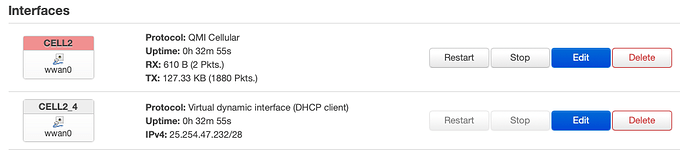As I mentioned in an earlier comment, I managed to get the latest RC version of OpenWrt installed and running on my router, after which I proceeded to follow the instructions here to attempt setting up the LTE modem in my router. After much testing and debugging I've managed to get an active connection to my cell provider (Koodo). For reference, while debugging I hit 2 problems that I think are worth mentioning:
- putting the SIM card into the router while it was powered on seems to put the card into an indeterminate state or something. Rebooting the router didn't rectify the problem. I had to completely power off the router and power it back on again for the card to respond correctly to commands
- when adding a new network interface via the LuCI web UI, the "PDP Type" defaults to "IPv4/IPv6", however when selected the modem refused to respond and seemed to crash or something (ie: wouldn't accept any further commands). I had to select the "IPv4" only option in order to get the modem to respond
So now I have an active uqmi connection to my service provider. Here's a sample from the uqmi -d /dev/cdc-wdm0 --get-current-settings call:
{
"pdp-type": "ipv4",
"ip-family": "ipv4",
"mtu": 1500,
"ipv4": {
"ip": "25.254.82.88",
"gateway": "25.254.82.89",
"subnet": "255.255.255.240"
},
"ipv6": {
},
"domain-names": {
}
}
Following some other tutorials / forums, I also set up minicom and am able to send AT commands directly to the serial interface further confirming the fact that the modem is actually connected.
One sticking point I hit on the LTE users guide I mentioned was the fact that they recommend setting up the new LTE interface using the "DHCP" protocol. I tried several different variations of settings, including those mentioned in the guide, but I could never get the connection / network interface to work correctly. I had numerous errors including "failed to connect to provider" as well as vague "failed"/"error" type messages. After messing with this for some time, I discovered this YouTube video of a person demonstrating a very similar configuration, but they instead chose to use the "QMI Cellular" protocol instead. After doing some further testing/debugging with this approach I was able to successfully see the LTE connection in the LuCI web interface.
So far so good, however now I am stuck yet again. Despite getting this far the router still can't seem to communicate with the internet. When I execute "ping" operations from the router itself, either to host names or IP addresses from the web, they always fail with "host not found" or "network unreachable" or other such errors. I've confirmed that the network interface I created (CELL2 in my example) is added to the "wan" network zone in the firewall, which seems to be the most common problem people hit when setting this up, so that's not the problem here. I could really use some advice on where to proceed next!
Here are a few more interesting pieces of information that may be helpful for debugging:
- I noticed the ipv4 connection parameters returned from uqmi are missing entries for DNS servers. Perhaps this is expected though.
- I noticed the inet address shown for the wwan0 interface in the ifconfig output doesn't match the ip address returned from the uqmi command. Again, maybe this is normal though.
- when I connect a wired connected to the "wan" port on the router, I am able to ping internet addresses
- I've confirmed that the "wan", "wan6" and "cell2" interfaces are all part of the same firewall zone
- I've confirmed that both the wan and wwan0 interfaces show up with valid net addresses when running
ifconfig from the router
- I noticed that the wwan0 interface shows an inet6 address associated with it when looking at the
ifconfig output, even though I was unable to create an ipv6 compatible interface for it in the LuCI web UI
- I noticed the wwan0 interface has other "unusual" details in the
ifconfig report, as I've shown below (ie: the link encap, hwaddr, and P-t-P fields in particular):
wwan0 Link encap:UNSPEC HWaddr 00-00-00-00-00-00-00-00-00-00-00-00-00-00-00-00
inet addr:25.254.47.232 P-t-P:25.254.47.232 Mask:255.255.255.240
inet6 addr: fe80::73d:84:d390:dee8/64 Scope:Link
UP POINTOPOINT RUNNING NOARP MULTICAST MTU:1500 Metric:1
RX packets:2 errors:0 dropped:0 overruns:0 frame:0
TX packets:1880 errors:0 dropped:0 overruns:0 carrier:0
collisions:0 txqueuelen:1000
RX bytes:610 (610.0 B) TX bytes:127326 (124.3 KiB)
Any help on what I can check next would be greatly appreciated!