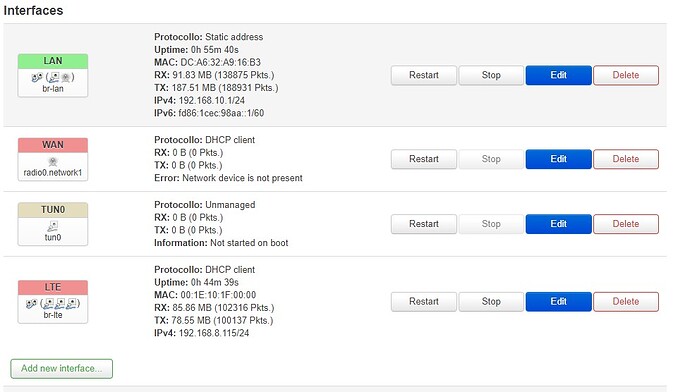ah sorry i forgot, use a raspberry pi 4, my connection travels at 10mb, so if I can also add that of the second stick I can navigate a little better
root@OpenWrt:~# ubus call network.interface dump
{
"interface": [
{
"interface": "lan",
"up": true,
"pending": false,
"available": true,
"autostart": true,
"dynamic": false,
"uptime": 4143,
"l3_device": "br-lan",
"proto": "static",
"device": "br-lan",
"updated": [
"addresses"
],
"metric": 0,
"dns_metric": 0,
"delegation": true,
"ipv4-address": [
{
"address": "192.168.10.1",
"mask": 24
}
],
"ipv6-address": [
],
"ipv6-prefix": [
],
"ipv6-prefix-assignment": [
{
"address": "fd86:1cec:98aa::",
"mask": 60,
"local-address": {
"address": "fd86:1cec:98aa::1",
"mask": 60
}
}
],
"route": [
],
"dns-server": [
],
"dns-search": [
],
"neighbors": [
],
"inactive": {
"ipv4-address": [
],
"ipv6-address": [
],
"route": [
],
"dns-server": [
],
"dns-search": [
],
"neighbors": [
]
},
"data": {
}
},
{
"interface": "loopback",
"up": true,
"pending": false,
"available": true,
"autostart": true,
"dynamic": false,
"uptime": 4143,
"l3_device": "lo",
"proto": "static",
"device": "lo",
"updated": [
"addresses"
],
"metric": 0,
"dns_metric": 0,
"delegation": true,
"ipv4-address": [
{
"address": "127.0.0.1",
"mask": 8
}
],
"ipv6-address": [
],
"ipv6-prefix": [
],
"ipv6-prefix-assignment": [
],
"route": [
],
"dns-server": [
],
"dns-search": [
],
"neighbors": [
],
"inactive": {
"ipv4-address": [
],
"ipv6-address": [
],
"route": [
],
"dns-server": [
],
"dns-search": [
],
"neighbors": [
]
},
"data": {
}
},
{
"interface": "lte",
"up": true,
"pending": false,
"available": true,
"autostart": true,
"dynamic": false,
"uptime": 3482,
"l3_device": "br-lte",
"proto": "dhcp",
"device": "br-lte",
"metric": 0,
"dns_metric": 0,
"delegation": true,
"ipv4-address": [
{
"address": "192.168.8.115",
"mask": 24
}
],
"ipv6-address": [
],
"ipv6-prefix": [
],
"ipv6-prefix-assignment": [
],
"route": [
{
"target": "0.0.0.0",
"mask": 0,
"nexthop": "192.168.8.1",
"source": "192.168.8.115/32"
}
],
"dns-server": [
"192.168.8.1"
],
"dns-search": [
],
"neighbors": [
],
"inactive": {
"ipv4-address": [
],
"ipv6-address": [
],
"route": [
],
"dns-server": [
],
"dns-search": [
],
"neighbors": [
]
},
"data": {
"leasetime": 86400
}
},
{
"interface": "tun0",
"up": false,
"pending": false,
"available": false,
"autostart": false,
"dynamic": false,
"proto": "none",
"device": "tun0",
"data": {
}
},
{
"interface": "wan",
"up": false,
"pending": false,
"available": false,
"autostart": true,
"dynamic": false,
"proto": "dhcp",
"data": {
},
"errors": [
{
"subsystem": "interface",
"code": "NO_DEVICE"
}
]
}
]
}