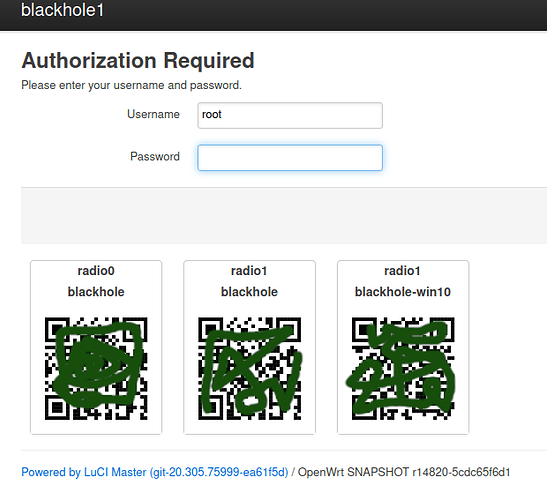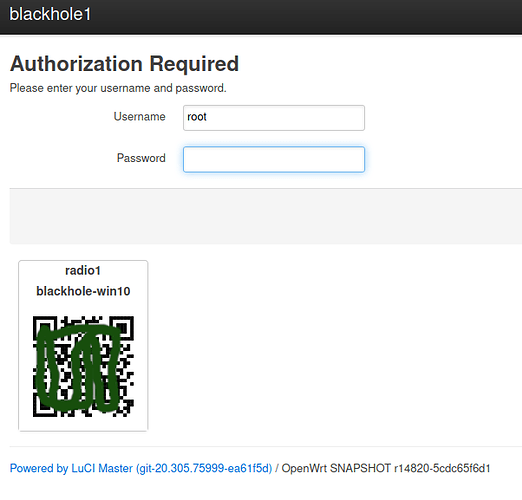OK, I've slightly enhanced the script ... I took the style tweaks from @anon50098793 and added an optional "guest-ssid" parameter. By default all APs are listed, e.g:
With the optional guest ssid parameter (e.g. ./patch.sh "blackhole-win10") only the guest-wifi ssid will be exposed:
And the source ...
#!/bin/sh
. /lib/functions.sh
ssid_list=""
guest_ssid="${1}"
luci_file="/usr/lib/lua/luci/view/sysauth.htm"
backup_file="/usr/lib/lua/luci/view/sysauth.htm.backup"
handle_qrcode() {
local device mode ssid pass
device="$(uci_get "wireless" "${section}" "device")"
mode="$(uci_get "wireless" "${section}" "mode")"
ssid="$(uci_get "wireless" "${section}" "ssid")"
pass="$(uci_get "wireless" "${section}" "key")"
if [ -n "${ssid}" ] && [ -n "${pass}" ] && [ "${mode}"="ap" ] && \
{ [ -z "${guest_ssid}" ] || [ "${guest_ssid}" = "${ssid}" ]; }
then
ssid_list="${ssid_list} ${ssid}"
printf "%s\n" "<div class='ifacebox'>" >> "${luci_file}"
printf "%s\n" "<div class='ifacebox-head-center'>" >> "${luci_file}"
printf "%s\n" "<h5 style='padding-left:5px;padding-right:5px;line-height:24px;}'>${device}<br />${ssid}</5>" >> "${luci_file}"
printf "%s\n" "</div>" >> "${luci_file}"
qrencode --inline --8bit --type=SVG --output=- "WIFI:S:${ssid};T:WPA;P:${pass};" >> "${luci_file}"
printf "%s\n" "</div>" >> "${luci_file}"
fi
}
if [ ! -f "${backup_file}" ]
then
cp -p "${luci_file}" "${backup_file}"
fi
head -n-1 "${backup_file}" > "${luci_file}"
config_load wireless
config_foreach handle_qrcode
printf "%s\n" "<%+footer%>" >> "${luci_file}"