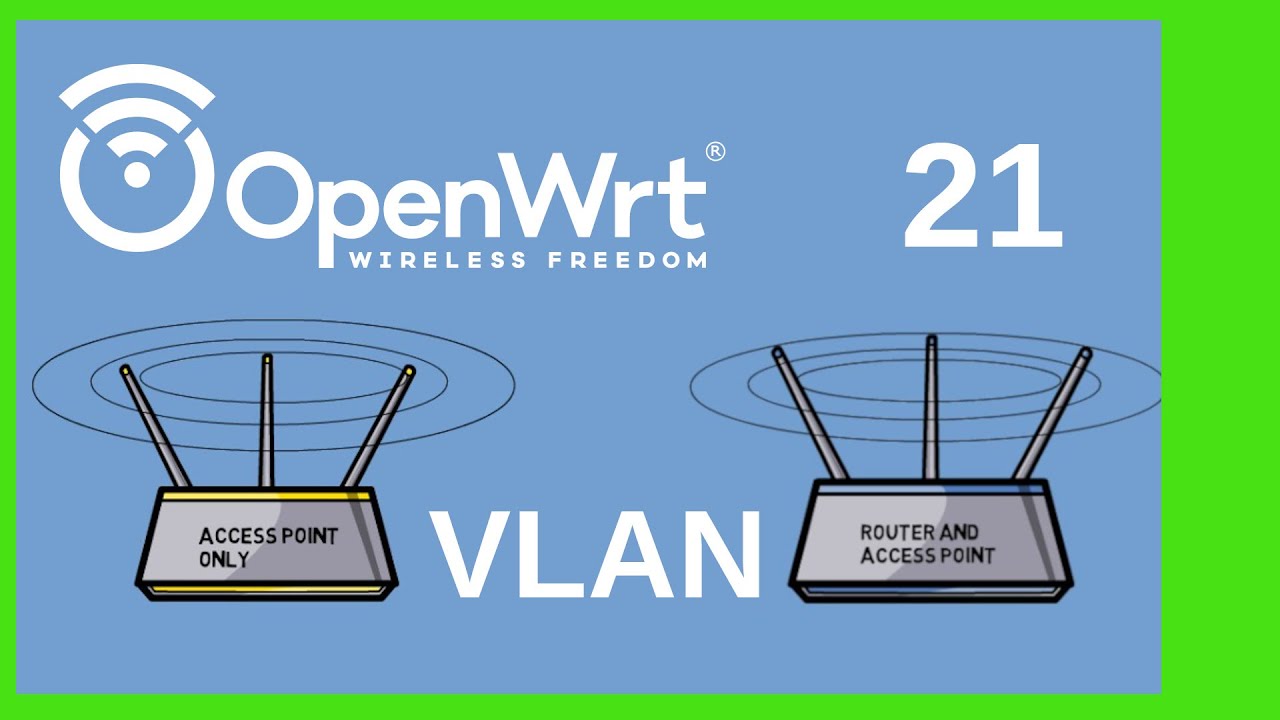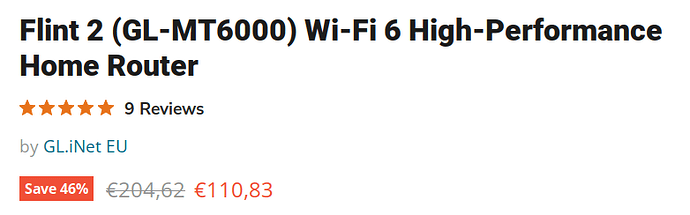switchconfig or whatever it was called has been replaced by DSA a while ago. See:
Okay but when it is my pfsense router.
I can't understand why this is the problem.As I reach full speed when I connect to pfsense with the switch that distributes all of my internet connections. But when I connect to the second 2.5 gig port on the AP( gl-mt6000) I only get around 1.3 to 1.5 gigabit speeds.
Yeah I’ve been wondering myself about these ports. In fact I’m getting gigabit speeds on lan1, but only when receiving. Tx gives higher speeds. Link rate according to ethtool is 2.5 Gpbs.
I noticed that I have some weird issues with 2.5 Gpbs ports and iperf3. lan1 port is limited to 1 Gpbs when iperf3 is running on GL-MT6000 and receiving data. High CPU usage in some other cases.
Here are my results:
| host | "client" | reverse mode | Bitrate | Retr | notes |
|---|---|---|---|---|---|
| GL-MT6000#1 | GL-MT3000 | x | 2.20 Gbits/sec | 0 | ~40% CPU load across all cores |
| GL-MT6000#1 | GL-MT3000 | v | 931 Mbits/sec | 0 | napi/mtk_eth-6 25% + 30 % soft-irqs |
| GL-MT6000#1 | GL-MT6000#2 | x | 2.22 Gbits/sec | 0 | ~50% CPU load across all cores |
| GL-MT6000#1 | GL-MT6000#2 | v | 1.33 Gbits/sec | 0 | napi/mtk_eth-6 100% of 1 core, other cores 20% |
| GL-MT6000#2 | GL-MT3000 | x | 1.90 Gbits/sec | 0 | napi/mtk_eth-6 100% of 1 core, other cores 20%, traffic eth1 -> lan1 |
| GL-MT6000#2 | GL-MT3000 | v | 1.50 Gbits/sec | 0 | napi/mtk_eth-6 35% of 1 core, but the same core is 100% loaded with soft-irqs |
I'm skipping GL-MT6000#2 - GL-MT6000#1 and GL-MT3000 - GL-MT6000#1 results because they are symmetrical. I'm estimating soft-irqs and CPU usage with htop. I'm using iperf3 -c device.ip and iperf3 -c device.ip -R.
My setup:
GL-MT6000#1 router
GL-MT6000#2 dumb AP
GL-MT3000 dumb AP
GL-MT6000#1 eth1 connected with GL-MT6000#2 eth1 with a short CAT 6A
GL-MT6000#1 lan1 connected with GL-MT3000 eth0 with CAT 6A 14 m (patchcords + building wires)
All ports are 2.5 Gpbs and carry 5 VLANs (trunk).
GL-MT6000#1 was tested with 23.05.5 and a recent snapshot.
GL-MT6000#2 is running the most recent @pesa1234 custom build.
GL-MT3000 is running 1-2 months old snapshot.
The interesting thing is about the row 2. It turns out that this "gigabit" result is bound to lan1. No amount of cable swapping and device swapping changes it. It seems the only constant is lan1 receiving traffic and iperf3 running on the router.
TODO
- try lan1 on GL-MT6000#2
- disable/enable irqbalance
- disable/enable packet steering
- disable/enable firewall
Your Todo is not working in my case as I run pfsense. But in my setup I can already confirm that its not the router. Because I can reach the full 2.5 gbit when 1 detach the incoming cable to the gl-mt6000 and plug it directly in my laptop. So in my opinion that rules out the cable and router leaving the AP as the weak link.
I tried various cables but results were the same. That extremely high CPU usage suggests something else than a cable problem. The most puzzling is 1 Gpbs rx limit on lan1 that I’m seeing.
Hi. I understand from this GL-MT6000 thread that the latest openwrt snapshots have changed from using opkg to APK package manager. I have some queries which I hope someone here has answers to.
My MT6000 is currently using snapshot r27995, which is a few versions before openwrt migrated to APK package manager. Can I check if I flashed to the latest snapshot (which is using APK package manager), will my previously backed up configurations based on the current snapshot still usable? Will there be any issues? Can MT6000 still boot up normally when I import the backed up configurations after flashing to the latest snapshot?
Thanks!
If you are living on Snapshots, expect that things can and often will change - this is not production quality SW from a feature stability perspective.
- will your backed up configs work, well maybe, maybe not
- will there be any issues - perhaps...
- will your MT6000 boot up normally when you import configs - perhaps, perhaps not
Snapshot is not for most folks...
Consider that we've gone thru more than a few things... and every one of these had some issues during development - some more than others (ath79 vs ar7xxx for example)
- Device Tree
- nftables
- firewall4
- DSA
The APK migration is similar - a bit of short term pain vs a lifetime of legacy agony...
Don't run iperf on the router itself and expect good data...
Do testing end-point to end-point - ether on the LAN side or LAN/WAN
My last 2 tests didn’t run iperf on GL-MT6000#1. Still one CPU core was bogged down on it as described in the "notes" column. Achieved throughput was nowhere near 2.2-2.3 Gpbs.
I hear that advice not to run iperf on the test device from time to time. Why is it a problem in case of MT6000?
Maybe a bit offtopic, I just noticed this when checking out if gl.inet had any Black Friday "deals":
Price about a month ago:
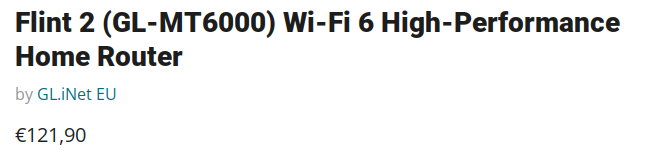
same page today:
So yeah, great deal ![]()
Just my 2 cents if you want to run the latest "greatest" invest in a test device.![]() In my opinion the only way if you are not single or living on your own.
In my opinion the only way if you are not single or living on your own.
13 posts were split to a new topic: Router doesn't have opkg or apk working
My advice is unless you're looking to get involved in apk troubleshooting then switch to 24.10-snapshot branch as it still gets some backports (for example the wifi driver update that just went in). There you can use all your configs and most packages.
If you want to stay on main snapshots obviously that being dev branch you will not always be able to move your settings and packages. Big (and awesome) things are happening in main right now but it'll take time.
Glad i updated my firmware just before the transition happened, looks like its going to be a mess until the updates settle down.
Eh it's no problem at all, just switch to 24.10-snapshot if you aren't ready for apk yet.
If i can't custom build a sysupgrade (owut build / Attended Sysupgrade) then i'll wait.
Just got this device today and flashed 23.05.5 which is working great so far.
I was wondering, is it recommended to use irqbalance and/or packet steering on this device?
I am using it with a 400/40mbit connection and checking the cpu cores with HTOP while running a speed test shows nice load between the cores. My tought is, that it is not needed then?
This is a YMMV type of question. IRQBalance is generally a yes from me, as I've yet to find any reasons not to and I like utilizing the four cores more evenly for specific tasks. Packet Steering tends to be more environment specific in my experience as things like HFO, WED, etc can impact whether or not it's useful or not.
Really depends on your WAN connectivity... that and perhaps VPN solutions...
What I've found is that irqbalance and packet steering overrides don't add much...
Yeah my WAN is just simple DHCP and VPN I don’t use. Only heavy task I use is SqM.