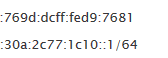Ive been wracking my brain for hours and have absolutely no idea what to do despite the number posts regarding this issue.
router
PING ipv6.google.com (2607:f8b0:400d:c0f::65): 56 data bytes
64 bytes from 2607:f8b0:400d:c0f::65: seq=0 ttl=43 time=99.399 ms
64 bytes from 2607:f8b0:400d:c0f::65: seq=1 ttl=43 time=97.941 ms
64 bytes from 2607:f8b0:400d:c0f::65: seq=2 ttl=44 time=97.030 ms
64 bytes from 2607:f8b0:400d:c0f::65: seq=3 ttl=44 time=97.350 ms
PC
Pinging ipv6.l.google.com [2607:f8b0:400d:c0f::65] with 32 bytes of data:
Destination net unreachable.
Destination net unreachable.
Destination net unreachable.
Destination net unreachable.
Ping statistics for 2607:f8b0:400d:c0f::65:
Packets: Sent = 4, Received = 0, Lost = 4 (100% loss),
/etc/config/network
config interface 'loopback'
option ifname 'lo'
option proto 'static'
option ipaddr '127.0.0.1'
option netmask '255.0.0.0'
config globals 'globals'
option ula_prefix 'fd00::/48'
config interface 'lan'
option type 'bridge'
option ifname 'eth0.1'
option proto 'static'
option netmask '255.255.255.0'
option ip6assign '60'
option ipaddr '192.168.0.1'
option gateway '192.168.1.254'
config interface 'wan'
option ifname 'eth1'
option proto 'dhcp'
config interface 'wan6'
option ifname 'eth1'
option proto 'dhcpv6'
/etc/config/firewall
config defaults
option syn_flood '1'
option input 'ACCEPT'
option output 'ACCEPT'
option forward 'REJECT'
option drop_invalid '1'
config zone
option name 'lan'
list network 'lan'
option input 'ACCEPT'
option output 'ACCEPT'
option forward 'ACCEPT'
config zone
option name 'wan'
list network 'wan'
list network 'wan6'
option input 'REJECT'
option output 'ACCEPT'
option forward 'REJECT'
option masq '1'
option mtu_fix '1'
config forwarding
option src 'lan'
option dest 'wan'
/etc/config/dhcp
config dhcp 'lan'
option interface 'lan'
option start '100'
option limit '150'
option leasetime '12h'
option dhcpv6 'server'
option ra 'server'
option ra_management '1'
config dhcp 'wan'
option interface 'wan'
option ignore '1'