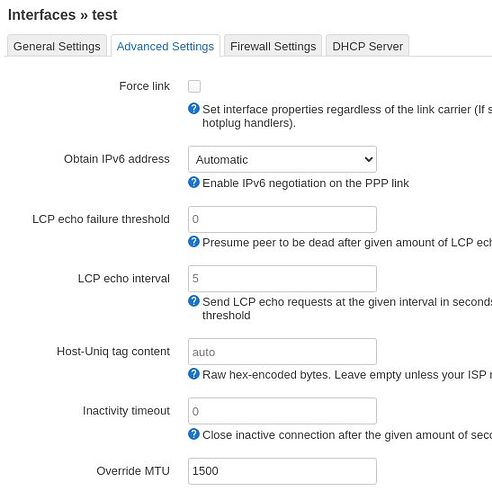We did not, I'm quite sure you just asked me what the config interface section was for, and I replied - I assumed pppoe-wan. You told me no (I now understand your point, but I did answer you, it caused me quite the confusion since it was already established you had PPPoE and I did not).
Anyways, I tested:
config interface 'test'
option proto 'pppoe'
option device 'wan'
option ipv6 'auto'
option mtu '1508'
option username 'idoonthavePPPoE'
option password 'timurshouldknow'
config device
option name 'wan'
option mtu '1508'
root@OpenWrt:~# ifconfig wan
wan Link encap:Ethernet HWaddr xx:xx:xx:xx:xx:xx
UP BROADCAST MULTICAST MTU:1508 Metric:1
RX packets:38372827 errors:29 dropped:4 overruns:0 frame:0
TX packets:24074984 errors:0 dropped:0 overruns:0 carrier:0
collisions:0 txqueuelen:1000
RX bytes:34007618391 (31.6 GiB) TX bytes:9481912117 (8.8 GiB)
Interrupt:20
Since I don't have PPPoE, I didn't have Internet, hence no connection hence I cannot see my PPPoE MTU. You would have that information, I can't guess it. So I can't be reasonably told I'm wrong. I assume the ISP set it or it subtracted 8. Feel free to clearly state. You stated:
If this is occurring for you, my apologies, I missed it. And since I don't have PPPoE I can't test it. If something other than x - 8 is occurring, just tell us. Also, I cant guess if your ISP is setting the MTU, again, I discussed the Ethernet device, which you screenshot the interface page to inquire about PPPoE I don't have. It's clear your configs aren't working or you insist I find a PPPoE connection to share my results.
Feel free to tell us, make a report or not.
Thank you for finally explaining. I already noted that MTU's must be set on that tab. My apologies if I didn't make that clear. Yes, since only you see and experience the PPPoE, I cannot say.
It seems you're noting 3 locations to set MTU (2 for PPPoE and 1 for raw Ethernet). I wholeheartedly agree one is incorrect if that's the case.