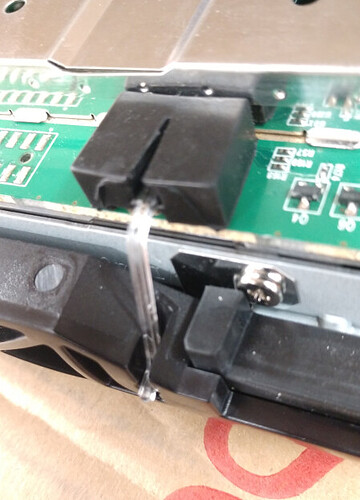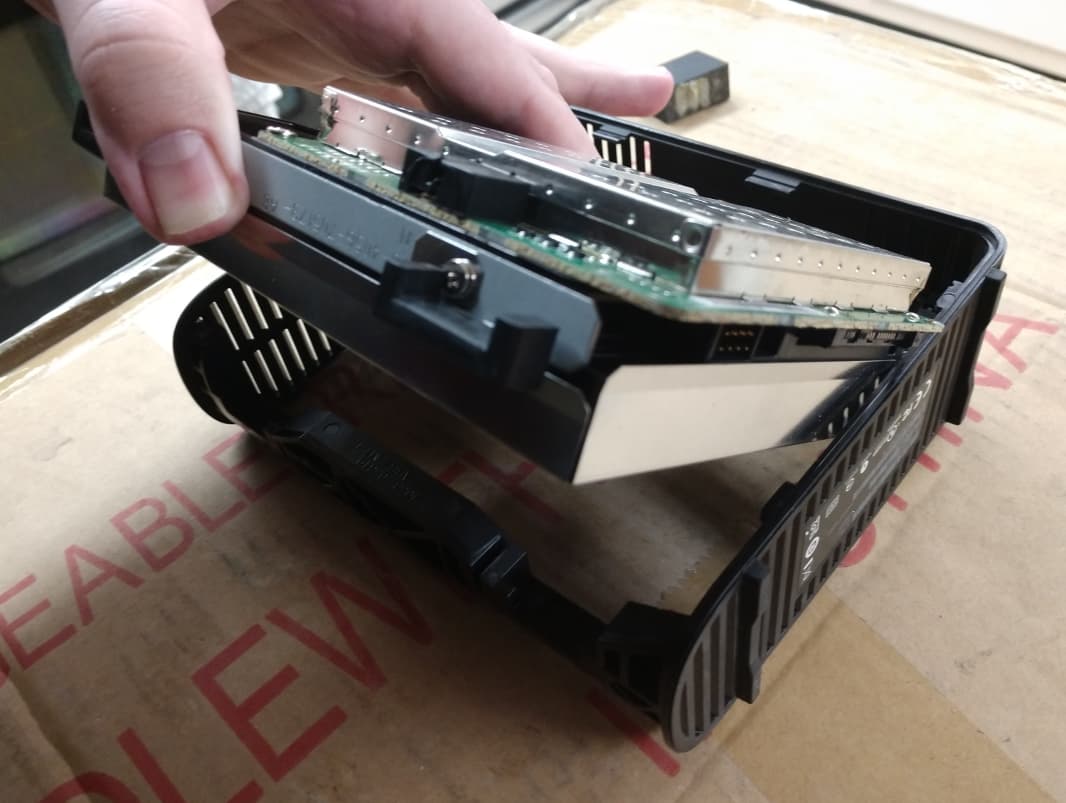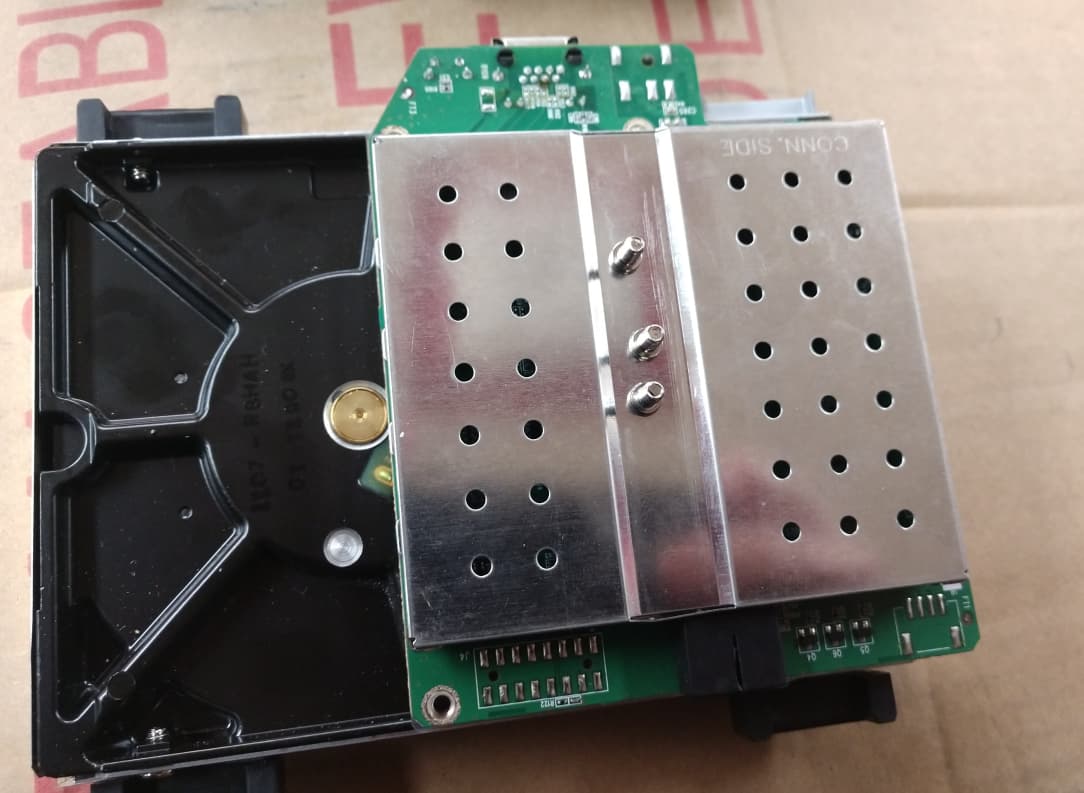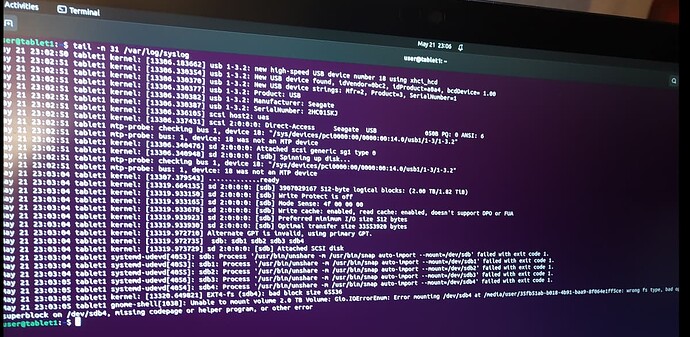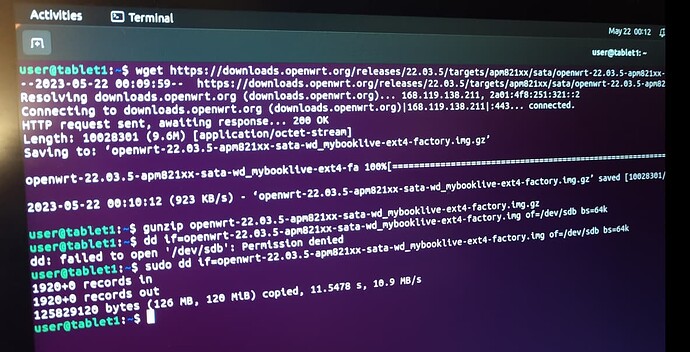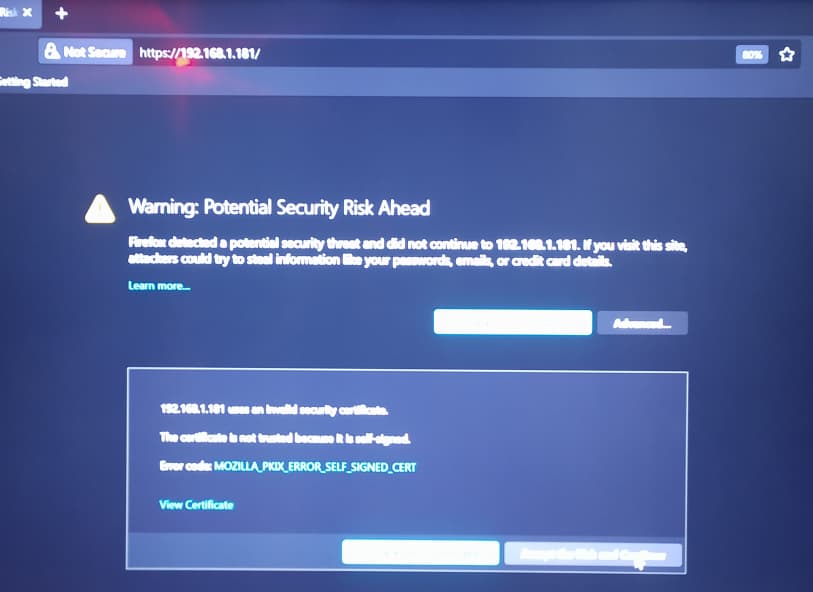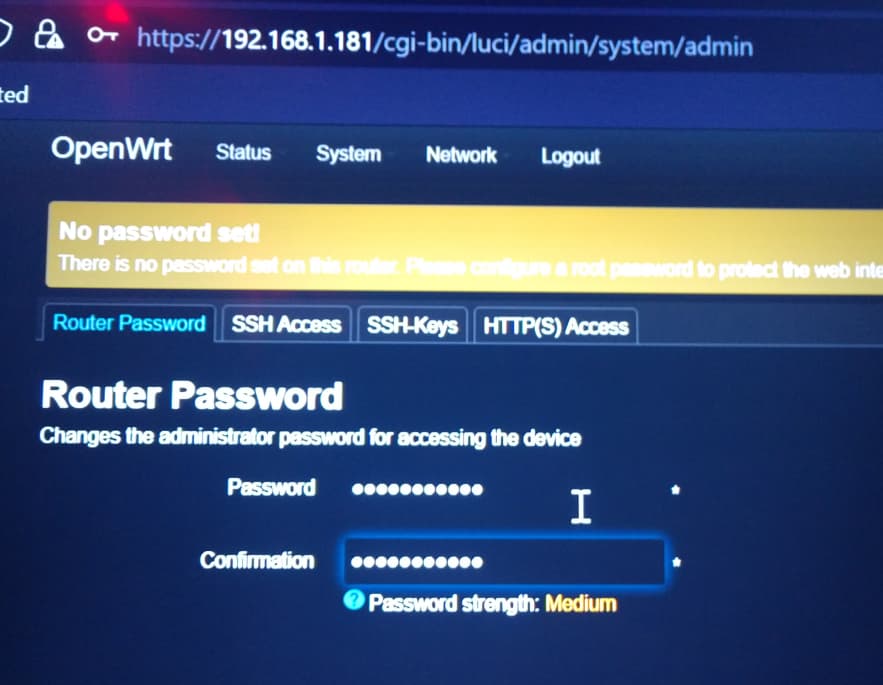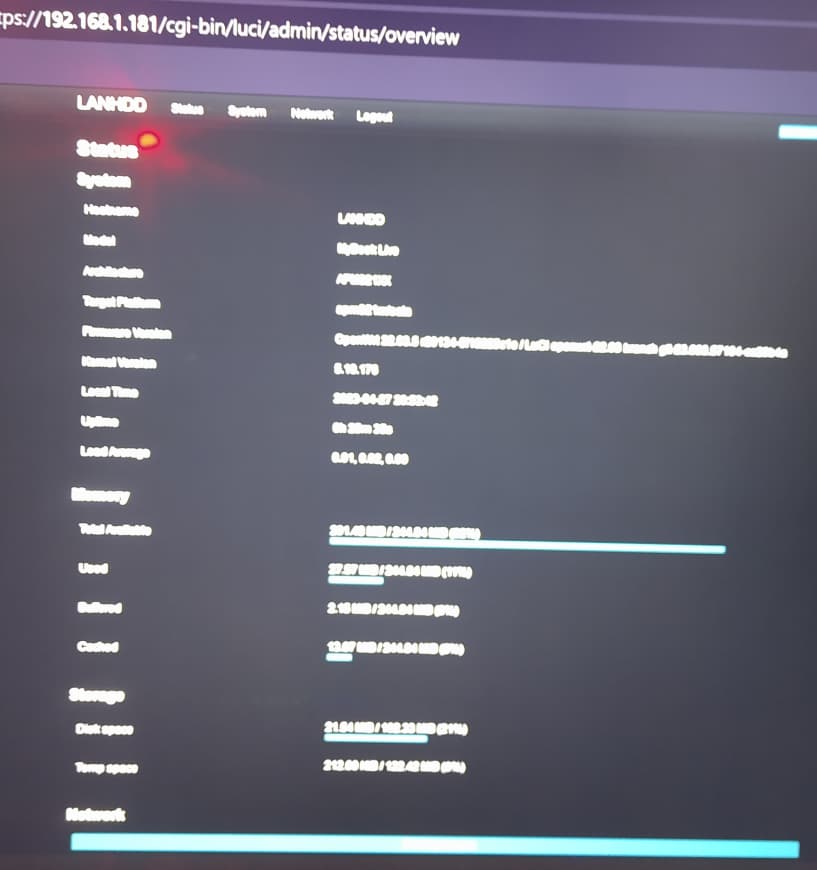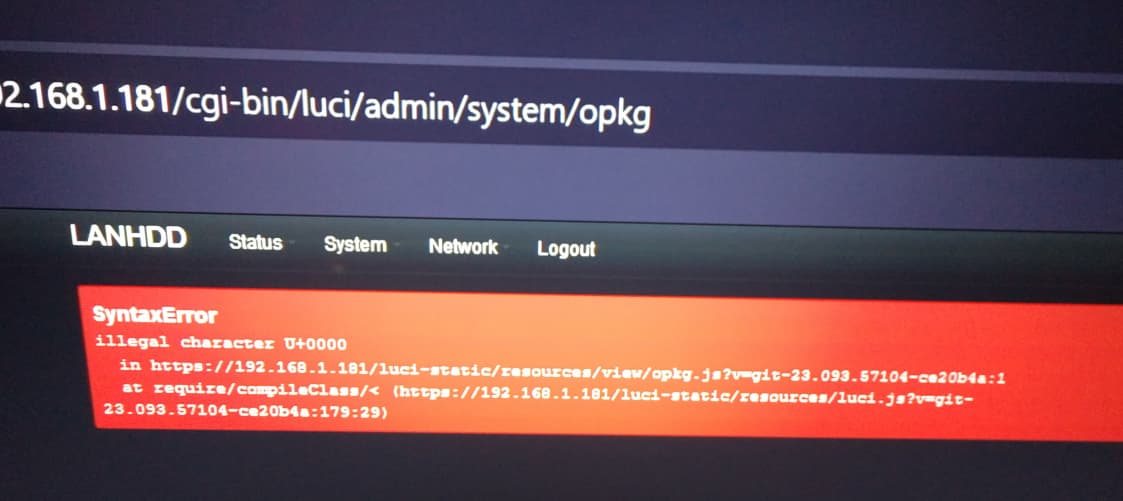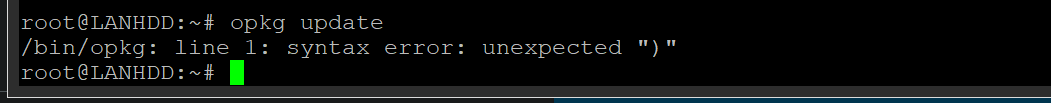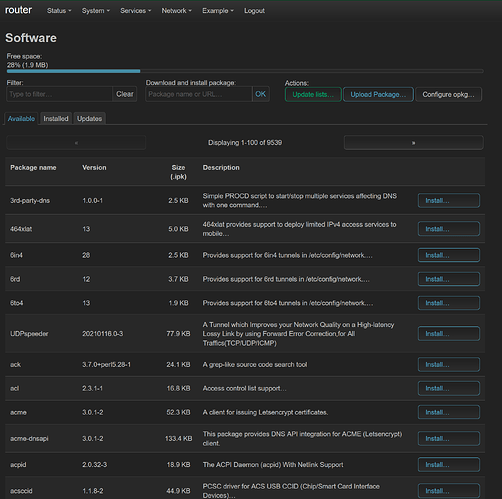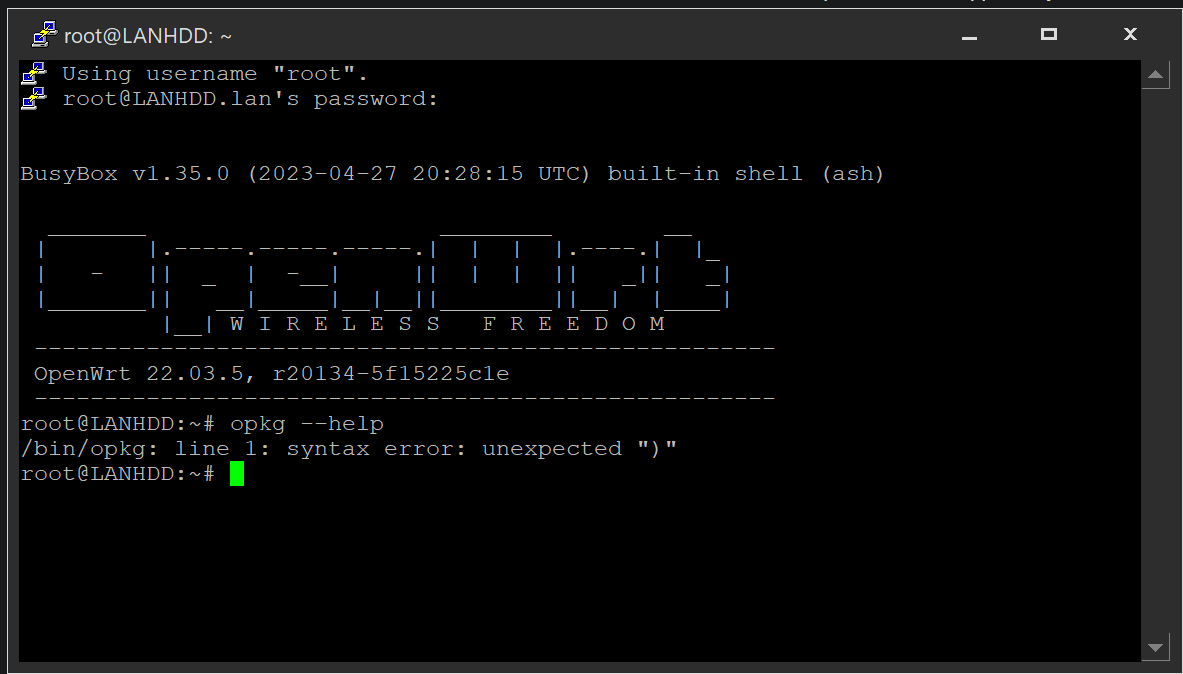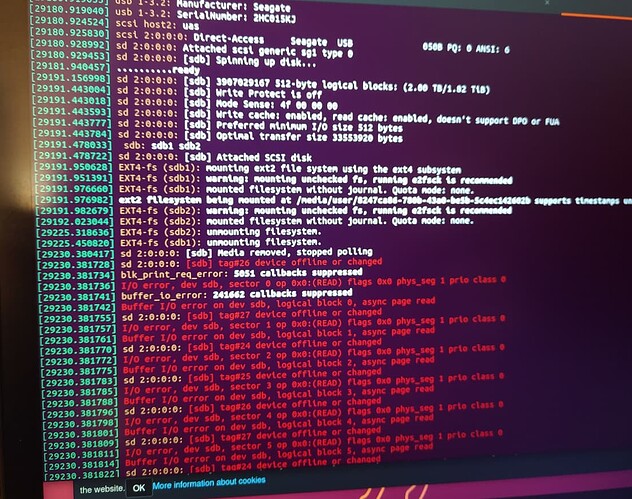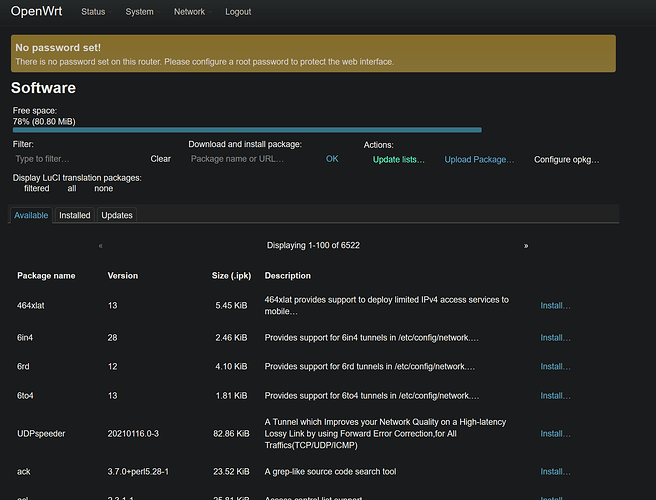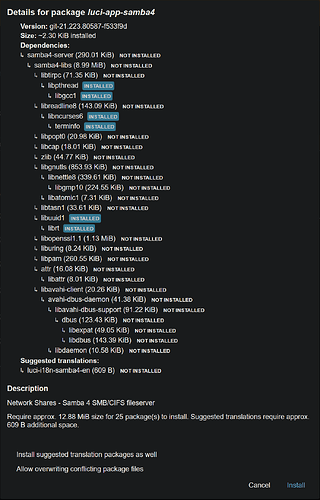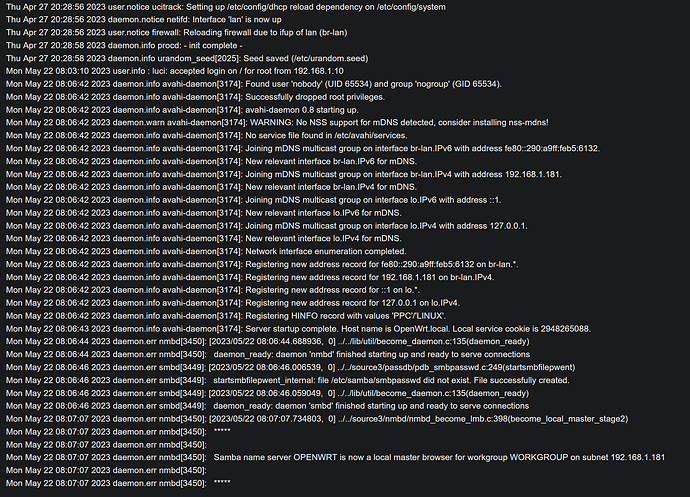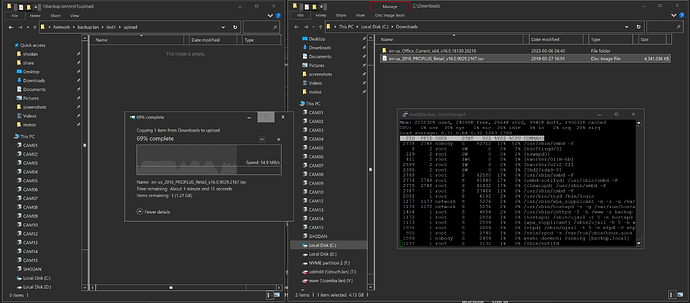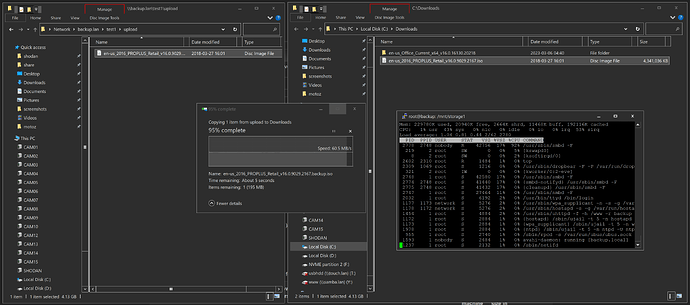Hello,
I've just installed OpenWRT on a "WD mybooklive", a form of cloud based e-waste create by western digital.
So, took apart the case,
then it pulls out
broken many pins
Don't lose the light guide !
These two pull up
You have to pull out this block
Then the whole assembly comes out
Remove the four screws to the drive, last one is where the light guide goes
And it's out
Hooked hard drive to usb-to-sata on linux computer
Downloaded the openwrt install firmware, uncompressed and DD'd to the disk
It's test time
It's setup as DHCP client by default,
excellent !
I'm in !
Give it a hostname
Overview page
Couldn't create partition the drive from LuCI
formatted with mke2fs -j
Time to update software
Uh oh what is this !
SyntaxError
illegal character U+0000
in http://192.168.1.181/luci-static/resources/view/opkg.js?v=git-23.093.57104-ce20b4a:1
at require/compileClass/< (http://192.168.1.181/luci-static/resources/luci.js?v=git-23.093.57104-ce20b4a:179:29)
This might be a unique bug to this firmware ?!
Maybe a manual update ?
So, something appears to be wrong with the catalog file maybe ?!
Something about these urls
http://192.168.1.181/luci-static/resources/view/opkg.js?v=git-23.093.57104-ce20b4a:1 http://192.168.1.181/luci-static/resources/luci.js?v=git-23.093.57104-ce20b4a:179:29
Hmm, 23.093.57104-ce20b4a, that doesn't look like the version I'm running
https://downloads.openwrt.org/releases/22.03.5/targets/apm821xx/sata/openwrt-22.03.5-apm821xx-sata-wd_mybooklive-ext4-factory.img.gz
Could something be wrong with the openwrt online catalogs ?
Just downloaded the catalog from my router.lan
No problem there apparently
shodanx:
Time to update software
Upgrading packages (via the CLI opkg upgrade command or the LuCI Upgrade... button) can result in major problems. It is generally highly discouraged , unless you know what you are doing or if there is specific instruction to do so.
1 Like
@psherman
I actually meant "time to install samba"
But never made it
opkg can't download the new catalog
In fact there's something very wrong !?
I don't understand, it seems the opkg executable itself is broken !?
The only thing I've done that I haven't documented here was create a mount point for the HDD's storage partition but it's not even mounted yet.
Something is certainly wrong.
What happens if you reset to defaults?
I reboot the system, it did not come up again
Put the hdd back in my usb-to-sata and just errors came out.
Fortunately I have a 8TB drive that I actually wanted to put in this thing. So I'm formatting it right now.
And it's back up
Yes, that was the problem, the original drive was just super flake
Oh wow, I didn't realize samba was such a chunky boy ! 12 megs !
installing installing and oh no
Ok, well, at least some of it installed without error
Installed samba4, enable synchroneous I/O and "extra tuning"
results
Not the 100MB/s reads promised on the box but a good start !