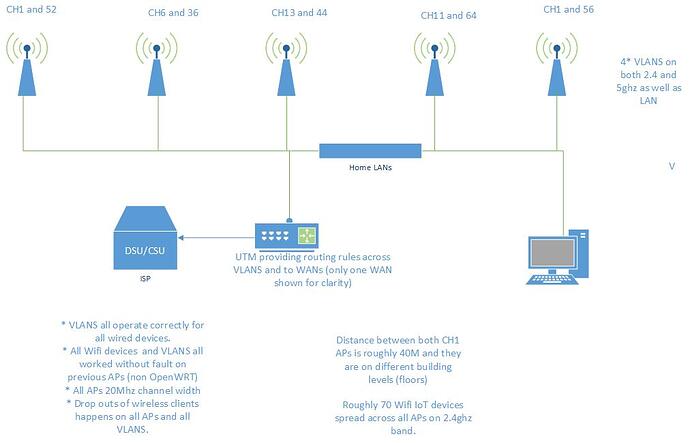Hi Guys
Newby to OpenWRT - and I have searched but somewhat bewildered as to which way I run on this problem.
I bought 5 Aerohive AP121 with stock firmware before christmas and flashed them with openwrt-22.03.2-ath79-nand-aerohive_hiveap-121-squashfs-factory, and now, OpenWrt 22.03.3 r20028-43d71ad93e / LuCI openwrt-22.03 branch git-22.361.69894-438c598. These are all setup as dumb APs.
They all flashed ok, with zero problems - so hats off to those that built/maintain the image.
My problem is that from time to time, various clients will fail to route across the network. I say network, as I am not sure how best to find where the issue is. when the problem appears (and the APs dont all fail at the same time).
The devices think they are still connected to the AP - as, for example, Windows does not report that it has a WiFi connection issue....just no IP traffic routing - I dont think any clients try to roam to another AP. I believe its not a loss of connectivity due to the clients roaming across APs either. I do have 4 SSIDs in use, (same on each AP) each on their own VLAN. It appears that all VLANs are affected on the AP when it fails.
The length of time the AP has been running does not appear to make any difference. When the issue appears, it will work/fail over say a 10min period then be ok again for a few hours.
All wired devices on the network work perfectly fine... so DNS is not the cause nor the perimeter router. I use statping-NG, and it continues to show the LAN interface responding to pings on the the AP, and likewise, the switch they are connected to dont show link-down at any point.
All APs have the same config on them, other than of course IP address, and the only non-image application is ntp.... which I added as the stock build would not sync time. The problem was however there before installing the module.
So - how am I best to approach troubleshooting this?
I have searched around and read the system logs but I cannot see anything suspicious.
Thanks in advance for any guidance.
David