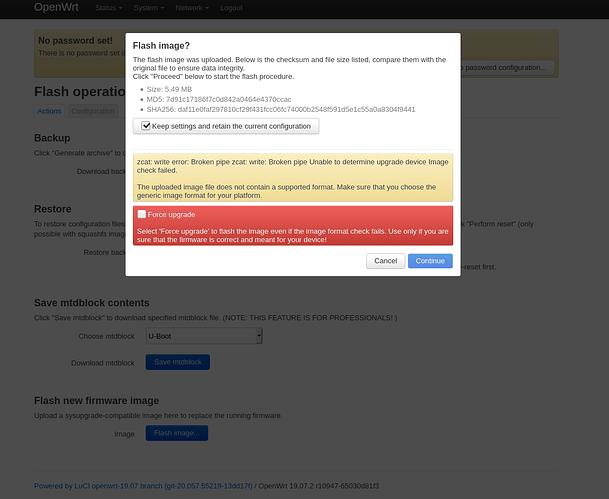That took way longer than I anticipated! So I did not try resizing the partitions but instead I tried building firmware. This has resulted in what appears to be a very expensive brick to my inexperienced eyes.
I have lost serial connection but it does boot to what I guess is an openwrt recovery shell. I also have access to luci but zero available space and from ssh i get
root@OpenWrt:~# df
Filesystem 1K-blocks Used Available Use% Mounted on
tmpfs 1036080 276 1035804 0% /tmp
tmpfs 512 0 512 0% /dev
root@OpenWrt:~# ls -l /dev
drwxr-xr-x 3 root root 60 Apr 20 13:06 bus
crw------- 1 root root 5, 1 Apr 20 13:06 console
crw------- 1 root root 10, 63 Apr 20 13:06 cpu_dma_latency
crw-rw-rw- 1 root root 1, 7 Apr 20 13:06 full
crw------- 1 root root 254, 0 Apr 20 13:06 gpiochip0
crw------- 1 root root 254, 1 Apr 20 13:06 gpiochip1
crw------- 1 root root 10, 183 Apr 20 13:06 hwrng
crw------- 1 root root 89, 0 Apr 20 13:06 i2c-0
crw------- 1 root root 1, 11 Apr 20 13:06 kmsg
srw-rw-rw- 1 root root 0 Apr 20 13:06 log
crw------- 1 root root 10, 237 Apr 20 13:06 loop-control
brw------- 1 root root 7, 0 Apr 20 13:06 loop0
brw------- 1 root root 7, 1 Apr 20 13:06 loop1
brw------- 1 root root 7, 2 Apr 20 13:06 loop2
brw------- 1 root root 7, 3 Apr 20 13:06 loop3
brw------- 1 root root 7, 4 Apr 20 13:06 loop4
brw------- 1 root root 7, 5 Apr 20 13:06 loop5
brw------- 1 root root 7, 6 Apr 20 13:06 loop6
brw------- 1 root root 7, 7 Apr 20 13:06 loop7
crw------- 1 root root 10, 60 Apr 20 13:06 memory_bandwidth
brw------- 1 root root 179, 0 Apr 20 13:06 mmcblk0
brw------- 1 root root 179, 8 Apr 20 13:06 mmcblk0boot0
brw------- 1 root root 179, 16 Apr 20 13:06 mmcblk0boot1
brw------- 1 root root 179, 1 Apr 20 13:06 mmcblk0p1
crw------- 1 root root 250, 0 Apr 20 13:06 mmcblk0rpmb
crw------- 1 root root 90, 0 Apr 20 13:06 mtd0
crw------- 1 root root 90, 1 Apr 20 13:06 mtd0ro
crw------- 1 root root 90, 2 Apr 20 13:06 mtd1
crw------- 1 root root 90, 3 Apr 20 13:06 mtd1ro
brw------- 1 root root 31, 0 Apr 20 13:06 mtdblock0
brw------- 1 root root 31, 1 Apr 20 13:06 mtdblock1
crw------- 1 root root 10, 62 Apr 20 13:06 network_latency
crw------- 1 root root 10, 61 Apr 20 13:06 network_throughput
crw-rw-rw- 1 root root 1, 3 Apr 20 13:06 null
crw------- 1 root root 1, 4 Apr 20 13:06 port
crw------- 1 root root 108, 0 Apr 20 13:06 ppp
crw-rw-rw- 1 root root 5, 2 Apr 20 13:11 ptmx
drwxr-xr-x 2 root root 0 Apr 20 13:06 pts
crw-rw-rw- 1 root root 1, 8 Apr 20 13:06 random
crw------- 1 root root 252, 0 Apr 20 13:06 rtc0
brw------- 1 root root 8, 0 Apr 20 13:06 sda
brw------- 1 root root 8, 1 Apr 20 13:06 sda1
lrwxrwxrwx 1 root root 8 Apr 20 13:06 shm -> /tmp/shm
crw-rw-rw- 1 root root 5, 0 Apr 20 13:06 tty
crw-rw---- 1 root dialout 4, 64 Apr 20 13:06 ttyS0
crw-rw---- 1 root dialout 4, 65 Apr 20 13:06 ttyS1
crw-rw---- 1 root dialout 4, 74 Apr 20 13:06 ttyS10
crw-rw---- 1 root dialout 4, 75 Apr 20 13:06 ttyS11
crw-rw---- 1 root dialout 4, 76 Apr 20 13:06 ttyS12
crw-rw---- 1 root dialout 4, 77 Apr 20 13:06 ttyS13
crw-rw---- 1 root dialout 4, 78 Apr 20 13:06 ttyS14
crw-rw---- 1 root dialout 4, 79 Apr 20 13:06 ttyS15
crw-rw---- 1 root dialout 4, 66 Apr 20 13:06 ttyS2
crw-rw---- 1 root dialout 4, 67 Apr 20 13:06 ttyS3
crw-rw---- 1 root dialout 4, 68 Apr 20 13:06 ttyS4
crw-rw---- 1 root dialout 4, 69 Apr 20 13:06 ttyS5
crw-rw---- 1 root dialout 4, 70 Apr 20 13:06 ttyS6
crw-rw---- 1 root dialout 4, 71 Apr 20 13:06 ttyS7
crw-rw---- 1 root dialout 4, 72 Apr 20 13:06 ttyS8
crw-rw---- 1 root dialout 4, 73 Apr 20 13:06 ttyS9
crw------- 1 root root 10, 59 Apr 20 13:06 ubi_ctrl
crw-rw-rw- 1 root root 1, 9 Apr 20 13:06 urandom
crw------- 1 root root 10, 130 Apr 20 13:06 watchdog
crw------- 1 root root 251, 0 Apr 20 13:06 watchdog0
crw-rw-rw- 1 root root 1, 5 Apr 20 13:06 zero
Trying to sysupgrade from luci gives this reponse
Any suggestions as to my next move would be welcomed