Don't know when this started or if it was always a thing: Currently, the "topic avatar" div of a post overlays the left side of the post body. The area is transparent, but still leads to links being unclickable in this area, and if the whole link is very short it makes it completely unclickable. Example: AeroHive AP121 doesn't boot after fresh install - #32 by frollic
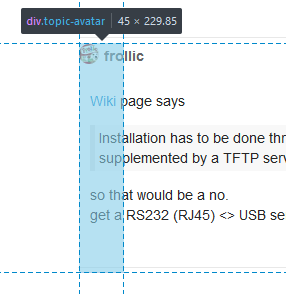
This is caused by topic-post.scss, line 492ff -- height: 100%
.topic-avatar {
border-top: 1px solid var(--primary-low);
padding-top: 15px;
width: $topic-avatar-width;
float: left;
z-index: z("base") + 1;
height: 100%;
}
The content of .topic-avatar is later on formatted separately anyway, so it is (at least to me) unclear why it even needs a height (and even a width) property, removing the height property fixes the issue for posts. If that causes problems in other places, e.g. in overviews, since avatar icons are circular, setting the height to the same as the width (45px) should also work.