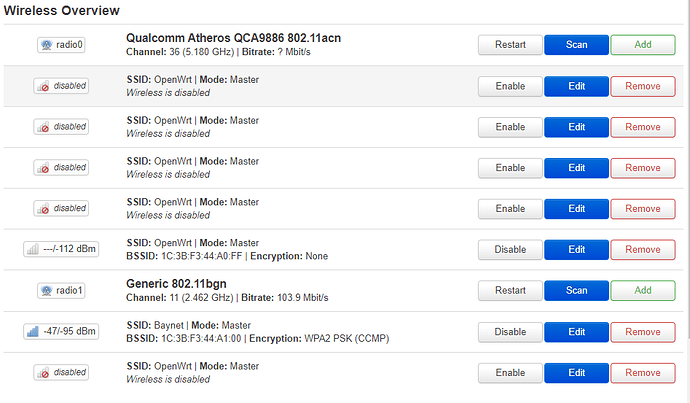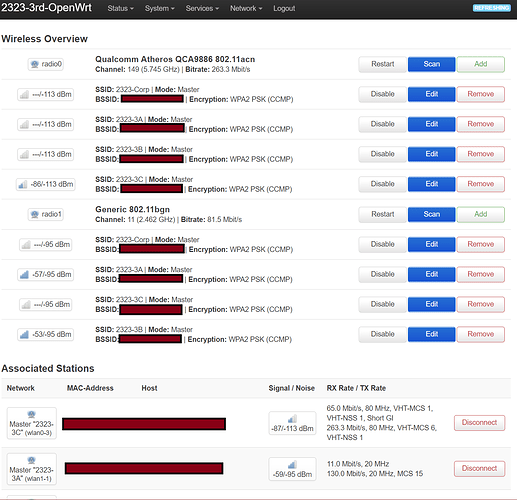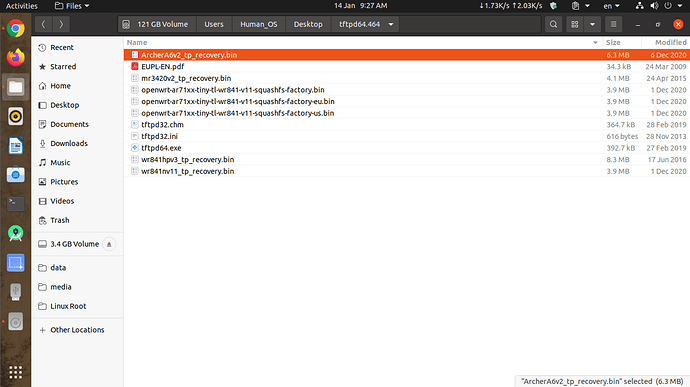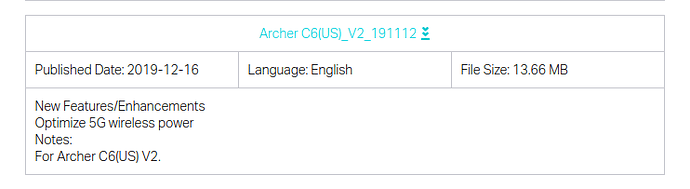i have checked the builds, the general builds for 8mb flash layout and US builds for 16mb flash layouts. and if you notice the openwrt menuconfig, there both us and non-us archer c6 is merged in same profile.
Hi all. I just installed this onto my archer a6 v2 (us) and the 5ghz network won't initiate. 2.4 is working and it says there is noise on the 5ghz, but nothing will work
Which build # and variant?
You have added 5 VAP interfaces on your 5 GHz radio and at least 2 VAP interfaces on your 2.4 GHz radio, most with the same ESSID - only one of them enabled each. Unless you have a strong reason to do so, I'd start small(er) and do a factory reset before digging any deeper, as the configuration has become needlessly complex and bordering the physical abilities of your wireless chipset.
Good advice as things get wonky sometimes. That being said here is a working AP, where there is justification for so many different ESSIDs:
| Key | Value |
|---|---|
| Model | TP-Link Archer C6 v2 (US) / A6 v2 (US/TW) |
| Architecture | Qualcomm Atheros QCA956X ver 1 rev 0 |
| Firmware Version | OpenWrt SNAPSHOT r13233-14f372428a / LuCI Master git-20.130.24305-e5fe16c |
| Kernel Version | 5.4.40 |
| Uptime | 59d 6h 53m 26s |
BTW: our goal is to lower the power as much as possible and have more APs.
How's progress on this been going? I have the C6 v2 US and the stock firmware has been acting shit lately. Speeds going down to 0.1 on 2.4Ghz and other issues.
I have seen there are variants for the automatically built snapshots with LuCI but information is a bit confuse.
_
Installed Build 76 Variant 2.
5Ghz is currently killing the router as soon as it gets any transfer load (Download specifically).
Repro steps:
- Open speedtest on a 5Ghz Wireless device
- Run
- Speed will spike up and then drop until the router restarts.
EDIT 3: I'm almost sure it broke after https://www.pdinc.us/public/ci/job/openwrt-fedora-build/58/changes
Also https://git.openwrt.org/?p=openwrt/openwrt.git;a=commit;h=da9beb070d112469adeb30dd79dcde3176bfb290
and https://git.openwrt.org/?p=openwrt/openwrt.git;a=commit;h=e1938d3397ba2bc40d27dc4f97f8532228de6112
Unfortunately I cannot test right now.
Another issue, 2.4ghz is stuck at 20Mbps max.
Also happens on latest snapshots for the TP-Link 1043nd v4 [friend has same issue there] so it may be a general issue.
iperf3 screenshot on 2.4ghz as 5.0 will just restart my router anyway...

EDIT 4: ISP Router is on Bridge. C6 v2 is blinking red on the Internet despite the fact that it works.
EDIT 5?
Reverted back to build 38, variant 2. As soon as I fire up iperf3 the router dies. It just dies and reboots. Not sure how I am supposed to diagnose this.
2.4Ghz now works at least.
EDIT 6
Trying to revert to stock
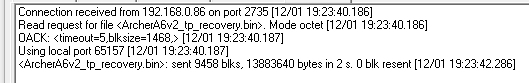
Yet... nothing. It won't flash the stock firmware?? Jesus christ.
Well, tried to strip and force flash stock. Bricked. tftp "works" but like I said before... it won't accept any image at all.
It's a paperweight now.
Tell me you are still around, anyone. I'm at a loss here, my router is less than a month old.
Can I dupe warranty? Is there anything I can do? Serial? TFTP is over, I've tried many different images and I'm not sure what's going on, it just rejects anything I send over to it.
Sorry to hear - just reading your 3 posts right now. Open a new thread (gets more attention from more technical people) to unbrick your router - cross note this thread.
NOVICE USERS DO NOT FLASH NEW BUILDS UNTIL MORE INFORMATION IS PROVIDED
I am ordering a new router to test installing #76 v2 then going back to 14f372428a (not sure which build # that is). I will see if I can reproduce the bricked router.
NOVICE USERS DO NOT FLASH NEW BUILDS UNTIL MORE INFORMATION IS PROVIDED
sorry for your router.
I have a c6 eu version. I've bricked it too at the beginning.
Just be sure to press the reset button, for at least 5 seconds during boot.
i've been able to reinstall the firmware from tftp.
Did you follow the official guide?
@pdinc-oss at the moment i have 3 c6 eu version, all with openwrt on board. At the beginning i had very poor performance due to mesh wifi. Now all the ap are connected via lan.
Wich build do you suggest to try?
thanks in advance
I do not know enough to make a suggestion at this time. I just have the builds automated. I am going to identify which build # I have predominantly deployed (commit 14f372428a).
No problem. Will definitely open a thread.
Just want to clear things out as to explain exactly what happened.
Flashed build #76 v2, 5Ghz was crashing my router (iperf3 or speedtest), reverted using OpenWRT Web Flash to #36 v2.
Tried TFTP as many times as possible to flash Stock because I wasn't satisfied with the builds and issues I was having.
I googled a bit, it seems like it would be OK to flash a stripped version of the firmware forcedfully through web on OpenWRT. I tried that, now it won't boot. TFTP still works but still doesn't flash anything.
TFTP sends the data, but the router refused and still refuses to flash the latest firmware for the A6/C6 v2 (SHA1: 09088d0de535d4beeb2b43e58962aee94073b7fd)
TFTP sends anything to the router, but the router itself seems to reject any firmware I throw at it.
@shakin89 Yeah. I have been trying to do the TFTP recovery methods but it won't work. I don't know what's up, my router seems to reject every single file that gets sent to it. I have done recoveries before on an old WR740n v4, so the procedure itself is nothing new to me. Yet, I don't know what's going on. I've tried dozens of different firmware files but nothing really happens.
hello, I already had the same problem with variant 2 of any version I installed, I also have archer c6 us v2, the problem was solved with variant 1, I'm using Build # 68 variant 1
sorry for any mistake in my english
install using tftp and wait a few minutes the power light must stay on not
blinking , mine takes a while to start the system
and also if you are connecting the router directly to the computer do not forget to set your local network to 100 mbps full duplex just to transfer via tftp, i don't know what the problem was but mine didn't work without setting it
I also bricked my archer c6 v2 us by flashing c6 eu firmware, after i debricked easly my router using tftp. Dont flash latest stock firmware, Its need a intermediate hub/switch for tftp flash. Use stock firm v1.1.6 , then you can directly flash your router by cable. rename the firmware file as shown in the image.
Do you have the hash (sha256, etc.) of that file?
I mean, I can get TFTP to work. It sends the file, it's just that afterwards nothing happens. Or perhaps I need to wait like an hour or so and I'm being impatient?
I do what Dilma Rouseff, I mean, DirmaRucheff (nice username btw) suggested and switch to 100 Mbps Full Duplex and it works fine straight on my PC, it's just the router that seems not to react at all ![]() .
.
Thanks for all the replies everyone, it means a lot to me. I've been pretty sad over the brick I did here. I shouldn't have forced flash a stripped stock firmware (via OWRT), I knew it could be a problem but I ignored the warning.
Do not ignore warnings, they are there for a reason.
Will report later!
edit: for some reason my router always reboots right at the end of the tftp flash
why do I think the PSU is busted ![]()
Flash using TFTP recovery
An ethernet switch between the router and the TFTP server should be used in order to prevent the TFTP server's interface to shutdown!
If the server's interface shuts down, the router times out and it won't find the TFTP server.
-
Connect one of the router's LAN ports (it doesn't work with the WAN port!) to a network switch
-
Connect another cable from the switch to the computer/TFTP server
-
Set the computer IP to 192.168.0.66
-
Start a tftp server with the OpenWrt factory image in the tftp root directory renamed to ArcherA6v2_tp_recovery.bin
-
Connect the power cable to the router, press and hold the reset button and turn the router on
-
Keep the reset button pressed until the WPS LED lights up
-
Wait ~150 seconds until flashing and booting is completed
If you're having TFTP time out, it is caused by taking too long to negotiate the link. Use 10/100MBit switch. see Post Can't boot tftp recovery Archer C6 v2.