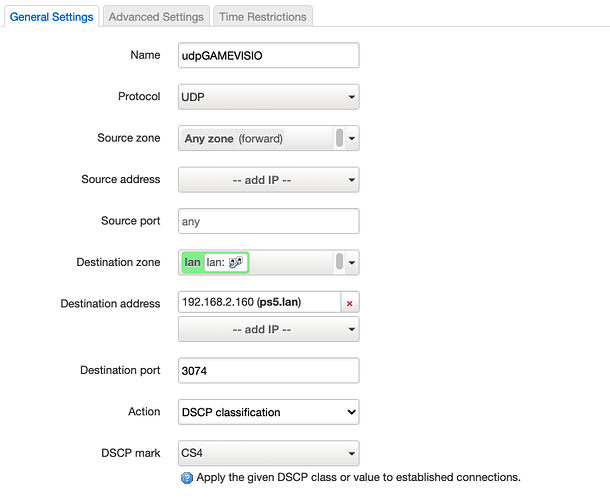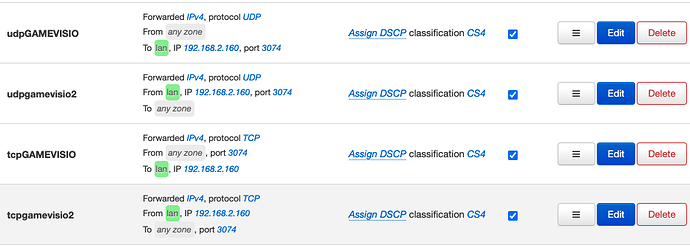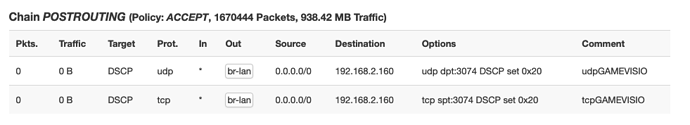hello I would like to empty the cached thanks to crontab on my router I use this command which works very well
I then use 4 traffic rules in luci for my games only as and when in firewall these rules are filled in Mb I would like to be able to reset them approximately every 4 hours is this possible thank you
I use this for the cache but no idea to restart the traffic rules only the 4 rules
@dlakelan @moeller0 @segal_72
0 */8 * * * sync | echo 3 > /proc/sys/vm/drop_caches every 8hour
i would like flush this rules every 4hours
config rule
option family 'ipv4'
option target 'DSCP'
option set_dscp 'CS4'
list dest_ip '192.168.2.160'
list proto 'udp'
option dest_port '3074'
option src '*'
option dest 'lan'
option name 'DOPAM-IT-DEST-UDP'
config rule
list proto 'udp'
list src_ip '192.168.2.160'
option src_port '3074'
option target 'DSCP'
option set_dscp 'CS4'
option src '*'
option dest 'lan'
option name 'DOPAM-IT-SRC-UDP'
config rule
option target 'DSCP'
option set_dscp 'CS4'
option family 'ipv4'
list proto 'tcp'
option src_port '3074'
list dest_ip '192.168.2.160'
option dest 'lan'
option src '*'
option name 'DOPAM-IT-DEST-TCP'
config rule
list proto 'tcp'
list src_ip '192.168.2.160'
option target 'DSCP'
option set_dscp 'CS4'
option dest_port '3074'
option src '*'
option dest 'lan'
option name 'DOPAM-IT-SRC-TCP'
thanks
This can be useful for debugging things but in general it's not a good idea. Cache is basically harmless, and will be dropped by the kernel on demand. Forcing it to drop can reduce performance but most routers don't do much filesystem reading anyway.
2 Likes
What does this mean, exactly?
it's for my video game it's empy now because my game is off but normally is begin
look
config rule
option family 'ipv4'
option target 'DSCP'
option set_dscp 'CS4'
list dest_ip '192.168.2.160'
option name 'udpGAMEVISIO'
list proto 'udp'
option dest_port '3074'
option src '*'
option dest 'lan'
config rule
option name 'udpgamevisio2'
list proto 'udp'
list src_ip '192.168.2.160'
option src_port '3074'
option target 'DSCP'
option set_dscp 'CS4'
option family 'ipv4'
option src 'lan'
option dest '*'
config rule
option target 'DSCP'
option set_dscp 'CS4'
option family 'ipv4'
option name 'tcpGAMEVISIO'
list proto 'tcp'
option src_port '3074'
list dest_ip '192.168.2.160'
option dest 'lan'
option src '*'
config rule
option name 'tcpgamevisio2'
list proto 'tcp'
list src_ip '192.168.2.160'
option target 'DSCP'
option set_dscp 'CS4'
option dest_port '3074'
option family 'ipv4'
option src 'lan'
option dest '*'
Are you trying to reset the counters so you can see how much traffic the rules have?
yes dlakelan if I can reset the counter every 4 hours that would be great
in the image we see 0 in DSCP prerouting and postrtouing because my game console is not turned on
I don't know if it's a placebo effect but these rules seem to make my gameplay faster for call of duty
could you just do
/etc/init.d/firewall restart
from cron?
1 Like
yes but every minute for example for see ? if i restart firewall my game bug in party
i have also test but the chain appair in double
like this
*/5 * * * * /etc/init.d/firewall restart