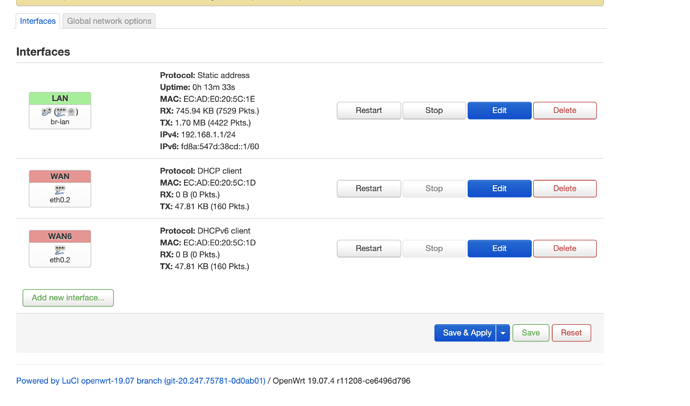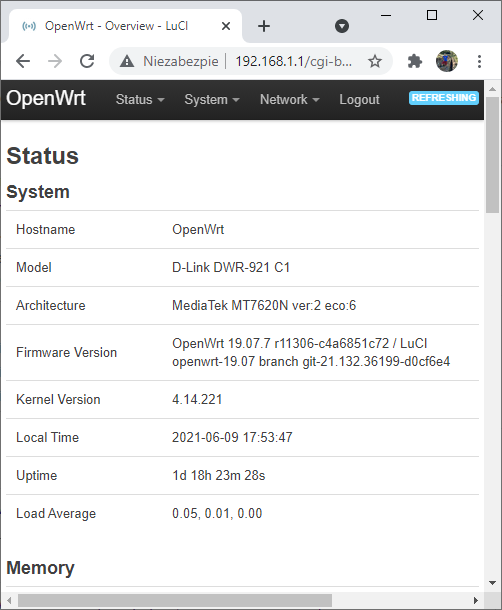I have a D-Link DWR-921 Revision C3. (Australia)
Previously, this was running the stock D-Link firmware from here (DWR-921C3 FW1.01.3.014):
http://support.dlink.com.au/Download/download.aspx?product=DWR-921&revision=REV_C&filetype=Firmware
I saw the wiki page here:
https://openwrt.org/toh/d-link/d-link_dwr-921
and downloaded the latest OpenWRT build for this unit:
I was able to flash this onto the DWR-921 C3, and it boots up successfully into OpenWRT.
However, there doesn't appear to actually be any internet connectivity?
If I SSH in, and try to ping 8.8.8.8, it times out.
When I check the web interface, it lists the model as the C1, not the C3 - is that expected behaviour?
Also, there doesn't appear to be any working LTE connection under networks:
Here is the kernel log (dmesg):
And the system log:
Is there some trick needed to get the LTE modem working on this model with OpenWRT?
Or something I've missed in the above?