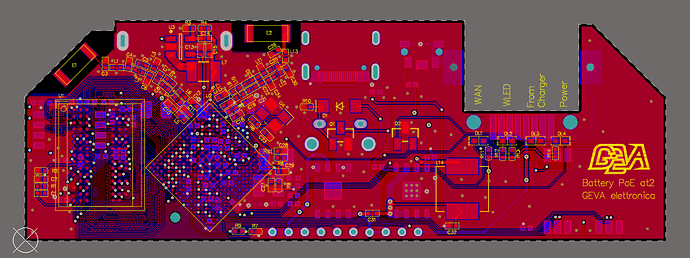I don't understand your question. I gave all information.If you want change dump than see flash layout. If you want change flash content from openwrt than use mtd-rw kernel module and mtd command.
gevagiorgio@PC-Ufficio:/mnt/d/Downloads/del$ binwalk fullflash-padavan.bin
DECIMAL HEXADECIMAL DESCRIPTION
--------------------------------------------------------------------------------
113296 0x1BA90 U-Boot version string, "U-Boot 1.1.3 (Feb 28 2016 - 06:19:08)"
327744 0x50040 LZMA compressed data, properties: 0x5D, dictionary size: 33554432 bytes, uncompressed size: 3427620 bytes
1499792 0x16E290 Squashfs filesystem, little endian, version 4.0, compression:xz, size: 8897609 bytes, 1660 inodes, blocksize: 131072 bytes, created: 2016-01-31 19:13:19
-
Where can i find the map of the partition locations?
-
Can you please help me understand how to build the semi full imagefile from pc? I need to reassemble it before flashing to the device.
Uboot and WiFi map -
If my routing have some problem, how to reduce RAM frequency ?
Register for RAM Speed are on the flash ?
In 4th message of this topic
Or more detailed:
0x00000000-0x0002ffff: uboot
0x00030000-0x0003ffff: uboot and firmware config data
0x00040000-0x0004ffff: factory data (wifi calibration)
0x00040000-0x000401ff: wifi 2.4G eeprom
0x00048000-0x000481ff: wifi 5G eeprom
0x00050000-0x00ffffff: firmware
All this information is here
Replace dump parts with yours data.
CPU and RAM frequencies are configured by uboot, so see uboot source.
Hi Serge
You are still available to help ?
It took me a while ', but now I assembled my prototype.
I programmed the flash with your files fullflash-asus.bin
The flash is 16Mb, so your file has filled it all. WIndBond 25Q128JVS
At boot time, the micro reads the Flash, moves led some, but then nothing comes out from the console.
For me Consolle is TXD2 P13 and RXD2 R14
At boot, RXD2 is pulled low with resistor. (There is in the demo board, but nothing in the Mediateck documentation)
The Boot jumper are:
DRAM from Auto Detect (NOT PLL from EEPROM)
EPHY_LED (NOT JTAG MODE)
20MHZ xtal
DDR2 (CPU/3)
Normal mode boot from SPI 3-Byte address
What can I try?
Which help you mean?
Asus RT-AC51U don't have pins TXD2 P13 and RXD2 R14 so I don't understand this point.
My hardware is not ASUS.
It is custom board from My drawing.
I have consolle on the pin TXD2 (BGA pin P13) and RXD2 (BGA pin R14)
I do not know where the ASUS has the consolle.
RXD2/TXD2 is the consolle on the Ralink demoboard.
Did you connect rxd2 <--> tx of USB-TTL adapter, txd2 <--> rx of USB-TTL adapter, GND <--> GND of USB-TTL adapter?
I have Oscilloscope.
It is much better then USB Adapter
There's no activity.
One problem could be the DDR2 bus.
It is very difficult to do match length
If I put the jumpers on PLL from EEPROM
By changing some value in EEPROM I could make it go slower bus clock.
You know how byte change ?
It could be that Asus does not use RX2/TX2, there are many serials on the chip.
You know understand that port is used in asus ?
You can read text boot logs with Oscilloscope...Das ist fantastisch(c) ![]()
Usually all ralink/mediatek boards use uart lite as serial console.
?
Mind to explain what this topic is about?
I played with the ASUS Router to gain experience, to design a custom board with the same ChipSet and UBOOT same tried on ASUS
And Now I need hardware support, my prototipe is not Working, for hardware problem.
If you have a hardware problem (and not an OpenWrt problem), you might be better off searching an adequate hardware forum, instead of the OpenWrt forum.
I hope that Serge can help me.
I have not found another forum with experts from linux
Removing resistor terminator on RAM Clock, now i have a Short message.
This is from Flash uboot ?
Executed in RAM?
U-Boot 1.1.3 (Feb 28 2016 - 06:19:08)
Board: MediaTek APSoC DRAM: 64 MB
Or It is from internal chip boot ?
1C00.0000 - 1C00.7FFF 32 KB ROM When the system is powered on, a 24 KB internal boot ROM is mapped.
Yes, I think so
This ASUS:
U-Boot 1.1.3 (Feb 28 2016 - 06:19:08)
Board: MediaTek APSoC DRAM: 64 MB
enable ephy clock...done. SSC disabled.
MediaTek SPI flash driver, SPI clock: 48MHz
spi device id: ef 40 18 0 0 (40180000)
find flash: W25Q128FV
*** Warning - bad CRC, using default environment
This My.
U-Boot 1.1.3 (Feb 28 2016 - 06:19:08)
Board: MediaTek APSoC DRAM: 64 MB
This there are not
enable ephy clock...done. SSC disabled.
But ephy clock, I do not know what it is
But it is enabled after the message
enable ephy clock
during ... message
So it is not the cause of the problem
What happens first ?
I think that uboot hang on memory controller init.
Asus uboot precompiled for DDR2 512Mbit and sysbus clock 193MHz.
Pls check and recompile if needed.
I have half RAM and I have to Try slower Clock.
From what I can start to compile uboot ?