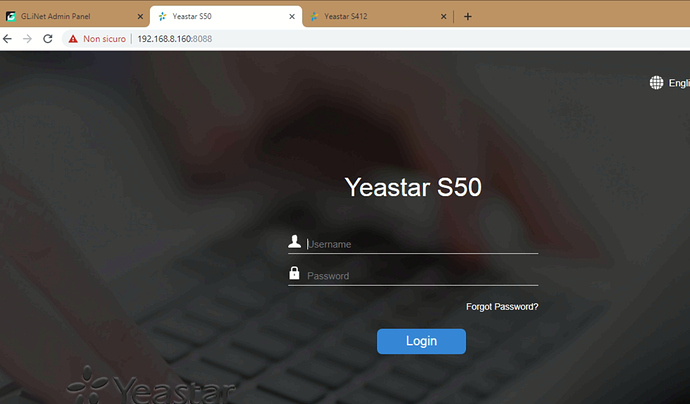What's your native language?
I'm Italian
Then, based on your diagram in Post #28, you do not appear to have that even as your target configuration. You show two, distinct subnets there, 192.168.8.mmm and 192.168.5.nnn, assuming the common /24 netmask.
If your devices need to appear to be link-local to each other, then you need a Layer 2 tunnel, a "tap" tunnel, which will require manual configuration, as far as I know.
I've edited the post so you have both.. server and client side...
Altri hanno notato due cose che continui a verificare:
verifica una route statica per 192.168.5.0/24 sul serververifica una route statica per 192.168.8.0/24 sul client- consentire ICMP Ping sul firewall client
Roughly:
Others have asked you to verify: route from client-to-server, route from server-to-client and permitting Echo Request on the client
- https://openwrt.org/docs/guide-user/network/routes_configuration
- https://openwrt.org/docs/guide-user/firewall/firewall_configuration
(I do agree a TAP tunnel would be better...given there's a requirement to be on the same network.)
Yes for that usage I would suggest a tap VPN, it is very close to having a virtual wire between your phones on the right side location and the phone server on the left. There is no need to set up routes or firewalls because it is layer 2.
See this recent topic:
i have the two Yeastar one in server side in the main office that is 192.168.8.x and the Yeastar in client lan side 192.168.5.x
We are going on loop.
Let me ask you:
Can you edit text config with 'vi' editor?
But what would really simplify this situation is for the phone in the remote office to be on the 192.168.8.X network so it can simply communicate with other phone stuff in the main office as if it were plugged into the same network switch.
Which a TAP configuration will do.
It will be next step after basic configuration with needed functionality.
sure I can
what I need is to call the 400 internal number from Yeastar server side so 401 402 403... to the client side lan that have another Yeastar that have internal 200 so 201 202 203 etc etc
Nice, add to server config:
route 192.168.5.0 255.255.255.0
push "route 192.168.8.0 255.255.255.0"
client-config-dir /etc/openvpn/ccd
After that create the file 'client1' (by name of your client) in /etc/openvpn/ccd directory with single string:
iroute 192.168.5.0 255.255.255.0
Have you done it?
Ancora una volta, sembra che tu stia ignorando coloro che tentano di aiutarti:
Once again, it looks like you're ignoring those who try to help you:
Hai precedentemente descritto il problema in modo soddisfacente.
You have previously described the problem satisfactorily.
???
Is this for VoIP?
Unless that's a requirement of the system, clients don't need to be on the same subnet to accomplish calling between extensions, you should be able to configure allowed subents in your VoIP server...which means you never followed the routing advice...
Devi effettivamente completare un'attività, quindi informarci del risultato.
You actually need to complete a task, then let us know the result.
I'm trying to edit wait a moment I'm not ignoring anyone
Mi scuso, ho visto il vostro PM; Non sapevo che questa era una domanda, come hai notato sopra si è in grado di utilizzare l'editor.
I apologize, I saw your PM; I didn't know that this was a question, as you noted above you are able to use the editor.
You use vi editor. If you are not certain of terms used by posters in the thread, just feel free to ask.
See:
There are alternatives to vi that some n00bs find easier; but they must be installed.
i've done the first part
route 192.168.5.0 255.255.255.0
push "route 192.168.8.0 255.255.255.0"
client-config-dir /etc/openvpn/ccd
- Facci sapere quando hai completato anche la seconda parte.
Let us know when you have completed the second part as well.
Sentiti libero di chiedere a @ulmwind se hai domande.