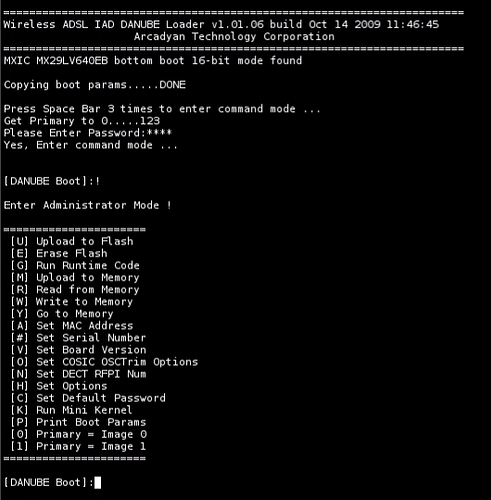Hello again
During the last days i got a bit more familiar with the general handling of my W504V and sx etc.
Nevertheless the device is doing nothing more than looping around. Somehow i changed ( tried to ) the password which is prompted after entering the 3 spacetabs ( 123 ).
Now the box always denies the password entry. That means i can't get any further. Please have a look at my putty.log file. Is there still a chance ?
=~=~=~=~=~=~=~=~=~=~=~= PuTTY log 2019.09.19 11:32:01 =~=~=~=~=~=~=~=~=~=~=~=
ROM VER: 1.0.3
CFG 01
Read EEPROM.
=======================================================================
Wireless ADSL IAD DANUBE Loader v1.01.06 build Oct 14 2009 11:46:45
Arcadyan Technology Corporation
=======================================================================
MXIC MX29LV640EB bottom boot 16-bit mode found
Copying boot params.....DONE
Press Space Bar 3 times to enter command mode ...
Get Primary to 0.....
Flash Checking Passed.
Unzipping firmware at 0x80002000 ... with AREA[2][ZIP 1] done
Ready to run firmware
======================
2nd Loader running ...
======================
MXIC MX29LV640EB bottom boot 16-bit mode found
Copying boot params.....DONE
Get Primary to 0.....
Flash Checking Passed.
Unzipping firmware at 0x80002000 ... with AREA[2][ZIP 3]
[ZIP Extra] [ZIP 1] done
Ready to run firmware
In c_entry() function ...
install_exception
Co config = 80008483
[INIT] Interrupt ...
##### _ftext = 0x80002000
##### _fdata = 0x809103D0
##### __bss_start = 0x809A408C
##### end = 0x83A485BC
allocate_memory_after_end: alloc from 83A505C0 to 83AE4290, length=605372
##### Backup Data from 0x809103D0 to 0x83A505BC~0x83AE4278 len 605372
##### Backup Data completed
##### Backup Data verified
========== ADSL Modem initialization OK ! ======
RUNTASK id=25 dhcp_daemon...
RUNTASK id=26 dhcp_clt...on interface 14
main()> usb:1, ftp:0
Primary image: 0, flash area 2
---[ ZIP1 head start in 0xFFFFFFFFB0070000 ]---
found signature: 78h 56h 34h 12h
ulImgLens=2222060, LENGTH[2]-12=3932148
length checking OK
[0] find End at 0xFFFFFFFFB0293400 len=2222060
found signature: 78h 56h 34h 12h
ulImgLens=333804, LENGTH[2]-12=3932148
length checking OK
[1] find End at 0xFFFFFFFFB02E4C00 len=333804
---[ ZIP1 head start in 0xFFFFFFFFB02E5000 ]---
found signature: 78h 56h 34h 12h
ulImgLens=163864, LENGTH[2]-12=3932148
length checking OK
[2] find End at 0xFFFFFFFFB030D000 len=163864
---[ ZIP1 head start in 0xFFFFFFFFB030D400 ]---
found signature: 78h 56h 34h 12h
ulImgLens=464876, LENGTH[2]-12=3932148
length checking OK
[3] find End at 0xFFFFFFFFB037E800 len=464876
Image[1] at 0xB0070000, len = 2222060
Image[2] at 0xB0293800, len = 333804
Image[3] at 0xB02E5000, len = 163864
Image[4] at 0xB030D400, len = 464876
unzip for U/I from 0xb0293800 size 333804
Unzipping from B0293800 to 83C00000 ... unzip_address sig f0ac6812 pre
unzip_address sig 1268acf0 end
[ZIP 3] unzip_address sig 1aaaa2aa pre
unzip_address sig aaa2aa1a end
[ZIP 0]
[ZIP Extra] unzip_address sig 5d000080 pre
unzip_address sig 8000005d end
[ZIP 1] [ZIP 1 2f534650] done
Uncompressed size = 2568359
drive start addr[0]=ffffffff83c00000, [1]=ffffffff83e730b0
httpd: listen at 192.168.2.1:80
httpd: listen at 192.168.2.1:443
RUNTASK httpd...
RUNTASK id=30 SSLClient ...
g_Client_Cert_Array=0x81cb854c
RUNTASK id=31 dnsproxy...
RUNTASK id=32 padmin_task_entry...
RUNTASK id=33 dhcpd_mgmt_task...
UPnP is enabled
UPNP Device initialize success! slot=34
TR64 init is taken care by UPnP.
Register StorageService Successful
[0] Allocate mailbox 6
[0] Allocate mailbox 7
FirstUseDate:0000-00-00T00:00:00
RUNTASK id=37 wscmain...
RUNTASK id=38 wsc_Send_eap_packet...
RUNTASK id=39 wsc_Send_UPNP_packet...
RUNTASK id=40 WSC_WaitUserAction_Task...
Starting Multitask...
run_project_task
RUNTASK id=41 CMV_task...
RUNTASK id=42 ds_tcp_policing...
[0] Allocate resource 111, FreeResource = 1
dma_device_register: no system buffer.
call ifx_ssc_init() = 0
call ifx_ssc_open() = 25
SPI_Init!
ifx_sscAllocConnection: device ISDN register sucessfully!
ISDN ResetInit: SPI INIT first now iISDNID -2117368740 iISDNCS 0
ifx_sscAllocConnection: device Proslic register sucessfully!
ProDAAInitialize: SPI INIT first now ProSlicID -2117368828 ProSlicCS 2
gptu: totally 6 16-bit timers/counters
cgu_get_fpi_bus_clock(2) = 83250000, clock_divider = 1
request_timer(4, 0x0000010D, 5203124)
Init timer (4) - OK
T_WLAN_INT=2
gSetting.CountryCode=0x8114
gSetting.Interface[T_WLAN_INT].Link_Type=1
RUNTASK id=44 apAppInit...
RUNTASK id=47 ScanMIH_task...
--> [is_power_on_reboot] reset_status = 0x80260000
[USB] UsbSPoolArray: 8381E744H ~ 8391F543, UsbSPool:8381E760
[USB] UsbMPoolArray: 8381C3D8H ~ 8381E2F7, UsbMPool:8381C3E0
[USB] UsbLPoolArray: 83925B74H ~ 8397DB93, UsbLPool:83925B80
[USB] Small Un-Cached Memory(5977): 8381E760 ~ 8391F48F
[USB] Medium Un-Cached Memory(30): 8381C3E0 ~ 8381E1DF
[USB] Large Un-Cached Memory(21): 83925B80 ~ 83979B7F
setUsbPciInfo() cpu_to_usb_addr_shift[3]:0x00000000, usb_to_cpu_addr_shift[3]:0x00000000
usb_pci_probe() Found Synopsis OTG, baseAddr:0xbe101000
usb_power_set() Previous power off:0, current time:0
usb_power_set(1) min time delay:6000, current delay:0
usb_power_set() Need delay:6500 **********
init psock cnt=16
COSIC Not Ready..558
COSIC Not Ready..1058
COSIC Not Ready..1558
COSIC Not Ready..2058
COSIC Not Ready..2558
COSIC Not Ready..3058
COSIC Not Ready..3558
COSIC Not Ready..4058
COSIC Not Ready..4558
COSIC Not Ready..5058
>>>0<<< DHCP DNS Server 0 0 (5058) (192.168.2.1)
COSIC Not Ready..5558
COSIC Not Ready..6058
COSIC Not Ready..6558
usb_power_set(2) min time delay:6000, current delay:6717
usb_hcd_init() func(0):0
usb_hcd_init() func(1):0
usb_hcd_init() func(2):0
usb_hcd_init() func(3):1
localhc_init() install otg driver(self->driver = 0x80986474, otg_driver=0x80986474).
usb_hcd_init() func(4):0
usb_hcd_init(): succ.
xSpeedtsk priority is 80
[HWLAN] [1] rapi_tmr_task running
ifno2dot1x_if[2]=0
ifno2dot1x_if[12]=81
ifno2dot1x_if[8]=82
ifno2dot1x_if[9]=83
ifno2dot1x_if[10]=84
ifno2dot1x_if[11]=85
dot1x_wireless_if_mask=0x1f04
[main_8021x] dot1x_build_if_mapping() completed.
apAppInit called ????
init rand with sys_time=6765
ath_create_vap: ifr.ifr_name = wifi0 (before ioctl)
alloc_etherdev: name = wlan0
GetWdsIfno: name = wlan0
GetWdsIfno : return 2 , T_WDS_INT 8
alloc_etherdev> dev->priv = 0x810A6B40 **********
should asigned hard_start_xmit and open in dev structure ???
ReleaseWDS_ni : cnt 0
ath_create_vap: ifr.ifr_name = wlan0 (after ioctl)
apAppInit: ath_create_ap, T_WLAN_INT done
apAppInit> if_table[T_WIFI_INT]=0x0
wlan_confree_do> start ...
[HWLAN] gSetting.Wireless_mode=9
Wireless Mode 9, Mixed 802.11n, 802.11g and 802.11b
wlan_confree_do> start ...
in wlan_confree_do_setmode,
------------------->change mode to 11NG ,OK
wlan_confree_do> start ...
------------------->change nohtie to 0 ,OK
------------------->change pureb to 0 ,OK
wlan_confree_do> start ...
ath_getchannels> nchan=50
ath_getchannels> nchan=50
ath_getchannels> nchan=50 match:9
------------------->change pureb to 0 ,OK
wlan_confree_do> start ...
------------------->change pureg to 0 ,OK
wlan_confree_do> start ...
------------------->change puren to 0 ,OK
wlan_confree_do> start ...
------------------->set mcast rate to 22 ,OK
wlan_confree_do> start ...
------------------->change cwmmode to 2 ,OK
wlan_confree_do> start ...
------------------->change extoffset to -1 ,OK
wlan_confree_do> start ...
wlan_confree_do> start ...
set amdulimit to 50000,OK!
wlan_confree_do> start ...
Set essid to WLAN-CA5759 , OK!
wlan_confree_do> start ...
Set mode to Master , OK!
wlan_confree_do> start ...
now in ieee80211_ioctl_siwfreq
Set channel to 9 , OK!
wlan_confree_do> start ...
Set country ie to 1 , OK!
wlan_confree_do> start ...
Set country ie to 0 , OK!
wlan_confree_do> start ...
Set tx_chainmask to 3 , OK!
wlan_confree_do> start ...
Set rx_chainmask to 3 , OK!
wlan_confree_do> start ...
set hide ssid = 0, OK
init_lx_acl>
init_lx_acl> acl=NULL
wlan_confree_do> start ...
open wds function , OK
apAppInit : ifno:2 dev->flags 00000000
[HWLAN]: dev->open = 801911d0, dev->name = wlan0
[HWLAN]: dev->open = 80118534, dev->name = wifi0
ar5416CheckChan: channel 2412/0x90080; HT configuration meet regulatory
ar5416CheckChan: phy mode 0, ext offset 0
ANI: capability: 9
ar5416CheckChan: channel 2452/0xf0080; HT configuration meet regulatory
ar5416CheckChan: phy mode 1, ext offset -1
ANI: capability: 9
>>>>>>>>>>>>>>>> DECT Driver: dect_drv_open() Reset COSIC DECT again...
>>>>>>>>>>>>>>>>>>>>>>>>>>>SPI_access_wait set to on
Wait VOIP_Init() finished...apAppInit : dev->flags 00001001
Init_SSLServer> input listen_protocol=6, nListenPort=443
[29] ssld_conf_init> ssl server info:
[29] PrivateKey=
[29] MyCertificate=
[29] CaCertificate=
[29] SSL_method=31
[29] verify_mode=0
[29] cipher_suites=ALL:@STRENGTH:!kEDH
[29] tftp_server_ip=140.92.61.131
[29] fn_myCerttificate=ServCert.pem
[29] fn_privateKey=PrivKey.pem
[29] fn_caCertificate=CaCert.pem
[29] ssld_conf_init> ssl server info end:
[29] pCtx=0x81cb58c0 in ssld_conf_init
ssld_ctx_reset_cert> this is pkcs12 type certificate
[29] ssld_ctx_reset_cert : re-LoadServerCertAndKey() ok!!
[29] ssld_ctx_reset_cert> re-LoadCACertificate( 1stCA ) ok!![29] ssld_conf_init> ssld_conf_init() ok
[dhcp_clt] enable dhcp client in interface THS[14]
[30] SSLClient> SSLClient() run
[30] sslc_conf_init> ssl client info:
[30] PrivateKey=
[30] MyCertificate=
[30] CaCertificate=
[30] SSL_method=31
[30] verify_mode=1
[30] cipher_suites=ALL:@STRENGTH:!kEDH
[30] tftp_server_ip=140.92.61.131
[30] fn_myCerttificate=ServCert.pem
[30] fn_privateKey=PrivKey.pem
[30] fn_caCertificate=CaCert.pem
[30] sslc_conf_init> ssl client info end:
[30] sslc_conf_init> pCtx=0x81c9e7a0 in ssld_conf_init
[30] [sslc_ctx_reset_cert] re-LoadCACertificate( 5thCA ) ok!!
[30] [sslc_ctx_reset_cert] re-LoadCACertificate( 4thCA ) ok!!
[30] sslc_ctx_reset_cert> re-LoadCACertificate( 3rdCA ) ok!!
[30] sslc_ctx_reset_cert> re-LoadCACertificate( 2ndCA ) ok!!
[30] sslc_ctx_reset_cert> re-LoadCACertificate( 1stCA ) ok!!sslc_ctx_reset_cert> this is pkcs12 type certificate
[30] sslc_ctx_reset_cert : re-LoadServerCertAndKey() ok!!
[30] sslc_conf_init> sslc_conf_init() ok
[30] SSLClient> want to bind socket for client application!
[USBLPT] Printer Initialize Fail : Plug Out !!
padmin_task_entry() task running
.......................
..........................
FWCAP: nPCM: 8 nALM: 2 nSIG: 5 nCOD: 5 nDECT: 6
FWCAP: nNLEC: 4 nWLEC: 4 nES: 4 nAGC: 5 nFAX: 5
FWCAP: nUTG:16 UTG/CH: 2 nMFTD: 5 nLIN: 2
FWCAP: nDTMFR: 5 nDTMFG: 5 nCIDS: 5 nCIDR: 5
VMMC_AddCaps: CODECS = 7df
IFXOS_EventWait: -20
.IFXOS_EventWait: -20
COSIC Not Ready..13058
IFXOS_EventWait: -20
IFXOS_EventWait: -20
COSIC Not Ready..13558
IFXOS_EventWait: -20
>>>>>>>>>>>>>>>>>>>>>>>>> IFXOS_EventInit event number 12
[45] Allocate resource 151, FreeResource = 41
>>>>>>>>>>>>>>>>>>>>>>>>> IFXOS_EventInit event number 13
[45] Allocate resource 152, FreeResource = 42
[reset_802dot1x] wireless module ready
[init_wpa] dot1x_ready[0]=3
[dot1x] : func blob_portstatus_set_global <---------------------
gtk reKeyTime set to 86400
gtk reKeyPackets set to 0
[dot1x] : func blob_set_bcast_key <---------------------
wlan_confree_do> start ...
[dot1x] : func blob_set_bcast_keyid <---------------------
[dot1x] : func blob_get_mcast_packets <---------------------
[dot1x] : func blob_deauthenticate_all <---------------------
[init_wpa] dot1x_ready[1]=3
[init_wpa] dot1x_ready[2]=1
[init_wpa] dot1x_ready[3]=1
[init_wpa] dot1x_ready[4]=1
[init_wpa] dot1x_ready[5]=1
[reset_802dot1x] 802.1Xv2 ready
ifno2dot1x_if[2]=0
ifno2dot1x_if[12]=81
ifno2dot1x_if[8]=82
ifno2dot1x_if[9]=83
ifno2dot1x_if[10]=84
ifno2dot1x_if[11]=85
dot1x_wireless_if_mask=0x1f04
[main_8021x] dot1x_build_if_mapping() completed.
IFXOS_EventWait: -20
USR.Response dropped
Response dropped
Response dropped
$$$$$$$$$$IFXOS_EventWait: -20
$COSIC Not Ready..14058
$$$$$$$$$$$$$$$IFXOS_EventWait: -20
$$$$$$$$$$$$$$$$IFXOS_EventWait: -20
$$$$$$$$COSIC Not Ready..14558
$$$$$$$IFXOS_EventWait: -20
$$$$$$$$$$$$$$$$IFXOS_EventWait: -20
IFX_TAPI_Phone_Init: TAPI BBD_Dnld 0
===>
Set PCM I/F 0 VMMC_handle:81c2ac80
IFX_TAPI_Phone_Init: TAPI FW_Start 0
$===>
VMMC_Ioctl: Phone 1 IFX_TAPI_LINE_TYPE ok!
VMMC_Ioctl: Phone 1 IFXPHONE_SET_LINEFEED ok!
Set PCM I/F 1 VMMC_handle:81c2ac64
$IFX_TAPI_Phone_Init: TAPI FW_Start 0
===>
VMMC_Ioctl: Phone 2 IFX_TAPI_LINE_TYPE ok!
. VMMC_Ioctl: Phone 2 IFXPHONE_SET_LINEFEED ok!
Set PCM I/F 2 VMMC_handle:81c2ac48
$IFX_TAPI_Phone_Init: TAPI FW_Start 0
===>
Set PCM I/F 3 VMMC_handle:81c2ac2c
IFX_TAPI_Phone_Init: TAPI FW_Start 0
$===>
Set PCM I/F 4 VMMC_handle:81c2ac10
IFX_TAPI_Phone_Init: TAPI FW_Start 0
===>
Set PCM I/F 5 VMMC_handle:81c2abf4
IFX_TAPI_Phone_Init: TAPI FW_Start 0
$===>
Set PCM I/F 6 VMMC_handle:81c2abd8
IFX_TAPI_Phone_Init: TAPI FW_Start 0
===>
Set PCM I/F 7 VMMC_handle:81c2abbc
$IFX_TAPI_Phone_Init: TAPI FW_Start 0
===>
Set PCM I/F 8 VMMC_handle:81c2aba0
$Setting HOOK Related Parameters 0
Setting HOOKFLASH_TIME min 75 ms max 310 ms
Setting HOOKON_TIME min 320 max 320
Setting HOOK Related Parameters 1
Setting HOOKFLASH_TIME min 75 ms max 310 ms
$Setting HOOKON_TIME min 320 max 320
Setting HOOK Related Parameters 2
Setting HOOK Related Parameters 3
$RUNTASK id=37 VINETIC_DRV_Task...
!!!!!!!!!!!!!!!!!!!!!!!!!!!!!RUNTASK VINETIC_T38_Task fails, ret -10
RUNTASK VOICE_API_task fails, ret -10
TEL_DRV_Init
TEL_DRV_StartDetVOIPHook
TEL_DRV_StartDetDTMF
TEL_DRV_StartDetCEDTone
TEL_DRV_StartDetVOIPHook
TEL_DRV_StartDetDTMF
TEL_DRV_StartDetCEDTone
TEL_DRV_StartDetVOIPHook
TEL_DRV_StartDetDTMF
TEL_DRV_StartDetCEDTone
TEL_DRV_StartDetVOIPHook
TEL_DRV_StartDetDTMF
TEL_DRV_StartDetCEDTone
TEL_DRV_StartDetVOIPHook
TEL_DRV_StartDetDTMF
TEL_DRV_StartDetCEDTone
TEL_DRV_StartDetVOIPHook
TEL_DRV_StartDetDTMF
TEL_DRV_StartDetCEDTone
TEL_DRV_StartDetVOIPHook
TEL_DRV_StartDetDTMF
TEL_DRV_StartDetCEDTone
TEL_DRV_StartDetVOIPHook
TEL_DRV_StartDetDTMF
TEL_DRV_StartDetCEDTone
TEL_DRV_InitTone
When * the value is 60000
When * the value is 60000
sys_voip_cfg->cpt.reorder = 425@-230;60(0.24/0.24/1)
TEL_DRV_TONE_REORDER duration = 480
$ TEL_DRV_InitRing
>>>> STUN Setting <<<<
stun Enable : 0
stun Test Enable : 0
stun Server : "", IP : 0.0.0.0
stun Port : 3478
stun Server : "", IP : 0.0.0.0
stun Port : 3478
stun Server : "", IP : 0.0.0.0
stun Port : 3478
stun Server : "", IP : 0.0.0.0
stun Port : 3478
stun Server : "", IP : 0.0.0.0
stun Port : 3478
stun Server : "", IP : 0.0.0.0
stun Port : 3478
stun Server : "", IP : 0.0.0.0
stun Port : 3478
stun Server : "", IP : 0.0.0.0
stun Port : 3478
stun Server : "", IP : 0.0.0.0
stun Port : 3478
stun Server : "", IP : 0.0.0.0
stun Port : 3478
stun Server : "", IP : 0.0.0.0
stun Port : 3478
stun Server : "", IP : 0.0.0.0
stun Port : 3478
stun Server : "", IP : 0.0.0.0
stun Port : 3478
stun Server : "", IP : 0.0.0.0
stun Port : 3478
stun Server : "", IP : 0.0.0.0
stun Port : 3478
stun Server : "", IP : 0.0.0.0
stun Port : 3478
stun Server : "", IP : 0.0.0.0
stun Port : 3478
stun Server : "", IP : 0.0.0.0
stun Port : 3478
stun Server : "", IP : 0.0.0.0
stun Port : 3478
stun Server : "", IP : 0.0.0.0
stun Port : 3478
[45] Allocate resource 153, FreeResource = 43
[45] Allocate mailbox 28
COSIC Not Ready..15151
VOICE_DRV_SetRxDataHookFunc
VOICE_DRV_SetRxDataHookFunc
TEL_MGR_Init
[45] Allocate resource 154, FreeResource = 44
tel_mgr_mutex=154
[45] Allocate mailbox 29
TEL_DM_Init
[45] Allocate resource 155, FreeResource = 45
******** TEL_LOG_UpdateCallRecord: No CallRecord Update, recNum:0 !!
[45] Allocate resource 156, FreeResource = 46
TEL_DRV_SetPhoneEvtHookFunc
TEL_DRV_SetLineEvtHookFunc
TEL_MGR_VoiceChannelInit
Create task ISDN_GetCCBSCFStatus -10
SIP_CALLBACK_EnableDebug
SIP_CORE_EnableDebug
SIP_CORE_Init
[45] Allocate resource 157, FreeResource = 47
[45] Allocate mailbox 30
SIP_CORE_SetSipStatus
SIP_CORE_CreateTask
!SIP_CORE_CreateTask: SYS_TASK_Create fail
[45] Allocate resource 158, FreeResource = 48
COSIC Not Ready..15558
OK.
RUNTSK l2s3 45
RUNTSK l3l2 -10
RUNTSK lll2 -10
RUNTSK decrTout -10
ISDN: Q_L2S3:3, Q_L3L2:4, Q_LLL2:5
X (15889)cosic_int_cnt 12000 1324/1000 spitaskchk 284
X (15889)cosic_int_cnt 24000 0/1000 spitaskchk 284
ROM VER: 1.0.3
CFG 01
Read EEPROM.
=======================================================================
Wireless ADSL IAD DANUBE Loader v1.01.06 build Oct 14 2009 11:46:45
Arcadyan Technology Corporation
=======================================================================
MXIC MX29LV640EB bottom boot 16-bit mode found
Copying boot params.....DONE
Press Space Bar 3 times to enter command mode ...
Get Primary to 0.....123
Please Enter Password:*
Flash Checking Passed.
Unzipping firmware at 0x80002000 ... with AREA[2][ZIP 1] done
Ready to run firmware
 )
)