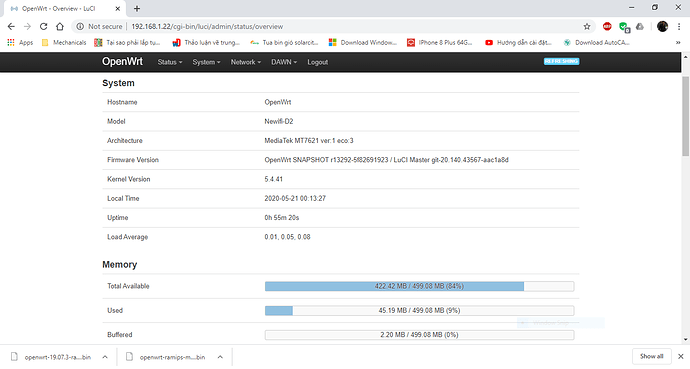uci set wireless.default_radio0.ieee80211v=1; uci set wireless.default_radio0.ieee80211k=1; uci set wireless.default_radio0.bss_transition=1; uci commit
ieee80211v=1 : wireless radio is off, can't enable
I use snapshot version https://downloads.openwrt.org/snapshots/targets/ramips/mt7621/openwrt-ramips-mt7621-d-team_newifi-d2-squashfs-sysupgrade.bin