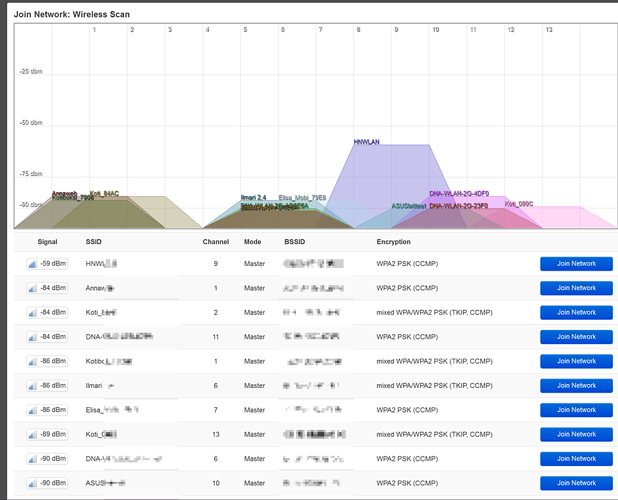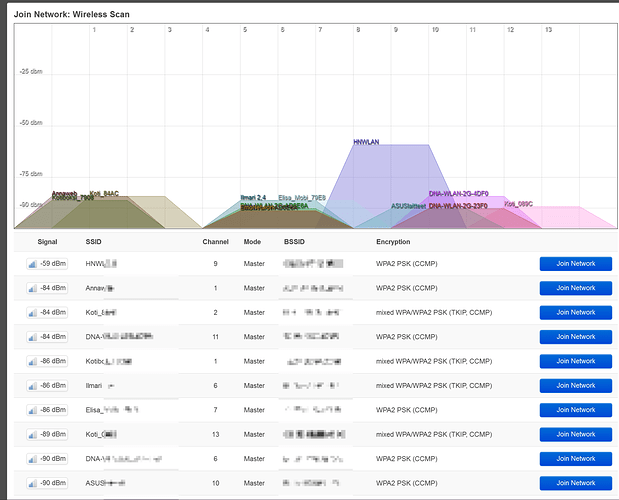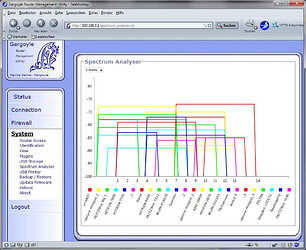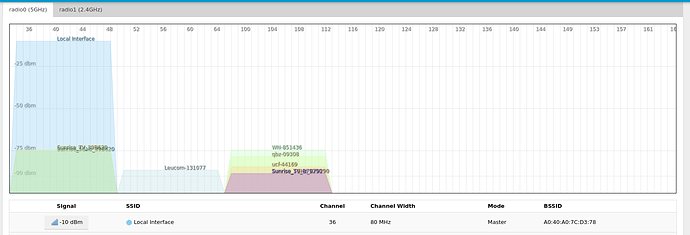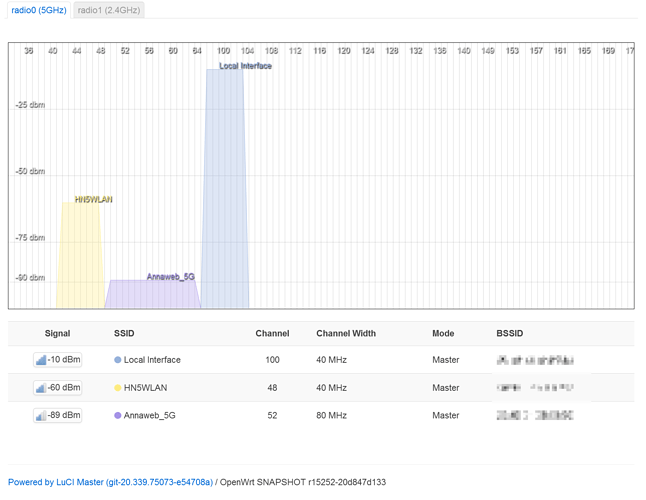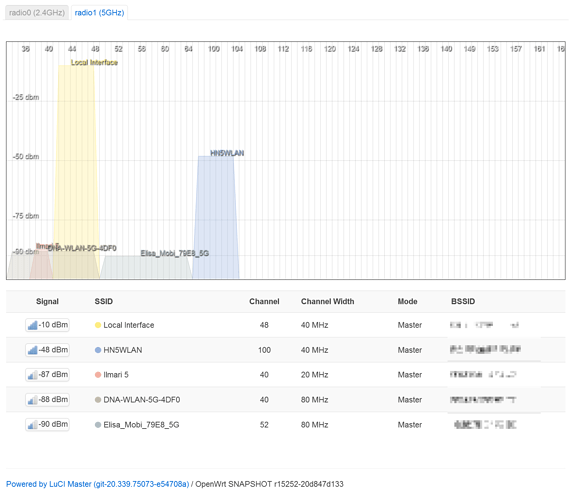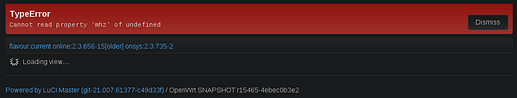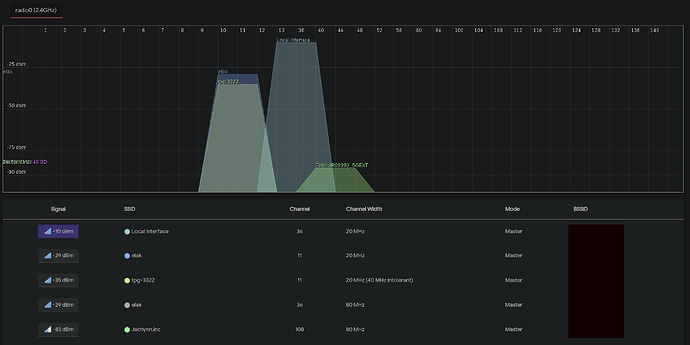both i think...
maybe it was putting it in AP mode ( not client ) that got it to work also... ( not the dongle )
in client... you get these active:false... might be quirky bcm hw mode capability reporting... these are fussy things so dont sweat it too much...
ubus-when-non-working-in-client-or-dongle-mhz-error
{
"objid": 375788760,
"data": {
"results": [
{
"channel": 1,
"mhz": 2412,
"restricted": false,
"active": false
},
{
"channel": 2,
"mhz": 2417,
"restricted": false,
"active": false
},
{
"channel": 3,
"mhz": 2422,
"restricted": false,
"active": false
},
{
"channel": 4,
"mhz": 2427,
"restricted": false,
"active": false
},
{
"channel": 5,
"mhz": 2432,
"restricted": false,
"active": false
},
{
"channel": 6,
"mhz": 2437,
"restricted": false,
"active": false
},
{
"channel": 7,
"mhz": 2442,
"restricted": false,
"active": false
},
{
"channel": 8,
"mhz": 2447,
"restricted": false,
"active": false
},
{
"channel": 9,
"mhz": 2452,
"restricted": false,
"active": false
},
{
"channel": 10,
"mhz": 2457,
"restricted": false,
"active": false
},
{
"channel": 11,
"mhz": 2462,
"restricted": false,
"active": false
},
{
"channel": 12,
"mhz": 2467,
"restricted": false,
"active": false
},
{
"channel": 13,
"mhz": 2472,
"restricted": false,
"active": false
},
{
"channel": 36,
"mhz": 5180,
"restricted": false,
"active": false
},
{
"channel": 40,
"mhz": 5200,
"restricted": false,
"active": false
},
{
"channel": 44,
"mhz": 5220,
"restricted": false,
"active": false
},
{
"channel": 48,
"mhz": 5240,
"restricted": false,
"active": false
},
{
"channel": 52,
"mhz": 5260,
"restricted": false,
"active": false
},
{
"channel": 56,
"mhz": 5280,
"restricted": false,
"active": false
},
{
"channel": 60,
"mhz": 5300,
"restricted": false,
"active": false
},
{
"channel": 64,
"mhz": 5320,
"restricted": false,
"active": false
},
{
"channel": 100,
"mhz": 5500,
"restricted": false,
"active": false
},
{
"channel": 104,
"mhz": 5520,
"restricted": false,
"active": false
},
{
"channel": 108,
"mhz": 5540,
"restricted": false,
"active": false
},
{
"channel": 112,
"mhz": 5560,
"restricted": false,
"active": false
},
{
"channel": 116,
"mhz": 5580,
"restricted": false,
"active": false
},
{
"channel": 120,
"mhz": 5600,
"restricted": false,
"active": false
},
{
"channel": 124,
"mhz": 5620,
"restricted": false,
"active": false
},
{
"channel": 128,
"mhz": 5640,
"restricted": false,
"active": false
},
{
"channel": 132,
"mhz": 5660,
"restricted": false,
"active": false
},
{
"channel": 136,
"mhz": 5680,
"restricted": false,
"active": false
},
{
"channel": 140,
"mhz": 5700,
"restricted": false,
"active": false
}
]
}