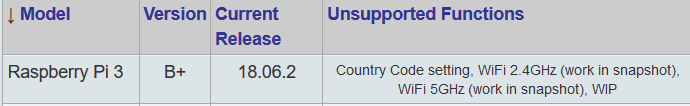Hi,
I managed to install OpenWRT on my raspberry (flashed the sd card) but can't conenct my raspberry to the wifi.
I used the Snapshot version since the latest stable version of OpenWRT have issues with the Raspberry B3+. (found it here:
https://downloads.openwrt.org/snapshots/targets/brcm2708/bcm2710/
)
Now at first, I tried to use Luci since it's apparently easier to connect to wifi, but integrating Luci in the build by using the image builder is out of my reach, the instruction were not detailed enough for a beginner like me so I opted to connect to the wifi without Luci.
I then tried to follow the instruction given on this topic since this user's issue were similar to mine:
(since it's clearer than on the wiki page:
)
But the wifi still did not work (failed to ping basic sites or to opkg update), an important fact is that I use the shared connection of my android smartphone and not a usual router. My mobile phone actually detect that my raspberry is connected to its' shared connection but as I just mentioned, openwrt still can't connect to Internet.
So here is my file
- /etc/config/network
config interface 'loopback'
option ifname 'lo'
option proto 'static'
option ipaddr '127.0.0.1'
option netmask '255.0.0.0'
config globals 'globals'
option ula_prefix 'fd5a:4840:22f4::/48'
config interface 'lan'
option type 'bridge'
option ifname 'eth0'
option proto 'static'
option ipaddr '192.168.1.1'
option netmask '255.255.255.0'
option ip6assign '60'
config interface 'wan'
option proto 'dhcp'
~~
and change the /etc/config/wireless file to
config wifi-device 'radio0'
option type 'mac80211'
option channel '36'
option hwmode '11a'
option path 'platform/soc/3f300000.mmc/mmc_host/mmc1/mmc1:0001/mmc1:0001
option htmode 'VHT80'
option country 'CN' # (tried to remove this line but it didn't change anything)
option disabled '0'
config wifi-iface
option network 'wwan'
option ssid 'SSID' #(the actual SSID)
option encryption 'none' #(I tried to use WPA2-PSK at first, but it didn't work until I disabled it on my phone)
option device 'radio0'
option mode 'sta'
option key 'PASSWORD' #(the actual password )
#(I removed the BSSID since it's not mandatory)
~~
Any idea of where I have made a mistake?
Thanks in advance