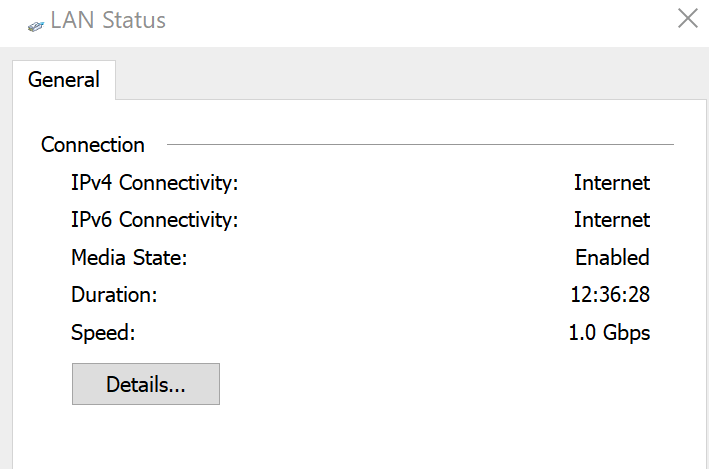Hi,
I'm experiencing performance issues on Linksys E8450 as posted here.
I've since then, discovered that my LAN port 1 is running at 100Mbps instead of 1Gbps (Running the command ethtool lan1) on the Linksys E8450.
I tried to fix it using "ethtool -s lan1 speed 1000 duplex full autoneg on" but it hung instead.
Can someone run "ethtool lan1" and see what your speed is?
Mine says the following.
ethtool lan1
Settings for lan1:
Supported ports: [ TP MII ]
Supported link modes: 10baseT/Half 10baseT/Full
100baseT/Half 100baseT/Full
1000baseT/Full
Supported pause frame use: Symmetric Receive-only
Supports auto-negotiation: Yes
Supported FEC modes: Not reported
Advertised link modes: 10baseT/Half 10baseT/Full
100baseT/Half 100baseT/Full
1000baseT/Full
Advertised pause frame use: Symmetric Receive-only
Advertised auto-negotiation: Yes
Advertised FEC modes: Not reported
Link partner advertised link modes: 10baseT/Half 10baseT/Full
100baseT/Half 100baseT/Full
Link partner advertised pause frame use: Symmetric Receive-only
Link partner advertised auto-negotiation: Yes
Link partner advertised FEC modes: Not reported
Speed: 100Mb/s
Duplex: Full
Port: Twisted Pair
PHYAD: 0
Transceiver: external
Auto-negotiation: on
MDI-X: Unknown
Supports Wake-on: d
Wake-on: d
Link detected: yes