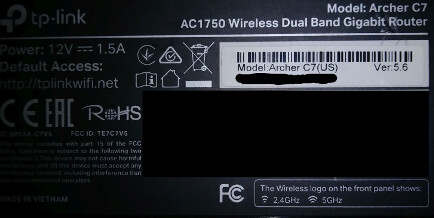I downloaded "http://downloads.openwrt.org/releases/19.07.7/targets/ath79/generic/openwrt-19.07.7-ath79-generic-tplink_archer-c7-v5-squashfs-factory.bin" and installed on TP-Link AC1750 v5.
Multiple sources suggest (including the device wiki @ https://openwrt.org/toh/tp-link/archer-c5-c7-wdr7500#port_map) that there should be 7 ports on the switch with eth1 connected to port 0. LUCI shows 6 ports including eth0 but no eth1.
Config information follows (I've made no changes, these are as-installed):
root@OpenWrt:~# cat /etc/config/network
config interface 'loopback'
option ifname 'lo'
option proto 'static'
option ipaddr '127.0.0.1'
option netmask '255.0.0.0'
config globals 'globals'
option ula_prefix 'fd9e:db77:b047::/48'
config interface 'lan'
option type 'bridge'
option ifname 'eth0.1'
option proto 'static'
option netmask '255.255.255.0'
option ip6assign '60'
option ipaddr '192.168.10.1'
config interface 'wan'
option ifname 'eth0.2'
option proto 'static'
option netmask '255.255.255.0'
list dns '8.8.8.8'
list dns '8.8.4.4'
option ipaddr '192.168.1.202'
option gateway '192.168.1.1'
option type 'bridge'
config device 'wan_eth0_2_dev'
option name 'eth0.2'
option macaddr 'd8:07:b6:74:22:45'
config interface 'wan6'
option ifname 'eth0.2'
option proto 'dhcpv6'
config switch
option name 'switch0'
option reset '1'
option enable_vlan '1'
config switch_vlan
option device 'switch0'
option vlan '1'
option ports '2 3 4 5 0t'
config switch_vlan
option device 'switch0'
option vlan '2'
option ports '1 0t'
root@OpenWrt:~# ls -l /sys/class/net
lrwxrwxrwx 1 root root 0 Aug 5 07:23 br-lan -> ../../devices/virtual/net/br-lan
lrwxrwxrwx 1 root root 0 Aug 5 07:23 br-wan -> ../../devices/virtual/net/br-wan
lrwxrwxrwx 1 root root 0 Dec 31 1969 eth0 -> ../../devices/platform/ahb/19000000.eth/net/eth0
lrwxrwxrwx 1 root root 0 Aug 5 07:23 eth0.1 -> ../../devices/virtual/net/eth0.1
lrwxrwxrwx 1 root root 0 Aug 5 07:23 eth0.2 -> ../../devices/virtual/net/eth0.2
lrwxrwxrwx 1 root root 0 Dec 31 1969 lo -> ../../devices/virtual/net/lo
lrwxrwxrwx 1 root root 0 Aug 5 07:29 wlan0 -> ../../devices/pci0000:00/0000:00:00.0/net/wlan0
lrwxrwxrwx 1 root root 0 Aug 5 07:29 wlan1 -> ../../devices/platform/ahb/18100000.wmac/net/wlan1
Google searches also show boot logs for other AC1750 devices where eth1 device initialized. I looked at the logs for mine ... it shows eth0 initializing, but no eth1.
Shouldn't there be an eth1 device for this router??
Thanks in advance! I'm not a linux guru so please forgive my lack of understanding...