Hi.
I have a router that using OpenWRT
Model - YouHua WR1200JS
Architecture - MediaTek MT7621 ver:1 eco:3
Firmware - OpenWrt 19.07.2 r10947-65030d81f3 / LuCI openwrt-19.07 branch git-20.234.16293-a82f67e
Kernel version - 4.14.171
Most of the time it works fine.
However, once and while (and it usually happens in the worst possible time) I can't reach almost any site that usually works (e.g. like github)
When I am trying to reach a website I see the error
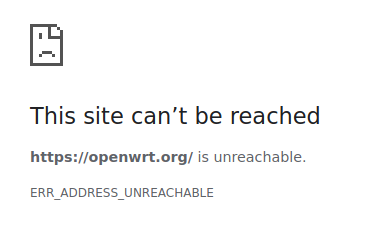
A similar error I see in another browser (FF)
After some number of page refresh, I am able to reach the website, however, sometimes the number of attempts to refresh the page could be very big.
I was trying to ping/nslookup the website from the router console while I could see this issue in the browser but there are no issues at the first glance
$ nslookup github.com
Server: 192.168.1.1
Address: 192.168.1.1#53
Non-authoritative answer:
Name: github.com
Address: 140.82.121.4
$ ping github.com
PING github.com (140.82.121.4) 56(84) bytes of data.
64 bytes from lb-140-82-121-4-fra.github.com (140.82.121.4): icmp_seq=1 ttl=57 time=36.9 ms
64 bytes from lb-140-82-121-4-fra.github.com (140.82.121.4): icmp_seq=2 ttl=57 time=36.5 ms
64 bytes from lb-140-82-121-4-fra.github.com (140.82.121.4): icmp_seq=3 ttl=57 time=36.7 ms
64 bytes from lb-140-82-121-4-fra.github.com (140.82.121.4): icmp_seq=4 ttl=57 time=36.4 ms
64 bytes from lb-140-82-121-4-fra.github.com (140.82.121.4): icmp_seq=5 ttl=57 time=36.4 ms
^C
--- github.com ping statistics ---
5 packets transmitted, 5 received, 0% packet loss, time 4004ms
rtt min/avg/max/mdev = 36.391/36.595/36.939/0.209 ms
However, when I am trying to use wget go get the page I see no route to host error
$ wget github.com
URL transformed to HTTPS due to an HSTS policy
--2021-04-02 18:42:06-- https://github.com/
Loaded CA certificate '/etc/ssl/certs/ca-certificates.crt'
Resolving github.com (github.com)... 140.82.121.4
Connecting to github.com (github.com)|140.82.121.4|:443... failed: No route to host.
But after several attempts - I could get the HTML page from the website.
My first suspicion was that there is some issue with DNS on my internet provider side, so I enabled DOH using Google and Cloudflare DNS servers, however, it doesn't help.
Simple reboot does not help me either.
I would like to ask for advice on how I could fix this issue and what could cause it.
Please let me know what should I add to the post (e.g. configurations)