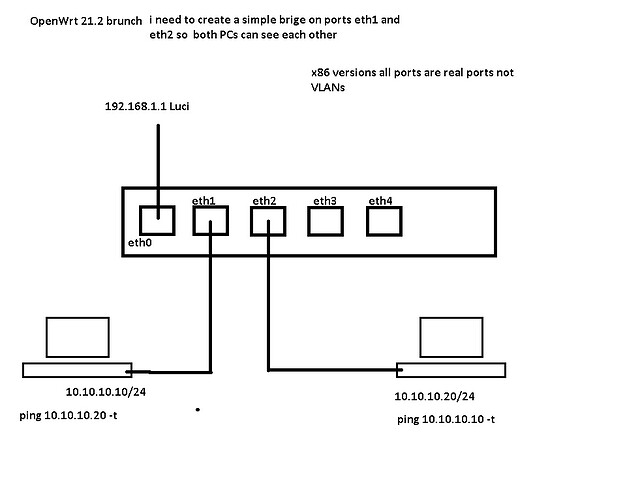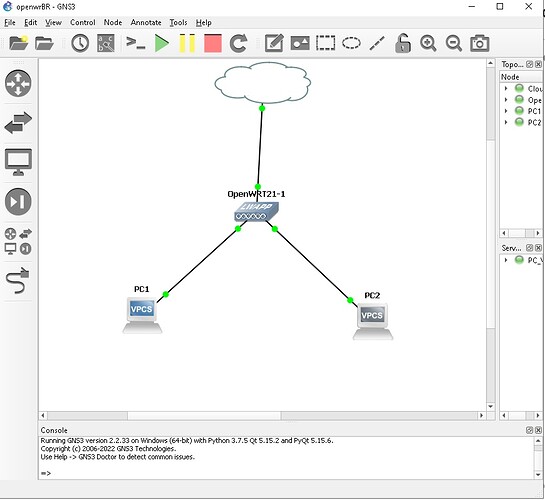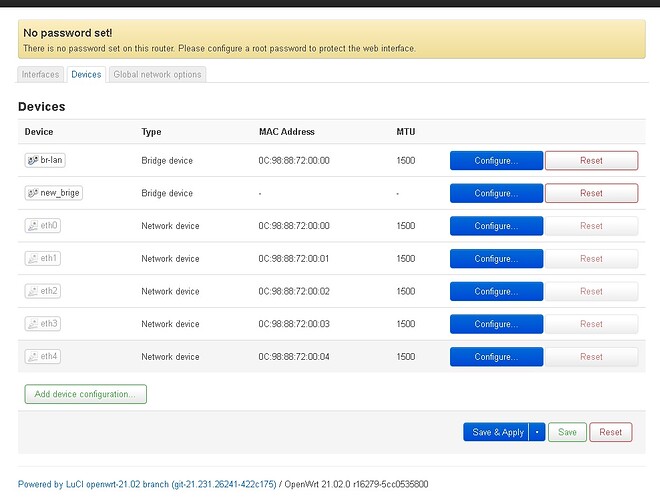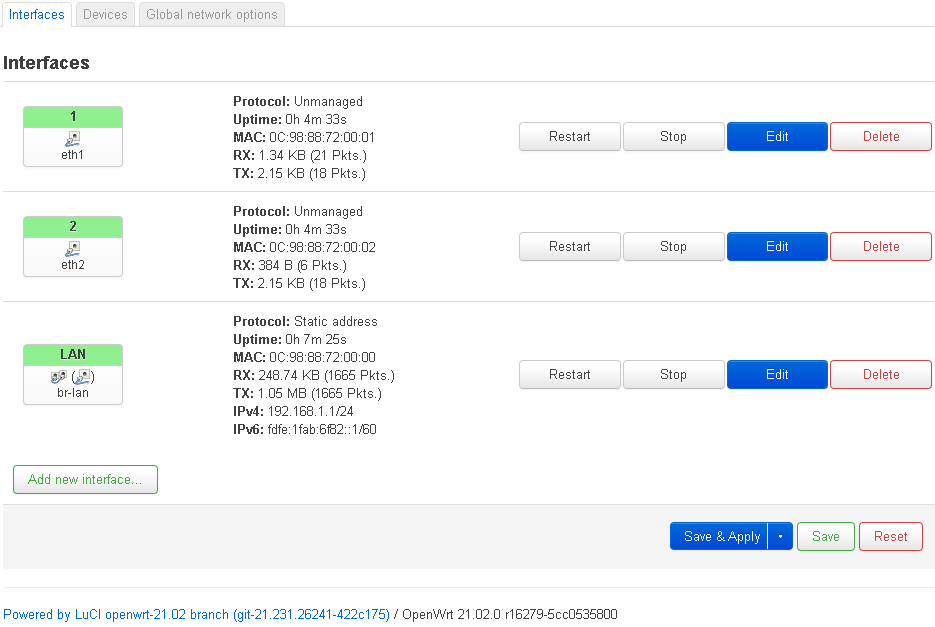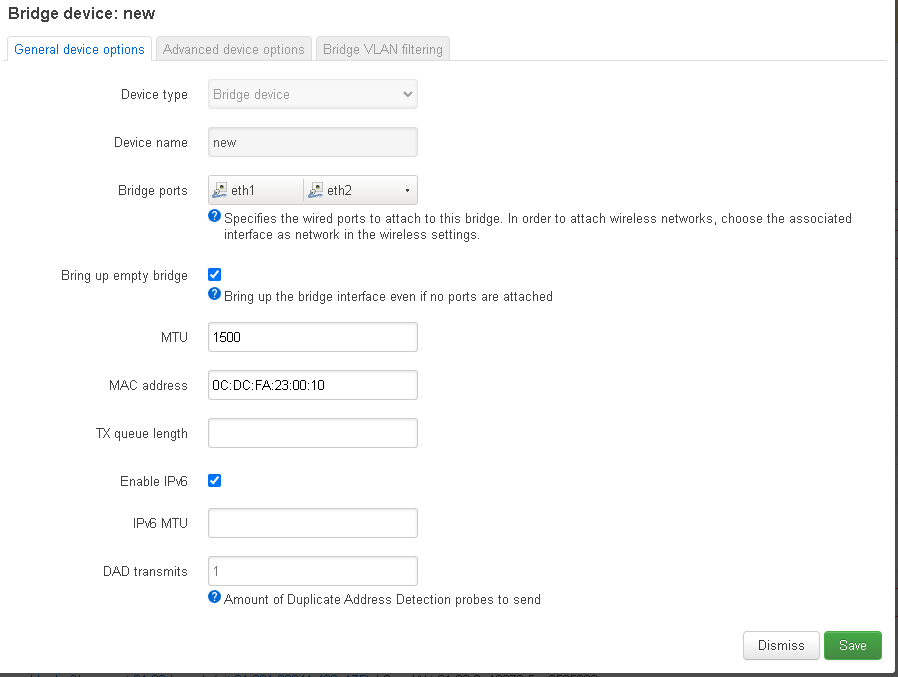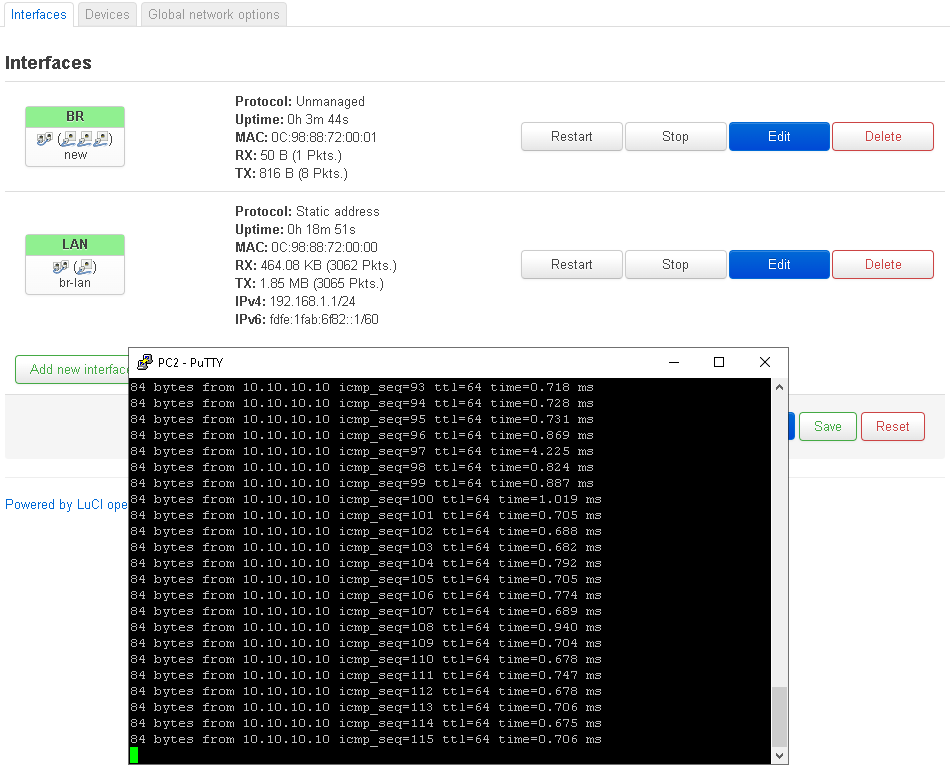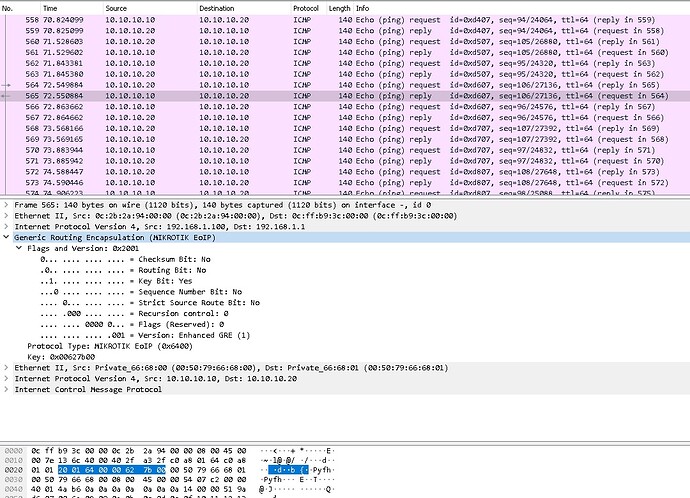Show interfaces on both routers and on destination only ip adress set
i just find out that bridges doesnt work . i tried to create simple brige on 2 real port then connect 2 PC to these ports and no ping, also i make static on a port and no ping as well , today i am gonna use 2 real devices (these are on GNS3) with same OpenWrt. Somthing strage that simple brige doesnt work
Well first of all my bridges not working on GNS3 or real devices
and qwestion for now how to make simple bridge on OpenWrt ![]()
It is not at all clear how you are testing all this, and how you have it all set up, for this, attach at least screenshots, for starters, lists of interfaces and their settings
i try to create simpe brige via Luci
and it is all on GNS3
so i went to Luci and tryed to create bridge on eth1 and eth2
and the brige doesnt work
This being a virtual PC, the hypervisor networking needs to be properly configured, which is outside the scope of this forum.
The simplest thing you could do with a bridge is add an additional port to the existing default br-lan. See if that works.
A port can only be in one bridge-- I don't know how well LuCI enforces that. On the CLI you can run brctl show to see the kernel bridges and their members.
well on CLI there is not my new_brige
root@OpenWrt:~# brctl show
bridge name bridge id STP enabled interfaces
br-lan 7fff.0c9888720000 no eth0
br-lan only
evrything with GNS3 Router OS works fine also yes if if i add ports to default br-lan it works
also i tryed on real devices with VLANs ports didnt work as well
A bridge will not be instantiated unless there is a network interface attached to it. If the bridge is only switching external traffic (no interaction with OpenWrt routing or services), the network interface should be protocol Unmanaged (proto none in the CLI).
Ok, delete 1 and 2 , and Add new interface, select you new_bridge and select Static address, IP 10.10.10.1 mask 255.255.255.0, or if you no need ip select unmanagment, on firewal select LAN zone
OMG it Works! ![]()
But it is tryki
1 Create a new brige and add ports (Devices)
2 Create interface on the new brige (Interfaces)
Thanks a lot ! ![]()
So now i can try EoIP to make
Ok now post screen on both EoIP points
The "Device" of your empty network interface needs to be the bridge device, not an Ethernet port. Create the bridge first so you can select it from the list. Conventionally the network is called some name and the bridge is called br-name. This isn't a hard requirement but it makes it easier to follow.
So tecnicaly a brige is an interface ?
- You keep mentioning this
- Did you fix the problem noted above yet?
(It may help too if you were consistent with showing configs either by CLI or screenshot.)
...yes.
Its wrong config your config its POINT<>POINT

...ok...glad you got it working. If your issue is resolved, see: How to mark a topic as [Solved]
This topic was automatically closed 10 days after the last reply. New replies are no longer allowed.