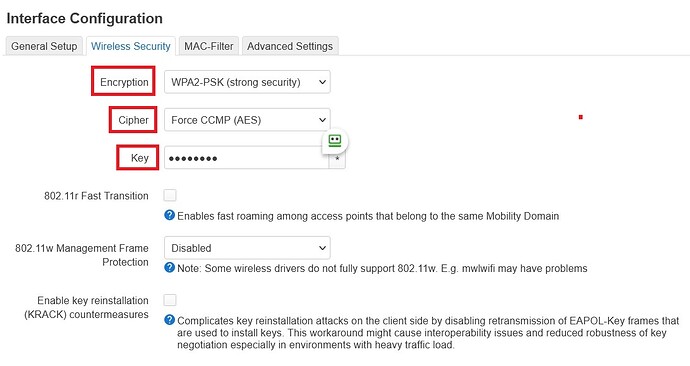Hi,
New to OpenWRT. I'm installing on a Raspberry Pi 4B. The end game is a travel router which can connect back to a VPN in my house.
Here is the the wifi interface part of the wireless config file(etc/config/wireless).. which broadcasts the ssid.
config wifi-iface 'default_radio1'
option device 'radio1'
option network 'lan'
option mode 'ap'
option ssid 'OpenWrt'
option encryption 'none'
# option key 'PASSWORD'
If I leave it like this it works. I can connect, with my phone, to the ssid OpenWrt with no password. Of course I want to use a password. If I change encryption to psk or psk2 as this site shows should be valid the ssid is no longer broadcasting.
If I change encryption back to 'none' and restart wireless with
uci commit wireless
wifi
the ssid start broadcasting again
Any help would be appreciated...thanks!
-Mike