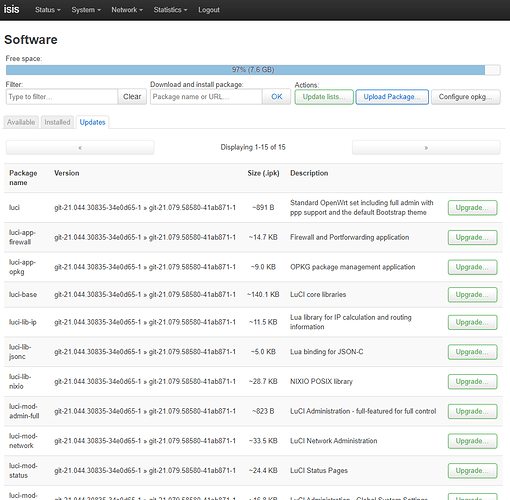Hi all..
I update my router to enable WPA3 using this steps:
1 - I uninstall the wpad-basic, version 2019-08-08-ca8c2bd2-7
2 - Install wpad-openssl, version 2019-08-08-ca8c2bd2-7 with this command:
opkg --force-depends --force-maintainer --force-overwrite install wpad-openssl
Ok, but when I try update the packages installed into my router, using this command
opkg update && opkg list-upgradable | cut -f 1 -d ' ' | xargs opkg upgrade
I have this error:
Downloading http://downloads.openwrt.org/releases/19.07.7/targets/ath79/generic/packages/Packages.gz
Updated list of available packages in /usr/lib/opkg/lists/openwrt_core
Downloading http://downloads.openwrt.org/releases/19.07.7/targets/ath79/generic/packages/Packages.sig
Signature check passed.
Downloading http://downloads.openwrt.org/releases/19.07.7/targets/ath79/generic/kmods/4.14.221-1-b84a5a29b1d5ae1dc33ccf9ba292ca1d/Packages.gz
Updated list of available packages in /usr/lib/opkg/lists/openwrt_kmods
Downloading http://downloads.openwrt.org/releases/19.07.7/targets/ath79/generic/kmods/4.14.221-1-b84a5a29b1d5ae1dc33ccf9ba292ca1d/Packages.sig
Signature check passed.
Downloading http://downloads.openwrt.org/releases/19.07.7/packages/mips_24kc/base/Packages.gz
Updated list of available packages in /usr/lib/opkg/lists/openwrt_base
Downloading http://downloads.openwrt.org/releases/19.07.7/packages/mips_24kc/base/Packages.sig
Signature check passed.
Downloading http://downloads.openwrt.org/releases/19.07.7/packages/mips_24kc/freifunk/Packages.gz
Updated list of available packages in /usr/lib/opkg/lists/openwrt_freifunk
Downloading http://downloads.openwrt.org/releases/19.07.7/packages/mips_24kc/freifunk/Packages.sig
Signature check passed.
Downloading http://downloads.openwrt.org/releases/19.07.7/packages/mips_24kc/luci/Packages.gz
Updated list of available packages in /usr/lib/opkg/lists/openwrt_luci
Downloading http://downloads.openwrt.org/releases/19.07.7/packages/mips_24kc/luci/Packages.sig
Signature check passed.
Downloading http://downloads.openwrt.org/releases/19.07.7/packages/mips_24kc/packages/Packages.gz
Updated list of available packages in /usr/lib/opkg/lists/openwrt_packages
Downloading http://downloads.openwrt.org/releases/19.07.7/packages/mips_24kc/packages/Packages.sig
Signature check passed.
Downloading http://downloads.openwrt.org/releases/19.07.7/packages/mips_24kc/routing/Packages.gz
Updated list of available packages in /usr/lib/opkg/lists/openwrt_routing
Downloading http://downloads.openwrt.org/releases/19.07.7/packages/mips_24kc/routing/Packages.sig
Signature check passed.
Downloading http://downloads.openwrt.org/releases/19.07.7/packages/mips_24kc/telephony/Packages.gz
Updated list of available packages in /usr/lib/opkg/lists/openwrt_telephony
Downloading http://downloads.openwrt.org/releases/19.07.7/packages/mips_24kc/telephony/Packages.sig
Signature check passed.
opkg: the ``upgrade'' command requires at least one argument
usage: opkg [options...] sub-command [arguments...]
where sub-command is one of:
Package Manipulation:
update Update list of available packages
upgrade <pkgs> Upgrade packages
install <pkgs> Install package(s)
configure <pkgs> Configure unpacked package(s)
remove <pkgs|regexp> Remove package(s)
flag <flag> <pkgs> Flag package(s)
<flag>=hold|noprune|user|ok|installed|unpacked (one per invocation)
Informational Commands:
list List available packages
list-installed List installed packages
list-upgradable List installed and upgradable packages
list-changed-conffiles List user modified configuration files
files <pkg> List files belonging to <pkg>
search <file|regexp> List package providing <file>
find <regexp> List packages whose name or description matches <regexp>
info [pkg|regexp] Display all info for <pkg>
status [pkg|regexp] Display all status for <pkg>
download <pkg> Download <pkg> to current directory
compare-versions <v1> <op> <v2>
compare versions using <= < > >= = << >>
print-architecture List installable package architectures
depends [-A] [pkgname|pat]+
whatdepends [-A] [pkgname|pat]+
whatdependsrec [-A] [pkgname|pat]+
whatrecommends[-A] [pkgname|pat]+
whatsuggests[-A] [pkgname|pat]+
whatprovides [-A] [pkgname|pat]+
whatconflicts [-A] [pkgname|pat]+
whatreplaces [-A] [pkgname|pat]+
Options:
-A Query all packages not just those installed
-V[<level>] Set verbosity level to <level>.
--verbosity[=<level>] Verbosity levels:
0 errors only
1 normal messages (default)
2 informative messages
3 debug
4 debug level 2
-f <conf_file> Use <conf_file> as the opkg configuration file
--conf <conf_file>
--cache <directory> Use a package cache
-d <dest_name> Use <dest_name> as the the root directory for
--dest <dest_name> package installation, removal, upgrading.
<dest_name> should be a defined dest name from
the configuration file, (but can also be a
directory name in a pinch).
-o <dir> Use <dir> as the root directory for
--offline-root <dir> offline installation of packages.
--add-arch <arch>:<prio> Register architecture with given priority
--add-dest <name>:<path> Register destination with given path
Force Options:
--force-depends Install/remove despite failed dependencies
--force-maintainer Overwrite preexisting config files
--force-reinstall Reinstall package(s)
--force-overwrite Overwrite files from other package(s)
--force-downgrade Allow opkg to downgrade packages
--force-space Disable free space checks
--force-postinstall Run postinstall scripts even in offline mode
--force-remove Remove package even if prerm script fails
--force-checksum Don't fail on checksum mismatches
--no-check-certificate Don't validate SSL certificates
--noaction No action -- test only
--download-only No action -- download only
--nodeps Do not follow dependencies
--nocase Perform case insensitive pattern matching
--size Print package size when listing available packages
--force-removal-of-dependent-packages
Remove package and all dependencies
--autoremove Remove packages that were installed
automatically to satisfy dependencies
-t Specify tmp-dir.
--tmp-dir Specify tmp-dir.
-l Specify lists-dir.
--lists-dir Specify lists-dir.
regexp could be something like 'pkgname*' '*file*' or similar
e.g. opkg info 'libstd*' or opkg search '*libop*' or opkg remove 'libncur*'
Is the anyway to solve this?
Thanks!!