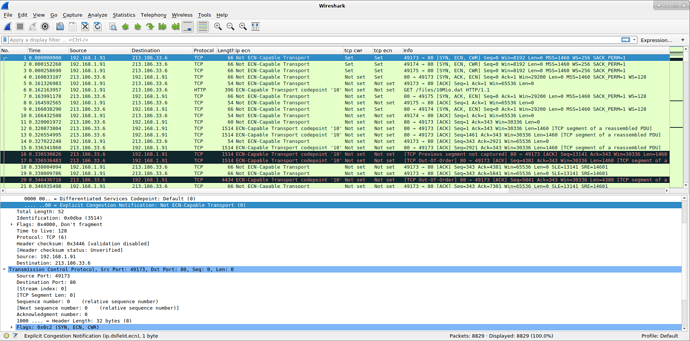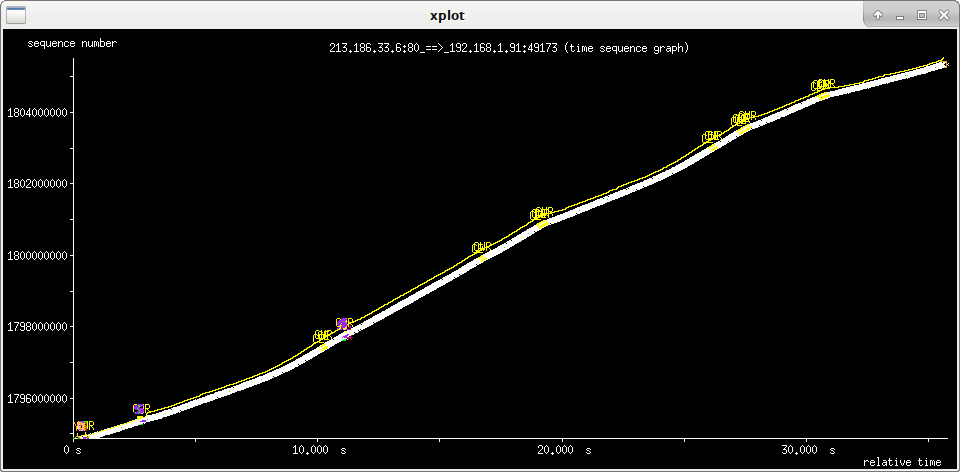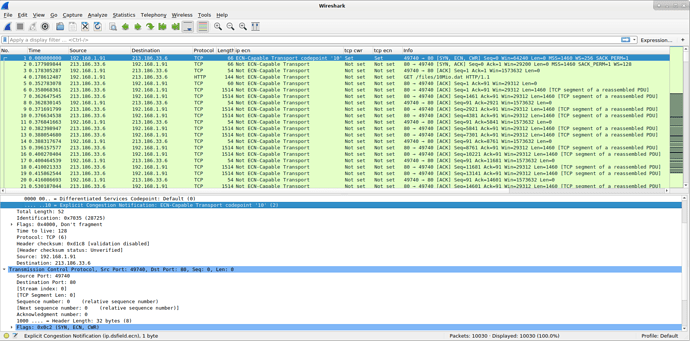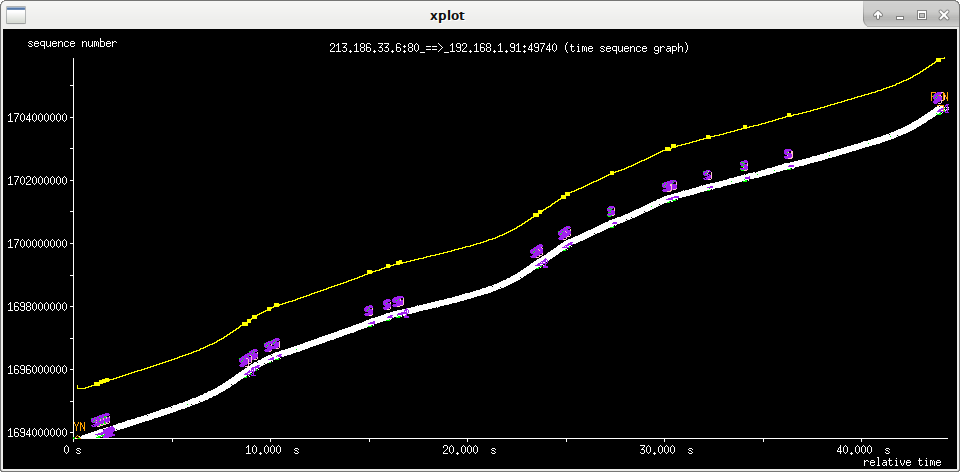I have a router running OpenWrt 19.07.3, installed luci-app-sqm, configured it, and enabled ECN in the OS. I've only seen ECN working correctly in Linux and Windows 7 sp1 without any updates.
Windows 7 sp1 with working ECN:
Windows 10 with broken ECN:
Note that Windows 10 has ECT set in a TCP SYN packet, which is not allowed in RFC 3168 under section 6.1.1.
The Windows 10 tcptrace has no CE or CWR, which means ECN wasn't negotiated.
Updating Windows 7 will break ECN. Some of the updates updated tcpip.sys which likely broke it, but it doesn't matter since the OS is EOL.
I did all testing in VirtualBox with the bridged adapter plus a real Windows 10 1909 machine. I tested clean installs Windows 8.1 and Windows 10 1607, those behave exactly like the latest Windows 10. I also tested different ECN enabled servers.
I've tried searching to see if anyone else has this problem but couldn't find anything. Most testing is done in Linux and ECN is off by default in non-server Windows.