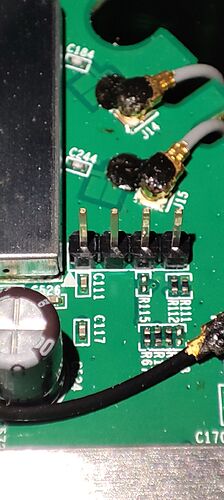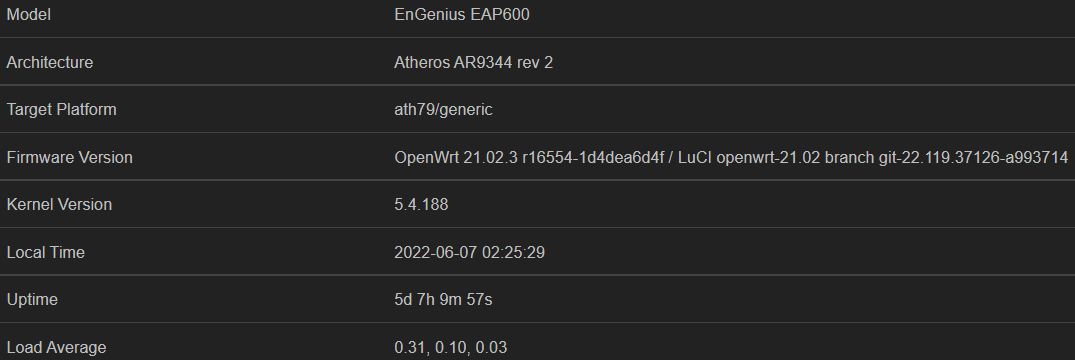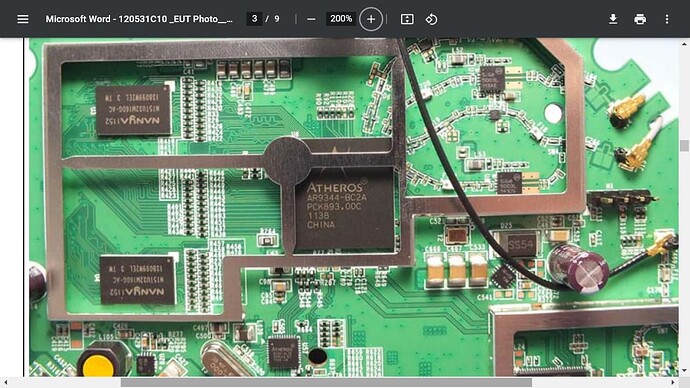I have an Engenius EAP600 that was running an OpenWRT snapshot from August 2021. Not knowing about the Senao Failsafe issue, I pushed an update to the latest version through LUCI (not keeping settings). After waiting a while, it was still not accessible at 192.168.1.1 (or its old IP address).
There is a chance that we switched from POE to powered during the update.
Connecting with serial and watching it start up, I very quickly get the output below, but then it hangs indefinitely.
U-Boot 1.1.4 (Jan 10 2013 - 11:04:51)
EAP600 (ar934x) U-boot
DRAM:
sri
Wasp 1.2
wasp_ddr_initial_config(276): Wasp (16bit) ddr1 init
wasp_ddr_initial_config(426): Wasp ddr init done
Tap value selected = 0x8 [0xaa55aa55 - 0x0]
Setting 0xb8116290 to 0x10202d0f
4 MB
Top of RAM usable for U-Boot at: 80400000
Reserving 230k for U-Boot at: 803c4000
Reserving 192k for malloc() at: 80394000
Reserving 44 Bytes for Board Info at: 80393fd4
Reserving 36 Bytes for Global Data at: 80393fb0
Reserving 128k for boot params() at: 80373fb0
Stack Pointer at: 80373f98
I saw from this forum post that the AP may hang at this point if you boot it with the UART connected. However, booting with RX disconnected hangs at the same spot. Booting with USB disconnected, then connecting ~10 seconds later yields only a blank and non-responsive screen.
The ethernet activity light shows blue and blinks with activity when connected to my computer or router. But pings to 192.168.1.1 time out, and no new devices show up in my router's list.
What else can I try to recover this AP? Is it totally gone?