Link to NoTengoBattery's Github page
https://github.com/NoTengoBattery/openwrt/releases/
Scroll through the page and locate this particular release which I can confirms is working.
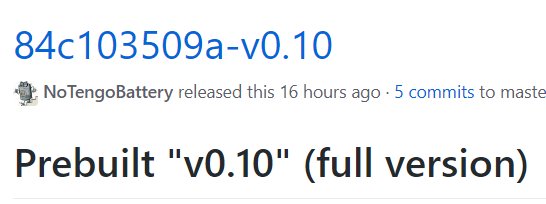
Under 'Assets', download and extract contents of the highlighted tar.bz2 file to obtain the squashfs-sysupgrade.bin image:
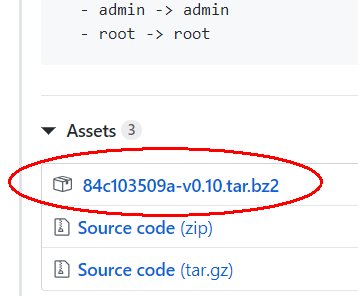
Link to my PDF instructions based on above release using SFTP and USB.
For NoTengoBattery builds v1.x or later, Windows users will require Peazip, MacOS users will require Keka (beta) to extract the .tar.zst archives.
NoTengoBattery's Github page no longer hosts the v0.1x sysupgrade images. If you cannot extract .tar.zst archive files of the latest v1.x images or wish to use the older images, then you can find zipped up copies of the original v0.11 and v0.14 sysupgrade images in my Dropbox folder. Look in 'Old NoTengo v0.1x builds' folder
https://www.dropbox.com/sh/ikepkmlqfqi02vw/AACuSniTpvQgFTJQ2w7bn8gCa?dl=0
OpenWrt wiki has been refreshed with shortened version of same instructions.
https://openwrt.org/toh/linksys/linksys_ea6350_v3
Testing:
I had been using 19.07 r10269 snapshot for over a week. I installed 19.07 r10302 today using LuCI, and can confirm when I perform the 3x power On/Off reset sequence, I can toggle between both versions of 19.07, similar behaviour as reported by @zakporter.
I can confirm my EA6350v3 has been returned to running Linksys OEM firmware. I have written a PDF describing how to do it step by step using above NoTengoBattery's prebuilt sysupgrade image.