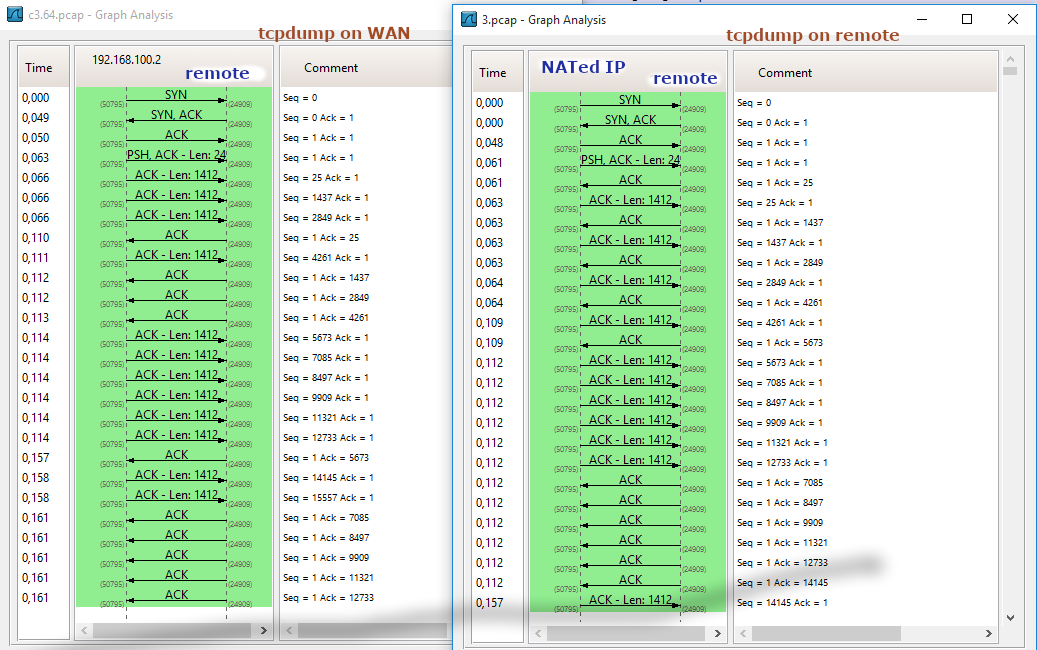+--- Router ------- + +-----ISP Router -----+
LAN -> | port 4 | -> | port 1 GPON | -> uplink
| wan | -> | port 2 |
+-------------------+ +---------------------+
ISP router - huawei hg8120h, I've readonly access to it's interface. This router split incoming traffic in two VLAN - for IPTV and internet. And in internet VLAN there is PPPoE connection established.
In my router, I've create vlan for IPTV, and forward igm traffic to LAN via igmpproxy
Both interfaces on my router receive ip via DHCP. Default gateway is set by dhcp via wan.
This scheme was setup a year ago on TP-Link WR1043ND v1 with Chaos Calmer, and works properly (except known issue with wifi drops and restarts)
Last week, I've brought used EA4500. It was successfully flashed with 18.06.4-r7808, and configuration was migrated (check on old router, configure on new one).
Initially - it works ok.
Then from time to time, I've got trouble with internet connection. It is happened without any fixed amount of time, it was not "permament" (I mean it could recover after some time).
Issue is - ping, dns lookup performed normally, some http traffic passed ok, https mostly did not work.
At first I've try to check with wget and got success resolve of domain, and got two redirects -
bbc.com -> www.bbc.com
www.bbc.com -> https://www.bbc.com
and then no output.
Here I came to idea, that it is MTU issue.
With tcpdump - I've see, that when I have problem and I've make request, from the remote server on wan port I've receive packet with MSS 1412, I've try to lower MTU on WAN interface bellow this value, without success.
In config - syn flood protection is set, MSS clamping is set on WAN.
Currently, to resolve this issue I need to restart my router, ISP router, or just physically disconnect wan port and connect it again. Then traffic flow is restored for some time.
If I connect laptop directly to ISP port 2, then connection is worked stable, at least one hour (did not test more time). But with router, when I have this problem, I can't download anything from the router too (like opkg upgrade or install some package). Even if I flush firewall (filter and nat tables)
Now, I have out of ideas, what could I check more or what configuration change to resolve this issue.
Any help will be appreciated