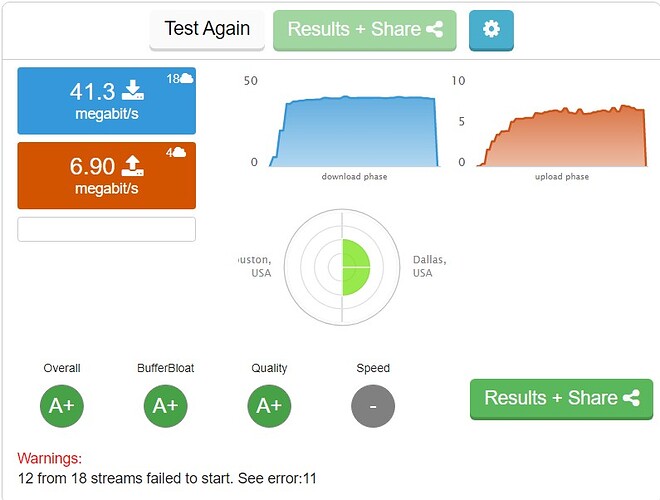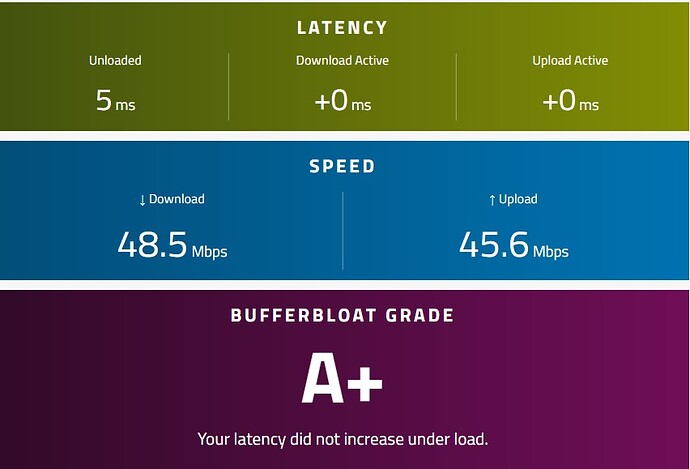Not the same tests as Waveform.
Currently, only 7 are online...worldwide.
80 Dallas, USA (Foremost Communica)
15 Tokyo, Japan (amazon)
39 Tokyo, Japan (amazon)
40 Tokyo, Japan (amazon)
78 Zurich, Switzerland, EU (iWay.ch) +IPv6
42 Sao Paulo, Brazil (amazon)
3 Sydney, NSW, Australia (amazon)
Please always share one of the links seen when clicking the "Results + Share" button, which will show more details...
What? Scroll all the way up, he got A+ on waveform with software/hardware offloading on.
SQM, fq_codel 900mbps and 50mbps upload. irq not installed, packet steering off. google's DNS and sw/hw offloading off.
You don't have a highspeed connection lol when I set to 50mbps download/upload, I can get the same.
Waveform's BB isn't good, for me.
Here is DSL with Switzerland.
They don't have a UK server otherwise I'd think it'd be better.
That's with SQM OFF and SW/HW offloading on.
Simply a demo of running both with default settings (no customization available on Waveform AFAICT), and seeing major differences in speed with the same router config.
You posted this ^^^^ right after the he posted the DSLR results showing the A+
Has nothing to do with "high speed connections"...
The tests simply show how close you are to your "advertised" (what you're paying for) speed, and how much latency you're getting.
Waveform uses DSLR's "grading" system, but that's about all they have in common.
DSLR's Bufferbloat Grading -
Less than 5ms (average of down bloat and up bloat) - A+
Less than 30ms - A
Less than 60ms - B
Less than 200ms - C
Less than 400ms - D
400ms+ - F
Using someone else's config from the same router you have won't prove much, since your ISPs are different, line quality is different, route to the tests are different, and network adapters on the computers you're running the tests on are different.
There is also "theoretical speed" and "real-world" speed...
At some point, chasing speeds and grades hits the law of diminishing returns.
Excuse me? Of course it has to do with how fast your connection is. I have 1gbps, if I throttle to 50mbps down and up, I can get A+ via waveform.
Stupid reply.
Waveform's site is useless, DSL reports is better, for me.
Oh well, like I said; I'm happy with what I'm getting.
Do you? Throttling really only asserts that the relevant bottleneck is under your control, but does not necessarily solve the typical over-sized and under-managed queue problem... for that you still should use competent AQM on the throttled link. For egress OpenWrt mostly does the right thing for you, by defaulting to BQL (on ethernet devices supporting it in the driver) and fq_codel as qdisc, but that will not really help for ingress traffic...
Please do not assume malice or incompetence, but always first assume a benign communication issue that can be resolved amicably.
That last words saves that paragraph. All browser tests are compromises to a degree, and not all are equally well suited to each individual internet access link, but that does not make them generally "useless", which you do not claim thanks to the final "for me". Saved off the line ;), smooth!
Ignorant response.
People with 1 Gbps connections get A+ on Waveform with OpenWrt, without throttling to 50 Mbps.
I know several.
Reasons why have already been stated above.
Sure, link?
Link to what?
Do your research...
Link to your source, obviously.
Source(s)...
Interesting that myself, and other members, got you to this point...
Now you're whining about Waveform...
As mentioned above, DSLReports reliability has fallen considerably.
I would take their results with a grain of salt.
This article is a "must read" for anyone considering a router for a "high speed" connection -
Do your own homework.
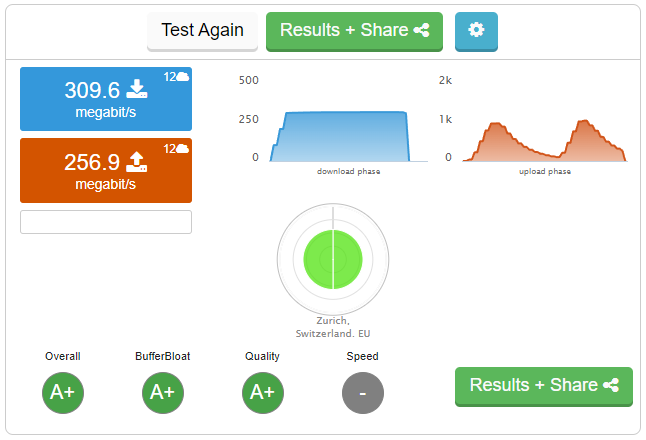
i don't know why my download speed seem to be caped, and my upload speed is going up and down, and up to 1000Mbps while i only have 500Mbps
Dslreport is not reliable for me.
?????
I asked for your sources from people who are getting 1gbps via Waveform and A+........
I mean, yeah...... I'm still learning. no need to be hostile.
I'm happy with SW/HW offloading ON and getting around 30/40 latency.
Thanks.
More than happy with this. SQM enabled. earlier on in the post are the settings I'm using. irqbalance OFF and packet steering OFF.