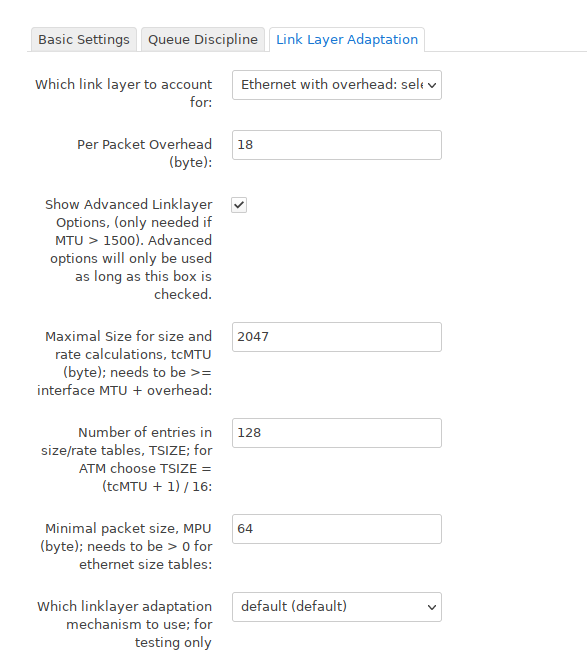Why would I do that?
Here's CAKE set to 700000 & 50000 and the test: https://www.waveform.com/tools/bufferbloat?test-id=62b58509-6ae6-4c26-b2f3-7db5c8744b16
Settings: CAKE & layer CAKE. packet sheering ON and IRQ installed.
So my router can do low latency, not sure why it's not with fq codel.
Your SQM Per Packet Overhead is not configured -
SQM disabled and software offloading on: IRQ & packet sheering on: https://www.waveform.com/tools/bufferbloat?test-id=b7a5767a-bcd0-4645-a511-de46074a0fd7
I rebooted to make the changes take affect.
Tried that, makes no difference. I'm using docsis3.
Helpful for comparing the latency detail between tests.
3.0 or 3.1 ?
Cable Modem Status
Online
DOCSIS 3.1
So, I done; SQM enabled, download to: 900000 and upload to: 50000 packet sheering on, irq on and overhead byte set to 18 and mpu set to 64 and: https://www.waveform.com/tools/bufferbloat?test-id=793b2377-4a1b-4bfa-92cc-d036089cf9c2
Going to reboot and clear my browser cache just in case.
Seems I'm going to have to live with this. https://www.waveform.com/tools/bufferbloat?test-id=2cadb477-b0ad-4aa6-8d83-d9915b6389f8
Let me try adding more download.
Best result so far...
Is the DOCSIS modem doing any queue management?
Adding download to 1000mbps, latency was too high. set it back to 900mbps and rebooted. latency came back high. going to reset my browser.
And no, purely just a modem.
HMMM!!!!! seems to be going up. I cleared my browser and went into a private firefox window.
EDIT!!!!! https://www.waveform.com/tools/bufferbloat?test-id=1d4dd2d0-e613-45a0-aea4-6051a89c077d
EDIT AGAIN!!! https://www.waveform.com/tools/bufferbloat?test-id=c53a08fb-033e-4746-8ca7-f23981529b3b I tried Chromium this time.
SORRY about the edits but: https://www.waveform.com/tools/bufferbloat?test-id=6c73ba22-d03f-4c89-9c80-4db7caded41c
So what changed between tests (other than the browser) ?
Nothing changed except browsers and "private" mode via the browser.
Yeah not really made a difference, see above.
I would try disabling all browser add-ons/extensions (for whatever browser) and test.
Firefox private mode: https://www.waveform.com/tools/bufferbloat?test-id=e0dfdffe-0cfa-4203-8d69-957eb6307763 download: 900000 & upload: 50000 & fq_codel with simplest_tbf overhead byte: 18 & mpu: 64
Which linklayer adaptation mechanism to use; for testing only
What should I set that to? or default?
Link Layer = Ethernet with overhead.
PPO = 18
MPU = 0
I mean the bottom one from this:
I'm happy now.
Thanks for ALL your help!!!!!!!! https://www.waveform.com/tools/bufferbloat?test-id=2a182c37-2ea5-471e-91a4-19dcce701182
Two things...
Default (for testing only).