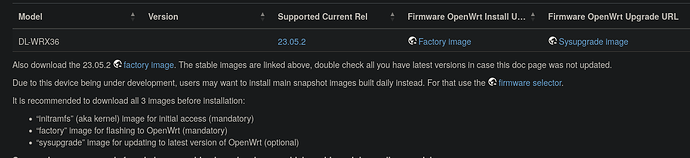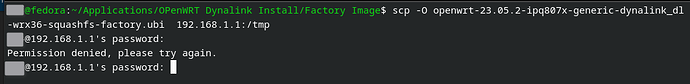frollic
January 20, 2024, 5:13pm
44
your choice, but it makes it easier to unbrick.
depends on what type if issue it is, but from a soft brick, yes.
the only overlapping part is bootcmd ?
yes
would have been written in the wiki, if they weren't.
yes
3.3 and onwards
1 Like
Oh okay, I have used PuTTY before with a previous oWRT install.
frollic
January 20, 2024, 5:46pm
46
2 Likes
as seen in the screenshot, only a Factory image and Sysupgrade image link is provided.
frollic
February 11, 2024, 11:15am
48
You didn't read the whole thread, did you ?
Seems someone's f-ed up the wiki page, though.
egc
February 11, 2024, 11:27am
49
1 Like
Okay I'm at Part1 Option A point 2 and I ran the command and got the following warning:
admin@DL-WRX36:~# fw_setenv bootcmd 'usb start && fatload usb 0:1 0x44000000 openwrt-23.05.2-ipq807x-generic-dynalin
k_dl-wrx36-initramfs-uImage.itb && bootm 0x44000000; bootipq'
Warning: Bad CRC, using default environment
What should I do?
Edit* I ran it again and got no warning, so holding thumbs...
hnyman
February 11, 2024, 4:43pm
53
Did the variable get written?
1 Like
Ran your suggested command and it seems to have worked thanks
Okay I think I've learnt how to use SCP for part 2 step 1
scp -O openwrt-23.05.2-ipq807x-generic-dynalink_dl
-wrx36-squashfs-factory.ubi 192.168.1.1:/tmp
frollic
February 11, 2024, 7:05pm
56
If it works, then it's correct ,)
1 Like
The authenticity of host '192.168.1.1 (192.168.1.1)' can't be established.
ED25519 key fingerprint is SHA256:[spoiler]*I removed incase it's sensitive*[/spoiler].
This key is not known by any other names.
Are you sure you want to continue connecting (yes/no/[fingerprint])? yes
Warning: Permanently added '192.168.1.1' (ED25519) to the list of known hosts.
User@192.168.1.1's password:
I tried my ssh password and the askey1234 mentioned in Part1 but neither are accepted.
frollic
February 11, 2024, 7:14pm
58
You're now running the Openwrt initramfs, it has nothing to do with the Dynalink fw.
https://openwrt.org/docs/guide-quick-start/sshadministration
I now did
ssh root@192.168.1.1
and set a password fine.
But still get 'permission denied' for my SCP command.
Was the host '192.168.1.1 meant to be connected to an
The sshadministration link you shared mentions rsa keys.
I'm stuck..
I also tried adding this to my .ssh directory config file:
frollic
February 11, 2024, 7:50pm
60
Post a screenshot of the command, including the output.
It looks like there's an extra space in the filename, running SCP ?
If you're on Windows, use winscp instead.
The greyed out boxes are my host PC's username
No spaces in the command
I'm using Fedora
frollic
February 11, 2024, 8:08pm
62
assuming you're not root on your Fedora box, the scp command is wrong.
run as root, or man scp.
1 Like
You didn't specify the user name for remote.
2 Likes
hnyman
February 11, 2024, 8:08pm
64
Add the correct username at the router, so that you are not using the fedora user:root@192.168.1.1:/tmp
scp -O openwrt-23.05.2-ipq807x-generic-dynalink_dl-wrx36-squashfs-factory.ubi root@192.168.1.1:/tmp
2 Likes