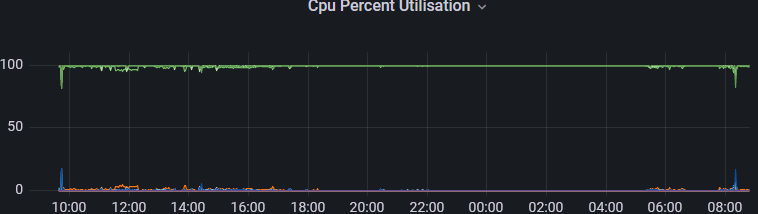First of all, the AX6 is based on ipq807x, and it is the same branch at Robi's repo as all the other ipq807x boards. Not parallel project as it is the same SoC, same radios, same switch same everything. Except for the "IoT" radio and less flash memory. It works quite nicely, as I have an AX6 and using Robi's branch for more than a year now.
is this the device we are talking about?
i am sorry mate ... same everything? are you sure? f#c#ngf 512mb devices will never scale on an ath11k nor upcoming ath12k
yep it feels the same issue as the ax3200 xiaomi but I don't think @clayface code/logic is the problem
ath12k is irrelevant as these radios use ath11k and always will, ath12k is for BE radios. If 128 clients is not too big of a limitation for a SOHO router, then 512MB is more than enough. And I dont think that the solution to a memory leak is to put in more memory... Maybe the Dynalink has a better RF frontend (the AX3600 is definitely better than an AX6), and the 2.5GB WAN is also nice, but memory is not really relevant in this specific case.
What would be nice is to see an ipq807x based router with 2.5G WAN and LAN ports for a relatively good price...
You know my experience tells me definitely better than the ax3600. Better processor and wifi.. value to price as well ax3600 & ax9000....do if you have $ get one ...the only downside are two antennas & range for each wifi
If I compare with the ax3600.
Good price with this device when I got it ...
I agree, the wifi on my AX6 is as performant as the Dynalink according to my quick and dirty tests. What I really like is the 4 ethernet ports and the USB3. The read and write speeds with samba4 are fantastic.
You don't need to tell me, I've had robimarko's firmware on my AX6 for months as well :D. I was asking if robimarko's and clayface's firmwares are two parallel projects, or if they merge from each other and if they are at the same stage. I didn't get the answer. Because I noticed they both have AX6 in their repositories, so I wonder if they work on it together, or if they work parallel and what the difference is.
stupid hostapd is "unkillable", maybe it needs more time ...
Will try it tomorrow again.
The branch I pushed is robimarko's ipq807x-5.15-pr branch with the dynalink commit cherry-picked and two patches for the dynalink to fix ethernet port order and allow partition switching and bootcounter reset only.
Ok, cool, that's what I wanted to know. ![]()
if one of you has a 1Gbit+ connexion, what is the cpu load in HTOP during a speedtest session from the web (not iperf) ?
From ethernet and from wifi ?
just to report @clayface your uboot script works great ... I will report if I find any issues on subsequent sysupgrades thank you ![]()
Sorry if these are stupid questions, but I followed these general procedures trying to flash my DL-WRX36 and it seems to have failed.
- Loaded the 'backup.cfg' file (and rebooted)
- SSH'd into the device and created a script with the contents of this, then ran the script (it seemed to run successfully)
- Started a TFTP server on my laptop (which I gave a static IP of 192.168.1.10), hosting the 'openwrt-ipq807x-generic-dynalink_dl-wrx36-squashfs-nand-factory.ubi' file (built from @clayface repo)
- Rebooted the router
Checking Wireshark, it doesn't seem like the router is even sending traffic to the laptop at all. When I power on the router it seems that nothing happens at all - just a purple light on the front turns on. In an attempt to at least restore it back to a state where it would boot properly, I tried holding down the 'reset' button but that didn't seem to fix it either.
I guess at this point I need to get UART access to figure out what's up, but this is not a process I'm particularly familiar with. Can someone suggest/link a particular adapter that I can use for this?
This is unfortunate.
Which ethernet port are you using? Would suggest using the WAN port.
I tried rotating through all of the ports yesterday, including the WAN port.
I didn't notice any difference - basically at no point did I observe any TFTP traffic. I also tried on a few occasions to just ping the IP 192.168.1.250 from my laptop (while it was directly connected to the router), it looked like the laptop was never getting a response to it's ARP requests (like "Who has 192.168.1.250?")
could someone take 5 minutes of his time to do this please ? ![]()
i use a PL2303GC from DSD TECH (ref SH-U06A) set at 3v + also you will need a 4-pin 2.0 mm JST PH
speedtest from ethernet ... there were minor spikes to 2208mhz but av to 1382mhz ... with a speed of 700mbi/s (this maybe related to the servers that are located in the nordics )
from the wifi using fast.com
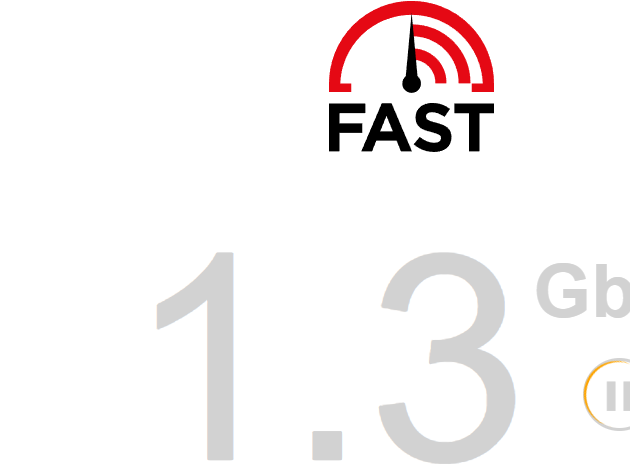
cpu went avg 1920mhz
throughput started at 1.5gbps and slowly reduced to 1.3gbps
hope the above helps