This is such a loaded question that largely depends on end user. The more “involved” your setup is, the more risk there is for various issues to arise. But for simple setups (general routing and Wi-Fi) - yes I do find the Dynalink to be remarkable stable considering it’s relative OpenWRT infancy.
I would.
For me it is, two devices as APs, with 802.11r, up since I flashed them, some 45+ days ago or so.
Do I need to enable 802.11r for my simple setup below:
- 1 Router with 2.4GHz and 5GHz radio
- SSID with same name, same security, 1 for each radio
I have bought 6 wrx36 so far, and will buy again for my friends / family members w/ OpenWrt .
- 3 at my brother's home, 1 as main router, 2 as dump AP w/ cable connection. Simple (default VLANs and 1 same named SSID for each radio) . It runs more than 1 months and no issues reported by my brother so far.
Myself, only encouter some minor issues with my simple setup:
- WPA3 can introduce issues
- Interrupt balance still not fully resolved.
- Port LED for 2.5Gb interface not reflecting link status fully
If the 5ghz radio is covering your whole flat/house, I wouldn't bother.
OpenWrt SNAPSHOT r22475-936df715de from today already has the 160Mhz commit.
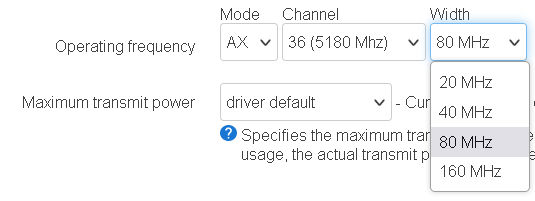
Why I want to enable 2.4G on top of 5G with the same SSID is because 5G take very long to be up after reboot.
You probably have the 5ghz channel set to a DFS channel and that’s why it takes so long. Move off of this and it should come up immediately upon boot.
Just tried a sysupgrade from the Luci console, but it failed. wifi stayed up, but I lost all connectivity (no ping or ssh). Front LED remained steady blue. After 10 minutes I power cycled the router, and it came back up successfully, but on the existing firmware (OpenWrt SNAPSHOT r22459-9b005036f8 / LuCI Master git-23.074.82619-6ad6a24) rather than today's r22475 as I'd hoped for.
Is this expected, and if so is there any work around, or should I just be manually reflashing from an initramfs again?
I am using Auto for both 2.4 and 5 GHz.
That is the ath11k sysupgrade bug that has been discussed multiple times here in the last few weeks.
Currently you need to shutdown WiFi before sysupgrade. (Stop the wpad service)
It sometimes succeeds even with WiFi on, but quite often it fails
E.g.
Ah, that makes sense now. I will take another shot with the wifi disabled. Thanks for your help!
Add the linked post text lines, to luci system->startup->local startup tab.
It will auto stop wpad automatically when you sysupgrade.
(That change will run at boot, so reboot after adding that.)
Not related to the the issue, if you like, you can also add luci system->software->luci-app-attendedsysupgrade software package. You can then use luci->system->attendedsysupgrade, it's easier/faster to apply the lastest FW upgrade.
Use region US, channel 149 or 153 until regdb is fixed, if it gets ever fixed.
Auto will search available Wi-Fi channels based on the least amount of congestion… which will always be a DFS channel technically.
Best recommendation is to manually set your channels. 153 or 157 for upper 5ghz… or something like 44 for lower 5ghz. 2.4ghz you can leave on auto if you wish since DFS is only a 5ghz thing.
EDIT - To clarify one thing though, are you running in 80 or 160 mode on your 5ghz? Running 160 can cause it to go into DFS as well.
Exactly the same error on AX6. Which is actually an improvement, as v.2.6, 2.7 and 2.8 were all crashing on AX6. Although it can turn out that this issue is earlier in the load chain and prevents the AX6 to crash ![]()
Thank you very much.
In recent OpenWrt snapshots, 160 MHz is not an option. So only 80 now.
Yes, changing to the suggested channels, radio ups almost immediately after reboot.
Now I can remove my 2.4GHz SSIDs.
160 is back as of yesterday’s snapshot (an fyi to anyone who utilizes it). Although I don’t recommend using it for most as I find traditional 80 to be sufficient for the vast majority… and you can avoid DFS annoyances.
Yes, r22475 is allowing to choose 160 back.
However, 160 is not as stable as 80 - iperf3. So I will stick with 80 at the moment.
Both using Channel 36
160 mode:
iperf3 -c 192.168.8.1
Connecting to host 192.168.8.1, port 5201
[ 5] local 192.168.8.121 port 60634 connected to 192.168.8.1 port 5201
[ ID] Interval Transfer Bitrate Retr Cwnd
[ 5] 0.00-1.00 sec 38.0 MBytes 318 Mbits/sec 43 321 KBytes
[ 5] 1.00-2.00 sec 37.0 MBytes 311 Mbits/sec 54 264 KBytes
[ 5] 2.00-3.00 sec 64.7 MBytes 543 Mbits/sec 0 413 KBytes
[ 5] 3.00-4.00 sec 95.4 MBytes 801 Mbits/sec 0 564 KBytes
[ 5] 4.00-5.00 sec 125 MBytes 1.05 Gbits/sec 0 714 KBytes
[ 5] 5.00-6.00 sec 135 MBytes 1.13 Gbits/sec 0 847 KBytes
[ 5] 6.00-7.00 sec 139 MBytes 1.16 Gbits/sec 0 966 KBytes
[ 5] 7.00-8.00 sec 140 MBytes 1.17 Gbits/sec 0 1.05 MBytes
[ 5] 8.00-9.00 sec 105 MBytes 881 Mbits/sec 0 1.12 MBytes
[ 5] 9.00-10.00 sec 22.5 MBytes 189 Mbits/sec 24 622 KBytes
- - - - - - - - - - - - - - - - - - - - - - - - -
[ ID] Interval Transfer Bitrate Retr
[ 5] 0.00-10.00 sec 902 MBytes 756 Mbits/sec 121 sender
[ 5] 0.00-10.00 sec 898 MBytes 753 Mbits/sec receiver
80 mode
$ iperf3 -c 192.168.8.1
Connecting to host 192.168.8.1, port 5201
[ 5] local 192.168.8.121 port 42164 connected to 192.168.8.1 port 5201
[ ID] Interval Transfer Bitrate Retr Cwnd
[ 5] 0.00-1.00 sec 107 MBytes 899 Mbits/sec 0 2.21 MBytes
[ 5] 1.00-2.00 sec 105 MBytes 881 Mbits/sec 0 2.21 MBytes
[ 5] 2.00-3.00 sec 104 MBytes 870 Mbits/sec 0 2.38 MBytes
[ 5] 3.00-4.00 sec 101 MBytes 849 Mbits/sec 0 2.72 MBytes
[ 5] 4.00-5.00 sec 98.8 MBytes 828 Mbits/sec 0 2.89 MBytes
[ 5] 5.00-6.00 sec 105 MBytes 881 Mbits/sec 0 3.07 MBytes
[ 5] 6.00-7.00 sec 97.5 MBytes 818 Mbits/sec 0 3.07 MBytes
[ 5] 7.00-8.00 sec 96.2 MBytes 807 Mbits/sec 0 3.07 MBytes
[ 5] 8.00-9.00 sec 91.2 MBytes 765 Mbits/sec 0 3.07 MBytes
[ 5] 9.00-10.00 sec 91.2 MBytes 765 Mbits/sec 0 3.07 MBytes
- - - - - - - - - - - - - - - - - - - - - - - - -
[ ID] Interval Transfer Bitrate Retr
[ 5] 0.00-10.00 sec 997 MBytes 836 Mbits/sec 0 sender
[ 5] 0.00-10.01 sec 995 MBytes 834 Mbits/sec receiver
When using any channel above 128 @ 160Mhz, wifi switches to 6Ghz but I don't know if it really works as I don't have 6G capable devices.
@odhiambo FYI Wireguard is working fine for me in r22475