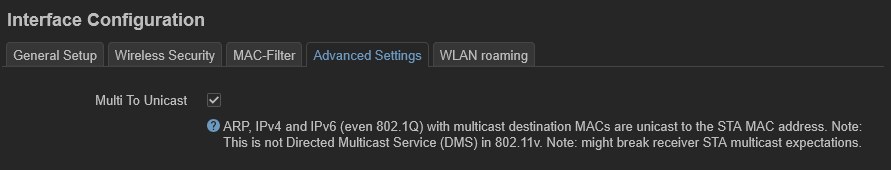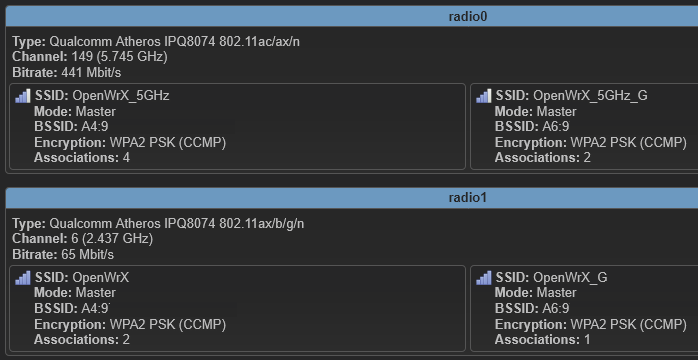Thanks for info.
Compared to r28746 the r28753 mostly has the siflower target patches and one nvmem patch. But that is still before the large ipq5018 support patch set, which I suspect as the culprit.
I filed a bug:
Should be fixed with PR 17900 once it gets merged:
EDIT:
The fix has been merged, so that builds from r28780-4b6886d9fd onward will have the fix, if you build it from sources.
Ps. Note that the currently available buildbot build r28779-6605e45676 is still with the broken code and will not boot. This will affect imagebuilder, owut etc. for 1-2 more days until the next round-robin build round has been run.
Can confirm the issue, my WRX36 is unable to boot.
I just compiled and it boots and seems to run fine
thanks all and especially @hnyman !
Using Dynalink DL-WRX36 on OpenWRT about year since setup(no changes done recently)..just came home and no WIFI .. it responded on LAN. (kernel error see below)
several Soft/Hard restarts doesn't help
(OpenWrt 23.05.2 r23630-842932a63d / LuCI openwrt-23.05 branch git-23.306.39416-c86c256)
So now during startup in kernel logs:
[ 12.685146] qcom-q6v5-wcss-pil cd00000.q6v5_wcss: fatal error received:
[ 12.685146] QC Image Version: QC_IMAGE_VERSION_STRING=WLAN.HK.2.9.0.1-01385-QCAHKSWPL_SILICONZ-1
[ 12.685146] Image Variant : IMAGE_VARIANT_STRING=8074.wlanfw.eval_v2Q
[ 12.685146]
[ 12.685146] wal_peer_control.c:2870 Assertion is_graceful_to_handle failedparam0 :zero, param1 :zero, param2 :zero.
[ 12.685146] Thread ID : 0x00000060 Thread name : WLAN RT1 Process ID : 0
[ 12.685146] Register:
[ 12.685146] SP : 0x4bfd5938
[ 12.685146] FP : 0x4bfd5940
[ 12.685146] PC : 0x4b1080c4
[ 12.685146] SSR : 0x00000008
[ 12.685146] BADVA : 0x00020000
[ 12.685146] LR : 0x4b107860
[ 12.685146]
[ 12.685146] Stack Dump
[ 12.685146] from : 0x4bfd5938
[ 12.685146] to : 0x4bfd61b0
[ 12.685146]
[ 12.734121] remoteproc remoteproc0: crash detected in cd00000.q6v5_wcss: type fatal error
[ 12.756370] remoteproc remoteproc0: handling crash #1 in cd00000.q6v5_wcss
[ 12.764598] remoteproc remoteproc0: recovering cd00000.q6v5_wcss
[ 12.797200] remoteproc remoteproc0: stopped remote processor cd00000.q6v5_wcss
[ 13.041892] br-lan1: port 6(phy0-ap0) entered disabled state
[ 13.042144] ath11k c000000.wifi: failed to find peer b8:06:0d:a8:c3:d9 on vdev 1 after creation
[ 13.044345] nss-dp 3a001000.dp1 lan4: PHY Link up speed: 100
[ 13.046632] ath11k c000000.wifi: failed to find peer vdev_id 1 addr b8:06:0d:a8:c3:d9 in delete
[ 13.055103] br-lan1: port 3(lan4) entered blocking state
[ 13.060957] ath11k c000000.wifi: failed peer b8:06:0d:a8:c3:d9 delete vdev_id 1 fallback ret -22
[ 13.069371] br-lan1: port 3(lan4) entered forwarding state
[ 13.074926] ath11k c000000.wifi: Failed to add peer: b8:06:0d:a8:c3:d9 for VDEV: 1
[ 13.088998] ath11k c000000.wifi: Failed to add station: b8:06:0d:a8:c3:d9 for VDEV: 1
[ 13.198887] ath11k c000000.wifi: failed to send WMI_PEER_DELETE cmd
[ 13.198930] ath11k c000000.wifi: failed to delete peer vdev_id 0 addr b8:06:0d:a8:c3:d9 ret -108
[ 13.203974] ath11k c000000.wifi: Failed to delete peer: b8:06:0d:a8:c3:d9 for VDEV: 0
[ 13.213052] ------------[ cut here ]------------
[ 13.220717] WARNING: CPU: 0 PID: 1624 at 0xffffffc000a8aa70 [mac80211@00000000ffe0f687+0x85000]
[ 13.225411] Modules linked in: pppoe ppp_async nft_fib_inet nf_flow_table_ipv6 nf_flow_table_ipv4 nf_flow_table_inet ath11k_ahb ath11k pppox ppp_generic nft_reject_ipv6 nft_reject_ipv4 nft_reject_inet nft_reject nft_redir nft_quota nft_objref nft_numgen nft_nat nft_masq nft_log nft_limit nft_hash nft_flow_offload nft_fib_ipv6 nft_fib_ipv4 nft_fib nft_ct nft_counter nft_chain_nat nf_tables nf_nat nf_flow_table nf_conntrack mac80211 cfg80211 slhc qrtr_smd qrtr qmi_helpers nfnetlink nf_reject_ipv6 nf_reject_ipv4 nf_log_syslog nf_defrag_ipv6 nf_defrag_ipv4 libcrc32c crc_ccitt compat sha512_generic seqiv jitterentropy_rng drbg michael_mic hmac cmac leds_gpio xhci_plat_hcd xhci_pci xhci_hcd dwc3 dwc3_qcom qca_nss_dp qca_ssdk gpio_button_hotplug ext4 mbcache jbd2 aquantia hwmon crc32c_generic
[ 13.281383] CPU: 0 PID: 1624 Comm: hostapd Not tainted 5.15.137 #0
[ 13.303618] Hardware name: Dynalink DL-WRX36 (DT)
[ 13.309605] pstate: 60400005 (nZCv daif +PAN -UAO -TCO -DIT -SSBS BTYPE=--)
[ 13.314384] pc : 0xffffffc000a8aa70 [mac80211@00000000ffe0f687+0x85000]
[ 13.321154] lr : 0xffffffc000a8aa6c [mac80211@00000000ffe0f687+0x85000]
[ 13.327751] sp : ffffffc00bb0b840
[ 13.334342] x29: ffffffc00bb0b840 x28: ffffff8004161780 x27: ffffffc00bb0bdd0
[ 13.337822] x26: ffffff8001ca8080 x25: ffffffc008b760c0 x24: ffffffc000a7b000
[ 13.344940] x23: ffffffc00bb0ba38 x22: ffffff8011f8c900 x21: ffffff8009e64aa8
[ 13.352059] x20: ffffff8004358880 x19: ffffff8009e64000 x18: ffffffc008a77b30
[ 13.359175] x17: 6f662039643a3363 x16: 3a38613a64303a36 x15: 0000000000000456
[ 13.366293] x14: 0000000000000172 x13: ffffffc00bb0b378 x12: ffffffc008acfb30
[ 13.373412] x11: ffffffc000c49f30 x10: ffffffc00bb0b730 x9 : ffffffc00bb0b750
[ 13.380531] x8 : 00000000ffffffd0 x7 : 0000000000000000 x6 : 0000000000008e20
[ 13.387647] x5 : 0000000000000000 x4 : 0000000000000000 x3 : ffffff8004161780
[ 13.394765] x2 : 0000000000000000 x1 : ffffff8004161780 x0 : 00000000ffffff94
[ 13.401884] Call trace:
[ 13.408993] 0xffffffc000a8aa70 [mac80211@00000000ffe0f687+0x85000]
[ 13.411257] 0xffffffc000a8ad34 [mac80211@00000000ffe0f687+0x85000]
[ 13.417507] 0xffffffc000aa323c [mac80211@00000000ffe0f687+0x85000]
[ 13.423757] 0xffffffc000a4b1a8 [cfg80211@00000000f412765c+0x45000]
[ 13.430008] 0xffffffc00863ffdc
[ 13.436251] 0xffffffc008640468
[ 13.439375] 0xffffffc00863f07c
[ 13.442501] 0xffffffc00863f8e8
[ 13.445626] 0xffffffc00863e818
[ 13.448751] 0xffffffc00863eab4
[ 13.451875] 0xffffffc00859c1e8
[ 13.455001] 0xffffffc00859ebc8
[ 13.458125] 0xffffffc00859ed18
[ 13.461251] 0xffffffc00859eda4
[ 13.464376] 0xffffffc008022f6c
[ 13.467500] 0xffffffc008023080
[ 13.470626] 0xffffffc008792c18
[ 13.473750] 0xffffffc008793a38
[ 13.476876] 0xffffffc0080115f4
[ 13.480002] ---[ end trace 1091a2b552892401 ]---
[ 13.850746] nss-dp 3a001600.dp4 lan1: PHY Link up speed: 1000
[ 13.850826] br-lan1: port 1(lan1) entered blocking state
[ 13.855486] br-lan1: port 1(lan1) entered forwarding state
[ 17.657711] ath11k_warn: 1 callbacks suppressed
[ 17.657727] ath11k c000000.wifi: failed to send WMI_PDEV_BSS_CHAN_INFO_REQUEST cmd
[ 17.661085] ath11k c000000.wifi: failed to send pdev bss chan info request
[ 17.668869] ath11k c000000.wifi: failed to send WMI_PDEV_SET_PARAM cmd
[ 17.675561] ath11k c000000.wifi: Failed to set beacon mode for VDEV: 0
[ 17.682095] ath11k c000000.wifi: failed to send WMI_BCN_TMPL_CMDID
[ 17.688581] ath11k c000000.wifi: failed to submit beacon template command: -108
[ 17.694754] ath11k c000000.wifi: failed to update bcn template: -108
[ 17.701966] ath11k c000000.wifi: failed to send WMI_VDEV_SET_PARAM_CMDID
[ 17.708547] ath11k c000000.wifi: failed to set BA BUFFER SIZE 256 for vdev: 0
[ 17.715242] ath11k c000000.wifi: failed to send WMI_VDEV_SET_PARAM_CMDID
[ 18.088848] qcom-q6v5-wcss-pil cd00000.q6v5_wcss: start timed out
[ 18.088888] remoteproc remoteproc0: can't start rproc cd00000.q6v5_wcss: -110
[ 23.723129] ath11k_warn: 62 callbacks suppressed
[ 23.723150] ath11k c000000.wifi: failed to send WMI_PDEV_BSS_CHAN_INFO_REQUEST cmd
[ 23.726841] ath11k c000000.wifi: failed to send pdev bss chan info request
[ 23.734449] ath11k c000000.wifi: failed to send WMI_PDEV_SET_PARAM cmd
[ 23.741092] ath11k c000000.wifi: Failed to set beacon mode for VDEV: 0
[ 23.747599] ath11k c000000.wifi: failed to send WMI_BCN_TMPL_CMDID
[ 23.754107] ath11k c000000.wifi: failed to submit beacon template command: -108
[ 23.760276] ath11k c000000.wifi: failed to update bcn template: -108
[ 23.767464] ath11k c000000.wifi: failed to send WMI_VDEV_SET_PARAM_CMDID
[ 23.774080] ath11k c000000.wifi: failed to set BA BUFFER SIZE 256 for vdev: 0
[ 23.780754] ath11k c000000.wifi: failed to send WMI_VDEV_SET_PARAM_CMDID
[ 29.792967] ath11k_warn: 53 callbacks suppressed
What could happend? How to fix this?
PS
And is good idea to try upgrade now from 23.05.2 to latest 24.10.0 ? or it would not help with this? ( it was stable and wokring on 23.05.2 since initial setup)
If yes can just use [Sysupgrade image] via LuCI or 23.05->24.10 is different process to upgrade?
UPD1:
Looks like I found a note for 23.05->24.10
I've used the dl-wrx36 since 2023 and I've never had a situation where....
...and the permanent WIFI crash you're experiencing.
You'll have no choice to upgrade then.
It'll bring you up to the latest WRT iteration, including the latest WIFI driver WLAN.HK.2.9.0.1-02146.
First make sure to save a backup of your current config.
Depending if you're using the sys-upgrade method within the Luci GUI, any additional packages installed will require re-installation upon reboot.
heh.. I did it..uploaded latest:
openwrt-24.10.0-qualcommax-ipq807x-dynalink_dl-wrx36-squashfs-sysupgrade.bin
24.10.0 (r28427-6df0e3d02a)
But it looks like it stuck in boot loop. Only once I was able to logon and I saw main page with firmware version already 24.10.0 .. but it went down too fast.. and wasn't able to catch one more time
A status led goes in circles purpure/blinking red/blue/off
(remote icmp pings passes 4 packages out of 300 ... so it cames to life for very short period and dies)
Any ways to capure logs?
PS I had no extra packages.. it was valina 23.05.. with some bridges/VLANs configs
PS2.. just wondering could it be just power supply fail? tested not loaded output it shows 12V.. but not sure if it keeps it while bootload
PS3.. heh not so easy .. I powered it using regulated lab power supply using 12V .. same bootloop. it eats about 0.3-0.5A while loading..
Not that I know off, if you don't have access to the device.
When you flashed the new firmware image, did you tick/un-tick..
'Keep settings and retain the current configuration' ?
Just wondering whether you are booting a clean 24.10 config/not?
One way to tell if it's hardware would be to boot using the USB fail-safe method. If booting successfull then it may be a config issue at play.
Have you tried to boot using the USB method?
I left default Keep settings and retain the current configuration checked.
And as soon it was able to respond on my configured ip via LuCI it was fine.. isn't it ? Plus during 1-2 seconds when it is cycling it gives response on icmp before going down.
My config was not fancy just few Wifi points and bridges/VLANs on top.
this should not crash the kernel(do reboots), it could only block access if was wrong.. isn't ? (no extra packages)
Checking if can try USB method..
just confused.. what file to put on USB to run in failsafe now?..
I did inial setup on 23.05.2 a year ago .. what was in manual back then "openwrt-23.05.2-ipq807x-generic-dynalink_dl-wrx36-initramfs-uImage.itb" ..?
or since I updated to 24.10 must be different file / name eg "openwrt-24.10.0-qualcommax-ipq807x-dynalink_dl-wrx36-initramfs-uImage.itb"?
Or how it works/picks a file name?
Is this visible somewhere in backup config gz (/etc)?
Just add both files
The filename needs to exactly match the name that you entered into the u-boot command. (We don't know what you entered there)
Like egc says, you can try placing both files into the stick.
If possible, check from u-boot the variables.
essentially did that even 3 files (just same copy of 24.10.0.itb)
openwrt-23.05.2-ipq807x-generic-dynalink_dl-wrx36-initramfs-uImage.itb
openwrt-24.10.0-qualcommax-ipq807x-dynalink_dl-wrx36-initramfs-uImage.itb
openwrt-ipq807x-generic-dynalink_dl-wrx36-initramfs-uImage.itb
And it booted !! no reboots in failsafe mode yet. I see LuCi and was able to enable WiFi 5G point. No same errors in logs. So will try reset config and reconfigure . Will post later.
Hope if fail-safe works that was not a hardware issue.
Thanks for support @egc @hnyman @otnert
UPDATE: Re-flashed sysupgrade from LuCI without Keep settings and retain the current configuration from USB fail-safe. (maybe firstboot was better but that was simplier) It started fine. No errors that were before
fw_printenv shows that was using
openwrtusb=usb start && fatload usb 0:1 0x44000000 openwrt-ipq807x-generic-dynalink_dl-wrx36-initramfs-uImage.itb && bootm 0x44000000
So maybe for future on wiki would be nice to put constant name? like
failsafe-initramfs-uImage.itb
so once updated we would not wonder what it was few years ago ![]()
That's exactly what I've done recently, i.e. changed my fw_printenv setting to point to the initramfs file called:
openwrt-qualcommax-ipq807x-dynalink_dl-wrx36-initramfs-uImage.itb
If/when I want to update the initramfs USB file, I just rename it to the above.
And... it didn't go well. I was able to bootloop it again.. tens times... until was able to simplify my case to very basics 3 clicks..
It turn out on fresh (default config) or even in USB safe-mode:
- just enable 2.4G wifi (802.11ax/b/g/n) ap (with all just default)
- add second 2.4G wifi (with all just default, may just change SSID or leave same)
- Apply
It starts 2 access points 2.4G but in few seconds goes to reboot.. if I wasn't using safe-mode (without USB stick)- it do bootloop
(crash dump see in the next post)
Earlier I was checking only 5G point (ac/ax/n) and other stuff and it worked (it works just fine with 2 or more 5G APs )
Than looks strange with 2.4G aps.. it should work with 2(or even more) 2.4G APs.. isn't it? At least was working before.. I never seen such issues before..
Now it is clear why upgrade finished with bootloop.. my setup includes two 2.4G points
What build is stable one? I took default from selector 24.10.0 (r28427-6df0e3d02a)
It should be stable, that's the same version I'm on (only flashed new owut build yesterday).
I'm also running 2x 2.4G and 2x 5G WiFi.
The only caveat is on each AP this is required..
creates this entry for each AP..
option multicast_to_unicast_all '1'
Do you have on it now 2 or more 2.4G points?
I was able to capure dmesg with crash moment:
root@OpenWrt:~# while true ;do dmesg -c; done
[ 362.233829] br-lan: port 5(phy1-ap0) entered blocking state
[ 362.233879] br-lan: port 5(phy1-ap0) entered disabled state
[ 362.238255] ath11k c000000.wifi phy1-ap0: entered allmulticast mode
[ 362.244171] ath11k c000000.wifi phy1-ap0: entered promiscuous mode
[ 362.250233] br-lan: port 5(phy1-ap0) entered blocking state
[ 362.256327] br-lan: port 5(phy1-ap0) entered forwarding state
[ 362.262000] br-lan: port 5(phy1-ap0) entered disabled state
[ 362.433309] br-lan: port 5(phy1-ap0) entered blocking state
[ 362.433371] br-lan: port 5(phy1-ap0) entered forwarding state
[ 384.411552] ath11k c000000.wifi phy1-ap0: left allmulticast mode
[ 384.411608] ath11k c000000.wifi phy1-ap0: left promiscuous mode
[ 384.416901] br-lan: port 5(phy1-ap0) entered disabled state
[ 384.749816] br-lan: port 5(phy1-ap0) entered blocking state
[ 384.749856] br-lan: port 5(phy1-ap0) entered disabled state
[ 384.754326] ath11k c000000.wifi phy1-ap0: entered allmulticast mode
[ 384.759979] ath11k c000000.wifi phy1-ap0: entered promiscuous mode
[ 384.766273] br-lan: port 5(phy1-ap0) entered blocking state
[ 384.772257] br-lan: port 5(phy1-ap0) entered forwarding state
[ 386.437702] qcom-q6v5-wcss-pil cd00000.q6v5_wcss: fatal error received:
[ 386.437702] QC Image Version: QC_IMAGE_VERSION_STRING=WLAN.HK.2.9.0.1-02146-QCAHKSWPL_SILICONZ-1
[ 386.437702] Image Variant : IMAGE_VARIANT_STRING=8074.wlanfw.eval_v2Q
[ 386.437702]
[ 386.437702] wal_peer_control.c:2904 Assertion is_graceful_to_handle failedparam0 :zero, param1 :zero, param2 :zero.
[ 386.437702] Thread ID : 0x00000062 Thread name : WLAN RT1 Process ID : 0
[ 386.437702] Register:
[ 386.437702] SP : 0x4bfd5a60
[ 386.437702] FP : 0x4bfd5a68
[ 386.437702] PC : 0x4b107f58
[ 386.437702] SSR : 0x00000008
[ 386.437702] BADVA : 0x00020000
[ 386.437702] LR : 0x4b1076f4
[ 386.437702]
[ 386.437702] Stack Dump
[ 386.437702] from : 0x4bfd5a60
[ 386.437702] to : 0x4bfd62c0
[ 386.437702]
[ 386.486711] remoteproc remoteproc0: crash detected in cd00000.q6v5_wcss: type fatal error
[ 386.508945] remoteproc remoteproc0: handling crash #1 in cd00000.q6v5_wcss
[ 386.517166] remoteproc remoteproc0: recovering cd00000.q6v5_wcss
[ 386.549616] remoteproc remoteproc0: stopped remote processor cd00000.q6v5_wcss
[ 386.833681] ath11k c000000.wifi: failed to find peer b8:06:0d:a8:c3:d9 on vdev 1 after creation
[ 386.833737] ath11k c000000.wifi: failed to find peer vdev_id 1 addr b8:06:0d:a8:c3:d9 in delete
[ 386.841205] ath11k c000000.wifi: failed peer b8:06:0d:a8:c3:d9 delete vdev_id 1 fallback ret -22
[ 386.849970] ath11k c000000.wifi: Failed to add peer: b8:06:0d:a8:c3:d9 for VDEV: 1
[ 386.858942] ath11k c000000.wifi: Failed to add station: b8:06:0d:a8:c3:d9 for VDEV: 1
[ 386.895045] remoteproc remoteproc0: remote processor cd00000.q6v5_wcss is now up
[ 386.938794] ath11k c000000.wifi: qmi ignore invalid mem req type 3
[ 386.946240] ath11k c000000.wifi: chip_id 0x0 chip_family 0x0 board_id 0xff soc_id 0xffffffff
[ 386.946290] ath11k c000000.wifi: fw_version 0x290b84a5 fw_build_timestamp 2024-09-23 11:32 fw_build_id WLAN.HK.2.9.0.1-02146-QCAHKSWPL_SILICONZ-1
[ 386.953606] ath11k c000000.wifi: failed to send WMI_PEER_DELETE cmd
[ 386.966748] ath11k c000000.wifi: failed to delete peer vdev_id 0 addr b8:06:0d:a8:c3:d9 ret -108
[ 386.972775] ath11k c000000.wifi: Failed to delete peer: b8:06:0d:a8:c3:d9 for VDEV: 0
[ 386.981977] ath11k c000000.wifi: Failed to remove station: b8:06:0d:a8:c3:d9 for VDEV: 0
[ 386.989652] ------------[ cut here ]------------
[ 386.997676] WARNING: CPU: 1 PID: 2084 at backports-6.12.6/net/mac80211/sta_info.c:1466 0xffffffc07978844c [mac80211@00000000533119e2+0x77000]
[ 387.002290] Modules linked in: jitterentropy_rng pppoe ppp_async nft_fib_inet nf_flow_table_inet ath11k_ahb(O) ath11k(O) pppox ppp_generic nft_reject_ipv6 nft_reject_ipv4 nft_reject_inet nft_reject nft_redir nft_quota nft_numgen nft_nat nft_masq nft_log nft_limit nft_hash nft_flow_offload nft_fib_ipv6 nft_fib_ipv4 nft_fib nft_ct nft_chain_nat nf_tables nf_nat nf_flow_table nf_conntrack mac80211(O) cfg80211(O) slhc qrtr_smd qrtr qmi_helpers(O) nfnetlink nf_reject_ipv6 nf_reject_ipv4 nf_log_syslog nf_defrag_ipv6 nf_defrag_ipv4 libcrc32c compat(O) sha512_generic sha512_arm64 seqiv sha3_generic drbg michael_mic hmac geniv cmac leds_gpio xhci_plat_hcd xhci_pci xhci_hcd dwc3 dwc3_qcom qca_nss_dp(O) qca_ssdk(O) gpio_button_hotplug(O) ext4 mbcache jbd2 aquantia hwmon crc_ccitt crc32c_generic
[ 387.061900] CPU: 1 PID: 2084 Comm: hostapd Tainted: G O 6.6.73 #0
[ 387.084139] Hardware name: Dynalink DL-WRX36 (DT)
[ 387.091687] pstate: 60400005 (nZCv daif +PAN -UAO -TCO -DIT -SSBS BTYPE=--)
[ 387.096375] pc : 0xffffffc07978844c [mac80211@00000000533119e2+0x77000]
[ 387.103146] lr : 0xffffffc079788448 [mac80211@00000000533119e2+0x77000]
[ 387.109744] sp : ffffffc083fb3850
[ 387.116335] x29: ffffffc083fb3850 x28: ffffff800292ec00 x27: ffffffc083fb3dc8
[ 387.119814] x26: 0000000000000004 x25: ffffffc07977a000 x24: ffffffc081476600
[ 387.126933] x23: ffffff8011783e00 x22: ffffff8012770940 x21: ffffff80059b08c0
[ 387.134049] x20: 0000000000000001 x19: ffffff8003f84000 x18: 0000000000000146
[ 387.141174] x17: ffffffbfbeb85000 x16: ffffffc080008000 x15: ffffffc08136beb0
[ 387.148286] x14: 00000000000003d2 x13: 0000000000000146 x12: 00000000ffffffea
[ 387.155405] x11: ffffffc07999d0f8 x10: ffffffc083fb3730 x9 : ffffffc083fb3750
[ 387.162524] x8 : 0000000000000000 x7 : 00000000000755d4 x6 : 0000000000008de8
[ 387.169640] x5 : ffffff803fdb9740 x4 : 0000000000000000 x3 : ffffff800292ec00
[ 387.176758] x2 : 0000000000000000 x1 : ffffff800292ec00 x0 : 00000000ffffff94
[ 387.183876] Call trace:
[ 387.190985] 0xffffffc07978844c [mac80211@00000000533119e2+0x77000]
[ 387.193249] 0xffffffc079788760 [mac80211@00000000533119e2+0x77000]
client_loop: send disconnect: Connection reset
Yes... that's with the multicast option enabled across the 4x AP.
If your using the vanilla config, it suggests possible hardware failure, that's now 2x different Wrt versions and 2x WiFi driver versions?
It is possible.. on 23.05.2 wifi stopped working suddenly.. but it was not crashing. I didn't tried it with single 2.4G ap after issue happend since my config was always multiple 2.4G APs..
on 24.10.0 it crashing on vanila config just by adding 2nd 2.4G ..
never seen such failure yet.. was using asus/dlink/linksys.. they never died like that..
could it be RMA case? it might be still less then year..i bought it in april 2024..just wondering if it possible use warranty