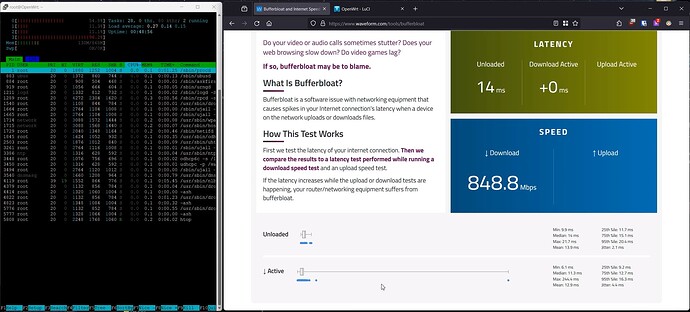as already mentioned by @hnyman, uboot is a boot loader, not an OS.
Hi everybody!
Is it possible to run OpenWrt with extroot, clear/reconfigure router flash space and revert overlay usage back to flash? Has anyone succeeded with removing all unnecessary data from 256MiB flash? Or it's not possible due to secure boot?
"all" devices with an USB port can use extroot.
Assuming it's doable, you'd probably have to create your own images, until it's picked up by openwrt, as it's been done with the AX6000.
Uboot = Ubuntu? Hmm? Since when?
All I was saying is when I used Ubuntu to format the drive - note, I mean my Linux Operating System for a Personal Computer when I Say Ubuntu - the GUI display for formatting options included something-or-other maybe "Linux" with option for "LUKS encryption", or the choice of NTFS (NFTS? I never keep it straight), or FAT. Just FAT. Not FAT16, Not FAT32, just FAT.
So in the troubleshooting steps where it's advised to make sure you use FAT32, I am saying that the GUI in Ubuntu, again, not openwrt, but a different operating system entirely my friend - though me being super extra explicit might be confusing you who has been accustomed to reading between the lines and not actually reading what you are told - it says FAT and all I make with my proclamation about a modern OS should not use FAT16 is I am making the assumption that Ubuntu is abbreviating what should be labeled accurately FAT32 as FAT. I know, I know, quite the whirlwind to wrap your mind around. Best of luck mate.
Edit to avoid a double post, I do want to give my feedback that this is a brilliant and affordable device. If you've got the right equipment (ethernet-usb adapter if not a direct ethernet port on a setup device; a well-functioning USB thumbdrive), it's an amazing thing to set up. I had a previous OpenWRT setup on a "budget" Asus router that was just a few dollars cheaper than the Dynalink. As soon as I got the Dynalink set up, my download speeds are 4-5x faster in downloading a multi-gigabit file. I went from a usual 1.5 with peaks up to 1.8 MB/s to over 7 pretty consistent with peaks almost to 10 MB/s. And that's capital B, so bytes, not bits. I was going to take ~8-9 hours to download this 50GB file via VPN on the old router, and this new one is going to whip it out before I fall asleep.
Since never.
We are really talking about u-boot, a low level bootloader used to load the actual operating system.
Like UEFI BIOS, if you want PC terms.
If offers limited troubleshooting functionality like loading an image from USB.
The size of the u-boot binary is quite small, 256kB or such, so it has really limited hardware support. But is good for embedded devices with flash size constraints.
We know, we know, quite the whirlwind to wrap your mind around. Best of luck @Exaskryz.
Yes, I know you're talking about u-boot.
Why you thought I didn't, I don't know.
Frolic quoted Exaskryz saying "no reason a modern OS should use FAT16"
Frolic responded to that out-of-context quote with: "as already mentioned by @hnyman, uboot is a boot loader, not an OS."
The FULL QUOTE is "On Ubuntu, I plugged in the drive. I right clicked it in Nautilus. I selected Format. I picked FAT. (I assume it's really FAT32, no reason a modern OS should use FAT16?)"
Somehow your talent for reading between the lines has utterly failed you. Let me rephrase the full quote in a way I hope is explicit, but it may be futile.
"On Ubuntu, I plugged in the drive. I right clicked the drive in Nautlius. (Editor's note: Nautilus is the Ubuntu version of Windows Explorer. Something magical.) I selected Format. I picked FAT. (I assume FAT's really FAT32, no reason UBUNTU should use FAT16)"
Frollic, take your embarrassment and move on. I'm here to learn. You explicitly contorting yourself to save face is not amusing in the least.
Even if hnyman missed the rhetorical nature of my questioning "Uboot = Ubuntu?", I appreciate that hnyman made an effort to teach what Uboot was. I never dismissed, downplayed, or refuted its importance or significance in the purpose of placing OpenWRT on this Dynalink router. It's just Frollic misread my post and insinuated I was retarded.
Does anyone need any particular data off the router before I wipe mine to install openwrt?
I would assume those who are working on it already have copies of the files/partitions but I thought I'd ask.
(Also, I'm thinking of looking into it myself to try to figure out dual-image - is there something I should do now before I lock myself out inadvertently? I've got a copy of /rom but I'm not sure what other things the running OS would access/use from the overwritten partition.)
Probably it could be useful to start with this post.
Maybe there will be useful info you can take from the stock firmware that will help for resolving the issues with memory leak with NSS wifi build.
I've already provided some info from the stock QNAP firmware but it may be useful at least to compare the data from two different manufacturers.
Please be respectful. @hnyman is god-tier with openwrt and has spend more hours developing & assisting others than most of us will be able to contribute in a lifetime... and @frollic is simply a very literal communicator, but when listened to, points users directly to where they need to be. Appreciating their assistance and asking follow up questions will get you far further than typing out long winded retorts.
Can someone show what information the art partition for Dynalink contains regarding the country code:
for i in 1034 1458 1500 15a8; do hexdump -s 0x${i} -n 2 -e '"0x%04x "' /dev/mtd17; done
four times 0x0000....
Thanks for checking. It looks like only Linksys uses the country code...
did anyone test the usb port speed on this router?
It maxed my microSD reader's 150/70 MB/s read/write capacity. Didn't tested with SSD.
~60-70MB/s linear read speed from USB-HDD Toshiba Canvio Advance 4Tb via Samba
Over 120MB/s from ext4 WD blue 2.5" hdd
In case anyone want to compare with another IPQ807x device (QNAP QHora-301W) here is my experience.
Writing at 110-115 MB/s with 20-30% CPU load no matter if the filesystem is f2fs, ext4 or exfat on my QNAP QHora-301W with Sandisk USB3 SSD connected to the USB3 port. Probably can write even faster but currently I don't have any wired device faster than 1Gbps.
Mine was on wifi , try that.
Does anyone have optimal cpu affinity settings for cake SQM for this device? I'm testing on 1.4gbps down and 35 Mbps up.
The best I could get was up to 650 Mbps for cake with the following modifications. It puts a lot of load on CPU3. I try to change it so that CPU3 has less load like... Even without SQM I'm having trouble going past 800 Mbps.
- changing the 'c' to a '4'
- changing the 'c' to a '7'
And it becomes worst. It's still better than no modifications because with stock openwrt snapshot firmware I only get up to 375 Mbps with cake SQM.
The line that has the most effect seems to be /sys/class/net/wan/queues/rx-0/rps_cpus
Another line also seems to be /proc/irq/55/smp_affinity
echo 1 > /sys/class/net/lan1/queues/rx-0/rps_cpus
echo 2 > /sys/class/net/lan2/queues/rx-0/rps_cpus
echo 4 > /sys/class/net/lan3/queues/rx-0/rps_cpus
echo 8 > /sys/class/net/lan4/queues/rx-0/rps_cpus
echo c > /sys/class/net/wan/queues/rx-0/rps_cpus
echo 1 > /sys/class/net/lan1/queues/tx-0/xps_cpus
echo 2 > /sys/class/net/lan2/queues/tx-0/xps_cpus
echo 4 > /sys/class/net/lan3/queues/tx-0/xps_cpus
echo 8 > /sys/class/net/lan4/queues/tx-0/xps_cpus
echo 3 > /sys/class/net/wan/queues/tx-0/xps_cpus
echo 1 > /proc/irq/66/smp_affinity
echo 2 > /proc/irq/67/smp_affinity
echo 4 > /proc/irq/68/smp_affinity
echo 8 > /proc/irq/69/smp_affinity
echo 1 > /proc/irq/47/smp_affinity
echo 2 > /proc/irq/52/smp_affinity
echo 4 > /proc/irq/55/smp_affinity
In this screenshot I'm testing on LAN2.