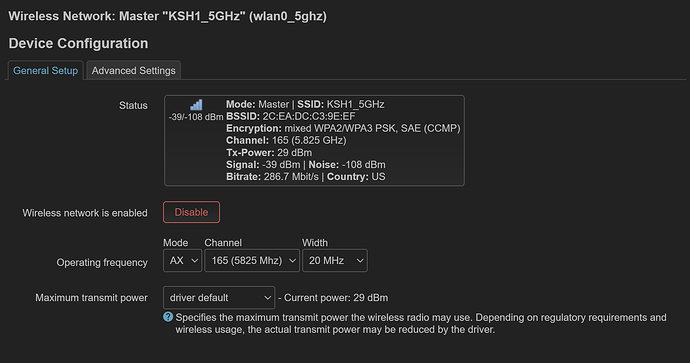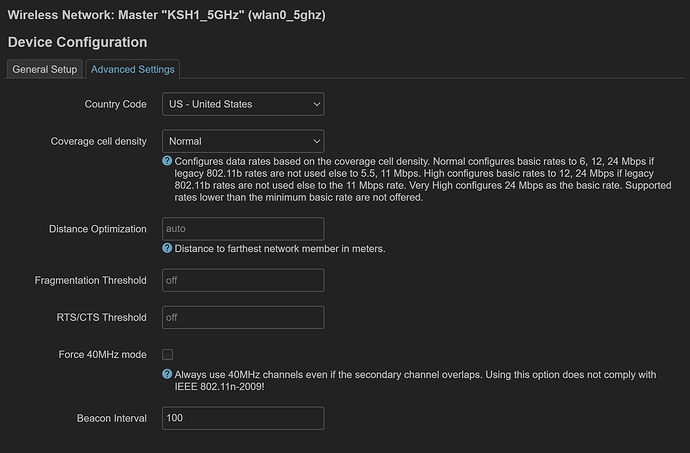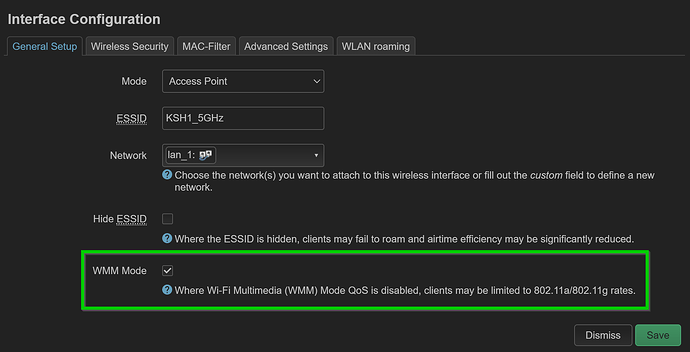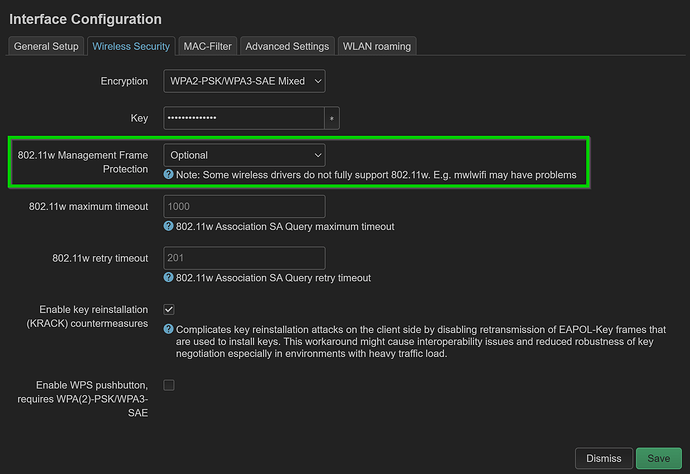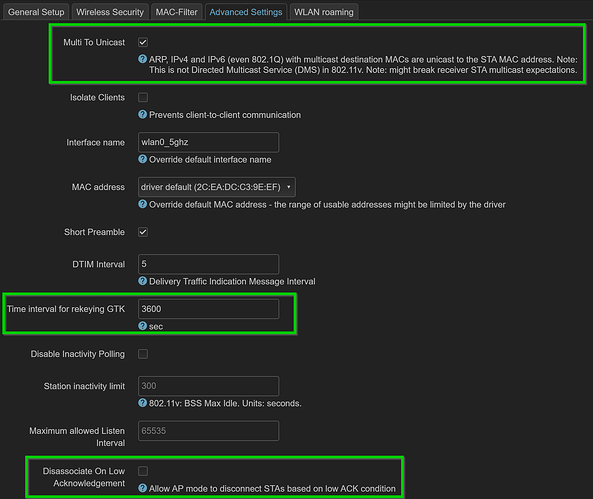I installed OpenWrt 23.05.0-rc3 r23389-5deed175a5 which caused my 5GHz AP to disappear.
Does anyone know why?
The AP is enabled, but my laptop cannot see it.
Do not use autochannel and make sure to set a country code e.g US
I have it on channel 36, 160MHz and country set to US.
Try 80 MHz
It was always running on 160 with RC1. Only RC3 seems to have given me an issue.
I decided to install the SNAPSHOT (r24043-ff95f859eb) - which ended up bricking it.
I will find time one of these days to unbrick it.
I have unbricked and returned to RC3. No 5GHz AP.
Did you use Attended Sysupgrade or Image Builder to build an image with updated set of packages? OR did you do opkg upgrade after flashing?
Can you post your /etc/config/wireless (don't forget to redact the password / key)?
I am confused a bit. What is the difference between Attended Sysupgrade and Image Builder? What I usually do is to use the later, then download that and flash the resulting image. I usually don't do opkg upgrade. I didn't even know I could use it to move between releases.
config wifi-device 'radio0'
option type 'mac80211'
option path 'platform/soc/c000000.wifi'
option channel '36'
option band '5g'
option htmode 'HE80'
option country 'US'
option cell_density '0'
option txpower '30'
config wifi-iface 'default_radio0'
option device 'radio0'
option network 'lan'
option mode 'ap'
option ssid '5GHz'
option encryption 'psk2'
option key 'xxxxx'
config wifi-device 'radio1'
option type 'mac80211'
option path 'platform/soc/c000000.wifi+1'
option channel '8'
option band '2g'
option htmode 'HE20'
option country 'US'
option cell_density '0'
option txpower '30'
config wifi-iface 'default_radio1'
option device 'radio1'
option network 'lan'
option mode 'ap'
option ssid '2.4GHz'
option encryption 'psk2'
option key 'xxxxx'
One more question: Suppose I want to go the SNAPSHOT route, I am seeing two versions - Dynalink DL-WRX36 (ipq807x/generic) which seems to have been abandoned and Dynalink DL-WRX36 (qualcommax/ipq807x) which is being updated. Which one should I be using and what are the dangers I might face?
If you are using the main/master snapshots, you want the current one, qualcommax-ipq807x, like wiki says:
The ipq807x target was renamed to qualcommax in main to support other Qualcomm AX chips, and ipq807x was bumped down to subtarget qualcommax/ipq807x. However in stable 23.05 it is still ipq807x/generic. The guide below has filenames for 23.05, but for main snapshots you need to adjust filenames:
ipq807x-generic → qualcommax-ipq807x
I have installed the SNAPSHOT. It still hasn't resolved my 5GHz AP issue. On the 160MHz it does not seem to broadcast while on 80MHz it does, but it's ON/OFF. My phone, my laptop cannot detect it. It's like it's just not there! Is there a way to address this problem?
Enable multicast-to-unicast in your 5ghz wifi advance settings. This is a current known issue for this rt
Are you close to any airport or weather monitoring station? Maybe DFS is preventing the router from using 160 MHz.
Try setting 802.11w to DISABLED and restart the router. In your phone / laptop etc., toggle WiFi to OFF and back ON. That may resolve the issue of your client devices (phone / laptop) not detecting the 5 GHz SSID.
I also second @jerrytouille's suggestion to enable multicast-to-unicast option in wifi setting (actually enable it for both 2.4 GHz and 5 GHz SSIDs). But I highly doubt "multicast" is the reason that your client devices are not able to see the 5 GHz SSID.
I did this and rebooted. No joy still.
I am not close to any Airport or Weather Monitoring Station. The 5GHz was working when I was running RC1 though. Same environment.
Where do I set that 802.11w? What's it's other name?
What phone and laptop do you have? What WiFi card is in the laptop and what OS?
Some clients do not support higher channels e.g. 165.
Use Channel 36 instead
I never said he/she has to use channel 165. I was just highlighting some of the settings that I and others are talking about (802.11w, multicast-to-unicast etc.).
For my client devices
- Windows 11 22H2 / Arch Linux laptop with Qualcomm 6900 WCN685x WiFi 6E card
- Windows 11 22H2 laptop with Intel AX210 WiFi 6E card
- 2017 Apple MacBook Air with macOS Ventura and Intel AX210 card using adapter
- Samsung Galaxy S23
- Samsung Galaxy Tab S6 Lite 2022 Model with Qualcomm Processor
channel 165 works perfectly.
I only wanted to add that you can find if DFS is part of your issue by searching in status->system log for the DFS text string.
You'll find the cac_time= (Channel Availability Check).
This is the time it takes to see if the channel is available (without radar) before it can decide to turn it on or not.
When you select 160Mhz BW, it will always use one or more DFS channels, so when you reboot, the radio will always take some time trying to detect radar before it turns the radio on.
For some channels cac_time is 60s, others 600s.
You can also find interface state DFS-> (next lines tell if AP is enable or disable) to see if the channel was disabled because of DFS.
Try the lowest 5Ghz channel as it is not a DFS channel