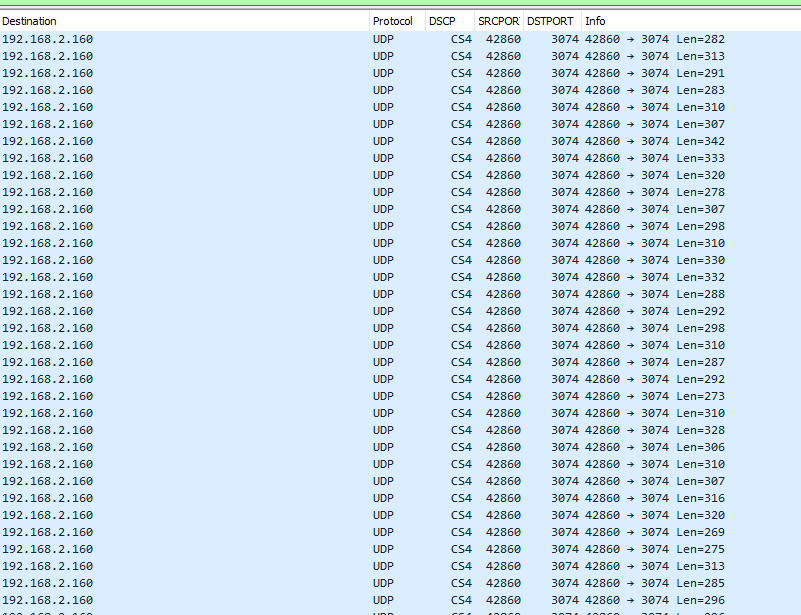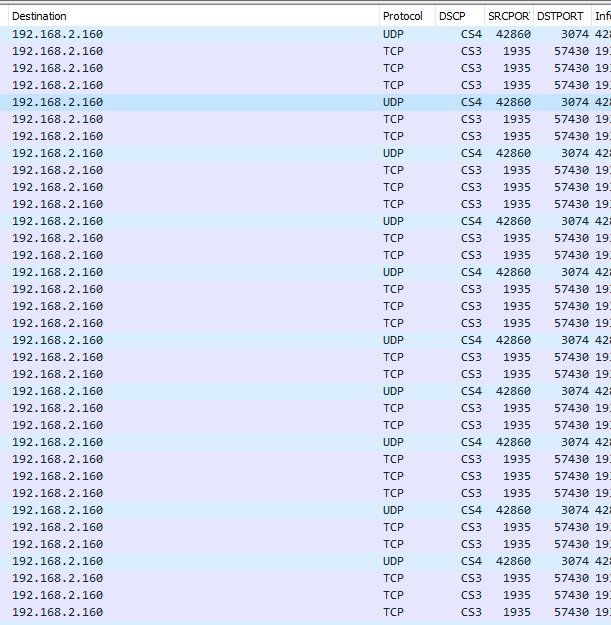how can i do that ?
just tape nft list ruleset
nft list ruleset
i did but it doesn't show me the bytes counter
chain static_classify {
meta l4proto { tcp, udp } th dport { 53, 853, 5353 } goto ct_set _cs5 comment "DNS"
udp dport { 67, 68 } goto ct_set_cs5 comment "BOOTP/DHCP"
udp dport 123 goto ct_set_cs0 comment "NTP"
tcp dport 22 goto ct_set_cs2 comment "SSH"
ip saddr 192.168.2.244 udp sport 27000-27500 goto ct_set_ef comm ent "CSGO"
udp dport 3478-3481 udp sport 50020-50039 goto ct_set_af41 comme nt "Teams video"
ip dscp != { cs0, cs6, cs7 } iifname != { "eth0.2" } (@nh,8,8 & 0xfc) >> 2 vmap @dscp_ct
ip6 dscp != { cs0, cs6, cs7 } iifname != { "eth0.2" } (@nh,0,16 & 0xfc0) >> 6 vmap @dscp_ct
meta l4proto != { tcp, udp } goto ct_set_cs0
ct mark set ct mark & 0xffffff80 | 0x00000080
}
You have to update the file located in etc/init.d/dscpclassify with the updates pushed by amteza and than include counter option under your rules like:
config rule
option name 'GSMA VoWi-Fi'
option proto 'udp'
option dest_ip '@optusnet'
list dest_port '500'
list dest_port '4500'
option class 'ef'
option family 'ipv4'
option counter '1'
Remember to restart the service with /etc/init.d/dscpclassify restart
@xato_coslada you should be install dscpclassify
if you play cod is a best script for connexion
![]()
![]()
![]()
yes you can restart in luci startup toi you can sée dscpclassify
and sqm instaled
mypacket work nice
you can sée mypacket withouth stream and with
This thread seems to devolve into a support/configuration howto thread and I am not even sure if it still discusses the dscpclassify package mentioned by the thread starter.
Being in the feature request section, threads should be concise, actionable and focused on a single topic.
Maybe @moderators can split out the unrelated parts into the community project or general discussion sections.
I've been with this script since the first post, it works pretty well and is easy to understand, thanks to @amteza who helped me set it up. I still have several things to try but I have to say that it works quite well.
good News hear that
![]()
![]()
![]()
I'm not 100% sure, but most certain about it. The log errors can be what you say, yes.
Agreed. Please, accept my apologies, mate.
Back from my Christmas break now, I hadn't spotted this thread! - Really pleased to see people are getting good use out of the scripts.
@Hudra seeing your git issue I added the counters functionality before I spotted this forum topic😅,
I'll take a look at @ldir's/@amteza's commits and merge/tweak.
I definitely intend to get this set up as a proper maintained package, very keen to see it help more people.
@jow I'll look to create an official thread in Community Builds Projects Packages with some how to steps and information that I can update as the scripts evolve.
Edit, thread link:
Thanks for your reply, really appreciate it. I guess i can mark the topic as solved as i now have all the information i asked for and the conversation already got a little bit out of hand. At least it got some people to try your awesome tool.
Very good news! Sounds very promising.
This topic was automatically closed 10 days after the last reply. New replies are no longer allowed.