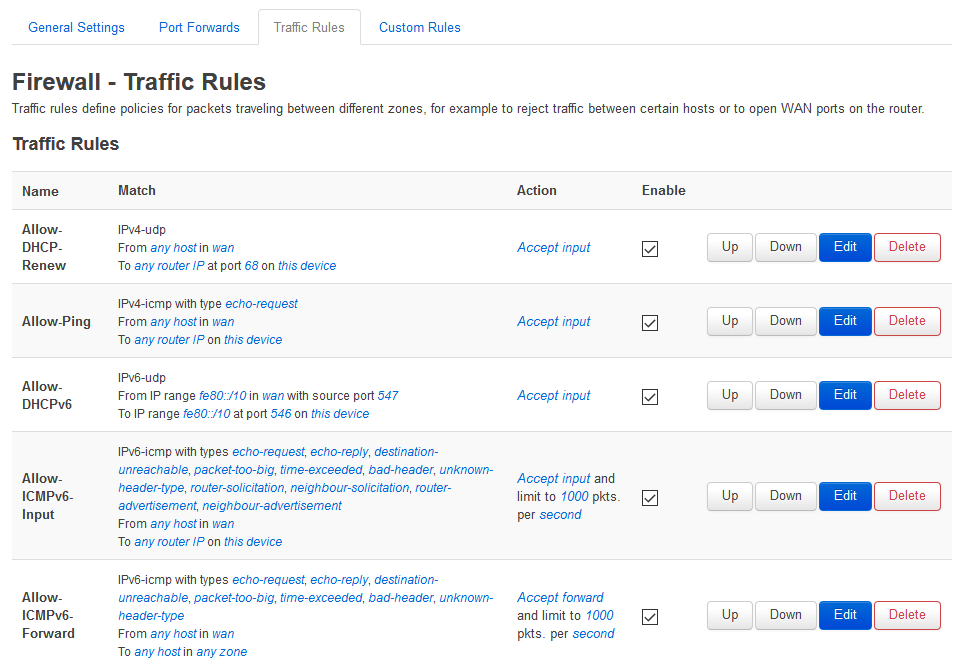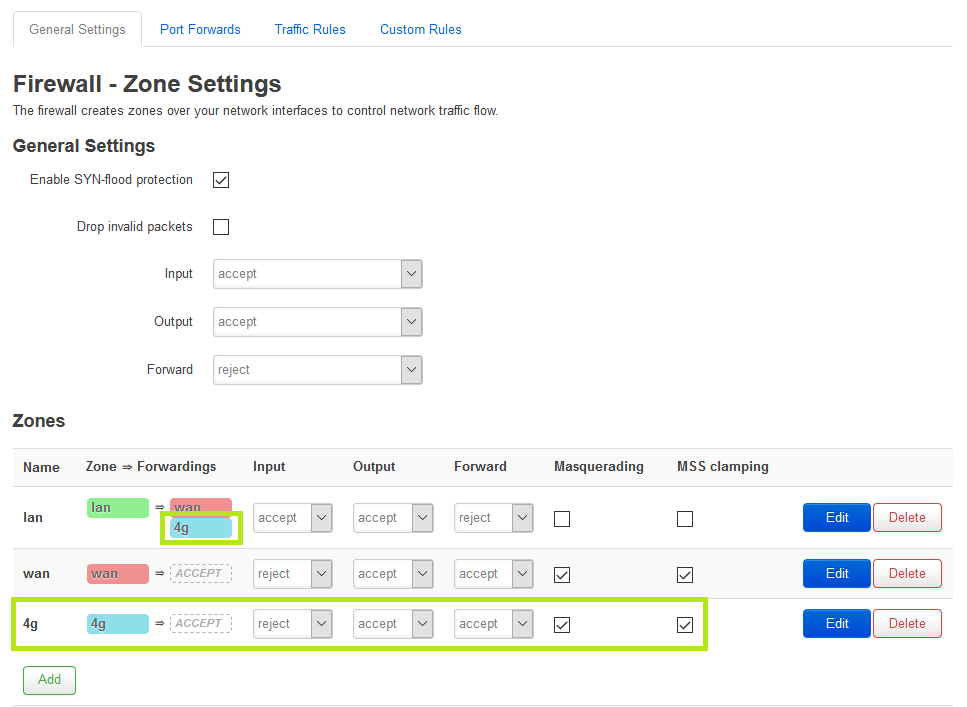Hey everyone,
I’m running a Dragino LG308 with a cellular 4g connection and it’s working fine. If I connect with putty I can ping google. So the cellular connection is working.
Now I would like to share this internet connection with a PC that is connected on the lan port. This pc is getting a IP-address and I can access the web interface of the router. But there is no internet connection.
I think there is no connection between the „cellular“ interface and the „lan“ interface at the moment.
Following I copied the network config and the prompt of ifconfig.
Is there any way how I can connect the interfaces so that my pc can use the cellular internet connection? Oh, and I think there is no openWRT web-interface. So, everything should be configured by command line 
Thanks for your help 
in /etc/config/network i found:
root@dragino-1cfee8:~# vi ../etc/config/network
config interface 'loopback'
option ifname 'lo'
option proto 'static'
option ipaddr '127.0.0.1'
option netmask '255.0.0.0'
config interface 'lan'
option type 'bridge'
option proto 'static'
option dns '8.8.8.8'
option netmask '255.255.255.0'
option ipaddr '10.130.1.1'
option gateway '255.255.255.255'
option ifname 'eth0'
config interface 'wan'
option proto 'dhcp'
option ifname 'eth1'
option hostname 'dragino-1cfee8'
config interface 'wwan'
option proto 'dhcp'
config interface 'cellular'
option proto '3g'
option device '/dev/ttyUSB2'
option ipv6 'auto'
option dialnumber '*99#'
option service 'umts'
option backup '1'
option apn 'iotde.telefonica.com'
ifconfig shows:
root@dragino-1cfee8:~# ifconfig
3g-cellular Link encap:Point-to-Point Protocol
inet addr:10.43.117.106 P-t-P:10.64.64.64 Mask:255.255.255.255
UP POINTOPOINT RUNNING NOARP MULTICAST MTU:1500 Metric:1
RX packets:2312 errors:0 dropped:0 overruns:0 frame:0
TX packets:2339 errors:0 dropped:0 overruns:0 carrier:0
collisions:0 txqueuelen:3
RX bytes:141354 (138.0 KiB) TX bytes:205606 (200.7 KiB)
br-lan Link encap:Ethernet HWaddr A8:40:41:1C:FE:EB
inet addr:10.130.1.1 Bcast:10.130.1.255 Mask:255.255.255.0
inet6 addr: fe80::aa40:41ff:fe1c:feeb/64 Scope:Link
UP BROADCAST RUNNING MULTICAST MTU:1500 Metric:1
RX packets:18097 errors:0 dropped:0 overruns:0 frame:0
TX packets:11413 errors:0 dropped:0 overruns:0 carrier:0
collisions:0 txqueuelen:1000
RX bytes:2019931 (1.9 MiB) TX bytes:3557237 (3.3 MiB)
br-lan:9 Link encap:Ethernet HWaddr A8:40:41:1C:FE:EB
inet addr:172.31.255.254 Bcast:172.31.255.255 Mask:255.255.255.252
UP BROADCAST RUNNING MULTICAST MTU:1500 Metric:1
eth0 Link encap:Ethernet HWaddr A8:40:41:1C:FE:EB
UP BROADCAST RUNNING MULTICAST MTU:1500 Metric:1
RX packets:18015 errors:0 dropped:0 overruns:0 frame:0
TX packets:11499 errors:0 dropped:0 overruns:0 carrier:0
collisions:0 txqueuelen:1000
RX bytes:2262694 (2.1 MiB) TX bytes:3568393 (3.4 MiB)
Interrupt:5
eth1 Link encap:Ethernet HWaddr A8:40:41:1C:FE:EA
UP BROADCAST MULTICAST MTU:1500 Metric:1
RX packets:0 errors:0 dropped:0 overruns:0 frame:0
TX packets:0 errors:0 dropped:0 overruns:0 carrier:0
collisions:0 txqueuelen:1000
RX bytes:0 (0.0 B) TX bytes:0 (0.0 B)
Interrupt:4
lo Link encap:Local Loopback
inet addr:127.0.0.1 Mask:255.0.0.0
inet6 addr: ::1/128 Scope:Host
UP LOOPBACK RUNNING MTU:65536 Metric:1
RX packets:82 errors:0 dropped:0 overruns:0 frame:0
TX packets:82 errors:0 dropped:0 overruns:0 carrier:0
collisions:0 txqueuelen:1
RX bytes:6192 (6.0 KiB) TX bytes:6192 (6.0 KiB)
wlan0 Link encap:Ethernet HWaddr A8:40:41:1C:FE:E8
inet6 addr: fe80::aa40:41ff:fe1c:fee8/64 Scope:Link
UP BROADCAST RUNNING MULTICAST MTU:1500 Metric:1
RX packets:141 errors:0 dropped:0 overruns:0 frame:0
TX packets:1969 errors:0 dropped:0 overruns:0 carrier:0
collisions:0 txqueuelen:1000
RX bytes:16658 (16.2 KiB) TX bytes:650593 (635.3 KiB)