Thank you again.
So my best bet is to wait for a 19.07.4 or 20.XX release to have it included in the stable branch, right?
Thank you again.
So my best bet is to wait for a 19.07.4 or 20.XX release to have it included in the stable branch, right?
It seems docker-ce was not included in 19.07.4, I cannot find it in the LuCi package search function.
I hope it will be included in 20.XX
Been waiting for this too.
I've got plenty of headroom on my router though. Using an x86_64. Interested if anyone has used the static binaries from Docker.
Hello, found this thread and is anybody else trying to run the new docker-ce on openWRT?!?
I got a aarch64 host with 2GB of RAM and a 64GB SDCard, so I thought I'd give it a whirl.
docker on x86_64 wouldn't even be worth asking about, that's too easy.
root@n3 opkg list-installed | egrep -i "container|docker|cgroup"
cgroup-tools - 0.41-3
cgroupfs-mount - 2020-06-26-05494281-1
containerd - 1.3.7-1
docker-ce - 19.03.13-1
docker-compose - 1.27.4-1
libcgroup - 0.41-3
luci-app-dockerman - v0.5.13
luci-lib-docker - git-20.211.27004-141857a
lxc-cgroup - 4.0.2-4
python3-docker - 4.3.1-1
python3-dockerpty - 0.4.1-3
root@n3 df -hTP
Filesystem Type Size Used Available Capacity Mounted on
/dev/root ext4 58.8G 468.6M 58.3G 1% /
tmpfs tmpfs 997.7M 964.0K 996.7M 0% /tmp
tmpfs tmpfs 512.0K 0 512.0K 0% /dev
/dev/mmcblk0p1 ext4 15.7M 12.1M 3.3M 78% /boot
cgroup tmpfs 997.7M 0 997.7M 0% sys/fs/cgroup
/dev/root ext4 58.8G 468.6M 58.3G 1% /opt/docker
because that's all you can do with a rockchip armv8/A53/aarch64 cpu, and docker-ce won't show up in a prod release till later -
root@n3 uname -a
Linux n3 5.4.70 #0 SMP PREEMPT Mon Oct 12 18:59:58 2020 aarch64 GNU/Linux
root@n3 egrep -i "pretty|release" /etc/os-release
PRETTY_NAME="OpenWrt SNAPSHOT"
OPENWRT_RELEASE="OpenWrt SNAPSHOT r14694-e788e9bd87"
root@n3 /etc/init.d/dockerd start
Oct 14 01:00:07 n3 dockerd-init: Adding docker default interface to network uci config (docker)
Oct 14 01:00:07 n3 dockerd-init: Adding docker default bridge device to network uci config (docker0)
Oct 14 01:00:07 n3 dockerd-init: Adding docker default firewall zone to firewall uci config (docker)
Oct 14 01:00:07 n3 dockerd-init: Updating network uci config option "172.18.0.1/24" for docker default bridge (docker0)
Oct 14 01:00:08 n3 dockerd-init: Updating network uci config option "172.18.0.1/24" for docker default bridge (docker0)
Oct 14 01:00:09 n3 dockerd[1898]: time="2020-10-14T01:00:09.081074086Z" level=warning msg="failed to load plugin io.containerd.snapshotter.v1.devmapper" error="devmapper not configured"
Oct 14 01:00:09 n3 modprobe: failed to find a module named aufs
Oct 14 01:00:09 n3 dockerd[1898]: time="2020-10-14T01:00:09.094011984Z" level=warning msg="could not use snapshotter devmapper in metadata plugin" error="devmapper not configured"
Oct 14 01:00:09 n3 dockerd[1898]: time="2020-10-14T01:00:09.577416251Z" level=warning msg="Your kernel does not support swap memory limit"
Oct 14 01:00:09 n3 dockerd[1898]: time="2020-10-14T01:00:09.577614309Z" level=warning msg="Your kernel does not support cgroup blkio weight"
Oct 14 01:00:09 n3 dockerd[1898]: time="2020-10-14T01:00:09.577653978Z" level=warning msg="Your kernel does not support cgroup blkio weight_device"
Oct 14 01:00:10 n3 dockerd[1898]: failed to start daemon: Devices cgroup isn't mounted
opkg list | egrep -i "aufs|devmap"
we aint got no multipathd and lvm around here. This is a single SDCard rootdisk! Not even SPI/eMMC/flash!
as things slip way from real docker to moby to podman?
There is currently some work happening to get podman to work with uxc, which basically replaces Docker with a much lower footprint.
Try configuring docker to use overlay2 instead of aufs, it's the newer and better storage method.
wow, very interesting! just to let you know, the PR you mentioned has been merged now.
I had the same issues with a snapshot pi build.... took a long time to figure out and dont know why.... but the fix for me was
vi /etc/init.d/cgroupfs-mount
# if mountpoint -q /sys/fs/cgroup; then
# umount /sys/fs/cgroup/
# fi
vi /etc/init.d/dockerd
START=60
mount -t tmpfs -o size=32k tmpfs /run
If no longer needed then great but if stuck, try the above....
Done on MVEBU espressobin-ultra wih OpenWrt 21.02-RC3 and now, docker no more do the folowing error :
Cannot connect to the Docker daemon at unix:///var/run/docker.sock. Is the docker daemon running?
thanks for the tips
TRY with SUCCESS on 21.02.0 (and update of dockerd docker docker-compose luci-dockerman)
MVEBU ARM64 EspressoBin-Ultra...
root@ultra:~# cat /etc/config/dockerd
# The following settings require a restart of docker to take full effect, A reload will only have partial or no effect:
# bip
# blocked_interfaces
# extra_iptables_args
# device
config globals 'globals'
# option alt_config_file '/etc/docker/daemon.json'
option enable '1'
option data_root '/srv/docker/'
# option data_root '/opt/docker/'
option log_level 'warn'
option iptables '1'
list hosts 'unix:///var/run/docker.sock'
# option bip '172.18.0.1/24'
# option fixed_cidr '172.17.0.0/16'
# option fixed_cidr_v6 'fc00:1::/80'
# option ipv6 '1'
# option ip '::ffff:0.0.0.0'
# list dns '172.17.0.1'
# list registry_mirrors 'https://<my-docker-mirror-host>'
list registry_mirrors 'https://hub.docker.com'
option remote_endpoint '0'
# option bridge 'br-container'
# Docker ignores fw3 rules and by default all external source IPs are allowed to connect to the Docker host.
# See https://docs.docker.com/network/iptables/ for more details.
# firewall config changes are only additive i.e firewall will need to be restarted first to clear old changes,
# then docker restarted to load in new changes.
config firewall 'firewall'
option device 'docker0'
list blocked_interfaces 'wan'
# option extra_iptables_args '--match conntrack ! --ctstate RELATED,ESTABLISHED' # allow outbound connections
root@ultra:~# cat /root/LMS/docker-compose.yml
version: '3.5'
volumes:
gmusic:
driver: local
driver_opts:
type: nfs
o: "addr=10.4.2.25,nolock,soft,rw"
device: ":/GDATA02/MUSIQUES"
services:
lms:
container_name: lms
image: lmscommunity/logitechmediaserver:stable
volumes:
- /srv/SHARE/LMS/CONFIG:/config:rw
- /srv/SHARE/MUSIC:/music:ro
- /srv/SHARE/LMS/PLAYLIST:/playlist:rw
- /etc/localtime:/etc/localtime:ro
- /etc/timezone:/etc/TC:ro
- gmusic:/gmusic:ro
# ports:
# - 9002:9002/tcp
# - 9090:9090/tcp
# - 3483:3483/tcp
# - 3483:3483/udp
restart: always
environment:
- HTTP_PORT=9000
- PUID=1000
- PGID=1000
network_mode: host
root@ultra:~# docker-compose -f /root/LMS/docker-compose.yml up --no-start
Building with native build. Learn about native build in Compose here: https://docs.docker.com/go/compose-native-build/
Recreating lms ... done
FIX : I had to create a missing file which link to a non existing /tmp/localtime
touch /etc/localtime
Then... http://ultra:9000 and LMS is UP and Works fine (look to be faster than with LXC)
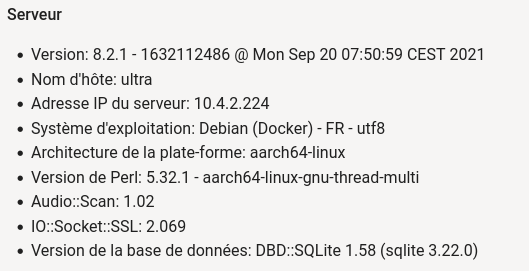
Hi. When downloading an image, I get " Bad GatewayThe process did not produce any response"
What to fix?
This was immensely helpful on the latest 23.05.0.
Using prior versions I did not need to do anything other than a screen in rc.local however I was forced to use:
#!/bin/sh /etc/rc.common
START=60
STOP=80
boot() {
mount -t tmpfs -o size=32k tmpfs /run
screen -m -d -S docker sh -c "dockerd --ip-masq=false --iptables=false --data-root=/mnt/nvme_shares1/docker"
}
start() {
screen -m -d -S docker sh -c "dockerd --ip-masq=false --iptables=false --data-root=/mnt/nvme_shares1/docker"
}
stop() {
screen -X -S "docker" quit
}
This seriously helped yet again on the latest OpenWRT & docker that's:
cat /etc/openwrt_release && docker --version
DISTRIB_ID='OpenWrt'
DISTRIB_RELEASE='24.10.2'
DISTRIB_REVISION='r28739-d9340319c6'
DISTRIB_TARGET='x86/64'
DISTRIB_ARCH='x86_64'
DISTRIB_DESCRIPTION='OpenWrt 24.10.2 r28739-d9340319c6'
DISTRIB_TAINTS=''
Docker version 27.3.1, build ce12230