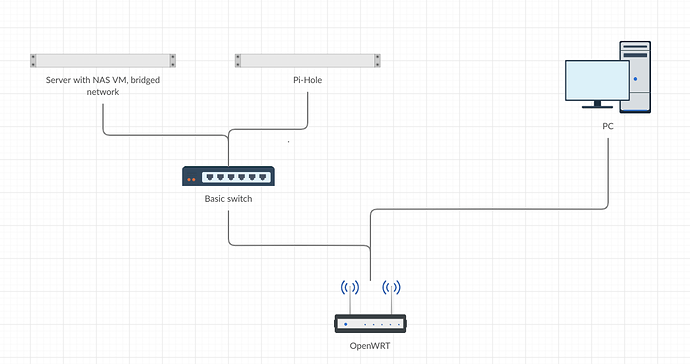Hi,
Actually br-lan was the name of the lan port on my router. Here is the output, started about 1 minute before I started copying (from the second capture)
root@OpenWrt:~# tcpdump -i br-lan -vvv dst port 53
tcpdump: listening on br-lan, link-type EN10MB (Ethernet), capture size 262144 bytes
12:23:54.155501 IP (tos 0x0, ttl 128, id 36273, offset 0, flags [none], proto UDP (17), length 80)
192.168.1.2.63190 > 192.168.1.1.53: [udp sum ok] 3830+ A? tile-service.weather.microsoft.com. (52)
12:24:37.435071 IP (tos 0x0, ttl 128, id 36276, offset 0, flags [none], proto UDP (17), length 56)
192.168.1.2.55295 > 192.168.1.1.53: [udp sum ok] 37180+ AAAA? g.live.com. (28)
12:24:37.435452 IP (tos 0x0, ttl 128, id 36277, offset 0, flags [none], proto UDP (17), length 56)
192.168.1.2.60194 > 192.168.1.1.53: [udp sum ok] 43444+ A? g.live.com. (28)
12:24:40.463261 IP (tos 0x0, ttl 128, id 36279, offset 0, flags [none], proto UDP (17), length 56)
192.168.1.2.55295 > 192.168.1.1.53: [udp sum ok] 37180+ AAAA? g.live.com. (28)
12:24:44.487628 IP (tos 0x0, ttl 128, id 36281, offset 0, flags [none], proto UDP (17), length 56)
192.168.1.2.55295 > 192.168.1.1.53: [udp sum ok] 37180+ AAAA? g.live.com. (28)
12:24:45.950665 IP (tos 0x0, ttl 128, id 36283, offset 0, flags [none], proto UDP (17), length 76)
192.168.1.2.63823 > 192.168.1.1.53: [udp sum ok] 36189+ A? self.events.data.microsoft.com. (48)
12:24:45.950969 IP (tos 0x0, ttl 128, id 36284, offset 0, flags [none], proto UDP (17), length 76)
192.168.1.2.64064 > 192.168.1.1.53: [udp sum ok] 27638+ AAAA? self.events.data.microsoft.com. (48)
12:24:54.929472 IP (tos 0x0, ttl 128, id 36286, offset 0, flags [none], proto UDP (17), length 57)
192.168.1.2.50733 > 192.168.1.1.53: [udp sum ok] 39039+ A? arc.msn.com. (29)
12:24:54.929785 IP (tos 0x0, ttl 128, id 36287, offset 0, flags [none], proto UDP (17), length 57)
192.168.1.2.61732 > 192.168.1.1.53: [udp sum ok] 8314+ AAAA? arc.msn.com. (29)
12:24:57.931198 IP (tos 0x0, ttl 128, id 36289, offset 0, flags [none], proto UDP (17), length 57)
192.168.1.2.50733 > 192.168.1.1.53: [udp sum ok] 39039+ A? arc.msn.com. (29)
12:24:58.549886 IP (tos 0x0, ttl 128, id 36291, offset 0, flags [none], proto UDP (17), length 56)
192.168.1.2.61411 > 192.168.1.1.53: [udp sum ok] 3686+ AAAA? g.live.com. (28)
12:24:58.550214 IP (tos 0x0, ttl 128, id 36292, offset 0, flags [none], proto UDP (17), length 56)
192.168.1.2.60660 > 192.168.1.1.53: [udp sum ok] 22985+ A? g.live.com. (28)
12:25:01.565871 IP (tos 0x0, ttl 128, id 36294, offset 0, flags [none], proto UDP (17), length 56)
192.168.1.2.61411 > 192.168.1.1.53: [udp sum ok] 3686+ AAAA? g.live.com. (28)
12:25:01.935752 IP (tos 0x0, ttl 128, id 36296, offset 0, flags [none], proto UDP (17), length 57)
192.168.1.2.50733 > 192.168.1.1.53: [udp sum ok] 39039+ A? arc.msn.com. (29)
12:25:03.996746 IP (tos 0x0, ttl 128, id 36298, offset 0, flags [none], proto UDP (17), length 55)
192.168.1.2.51763 > 192.168.1.1.53: [udp sum ok] 59223+ A? gmail.com. (27)
12:25:05.553807 IP (tos 0x0, ttl 128, id 36300, offset 0, flags [none], proto UDP (17), length 56)
192.168.1.2.61411 > 192.168.1.1.53: [udp sum ok] 3686+ AAAA? g.live.com. (28)
12:25:07.029098 IP (tos 0x0, ttl 128, id 36302, offset 0, flags [none], proto UDP (17), length 55)
192.168.1.2.51763 > 192.168.1.1.53: [udp sum ok] 59223+ A? gmail.com. (27)
12:25:11.029695 IP (tos 0x0, ttl 128, id 36304, offset 0, flags [none], proto UDP (17), length 55)
192.168.1.2.51763 > 192.168.1.1.53: [udp sum ok] 59223+ A? gmail.com. (27)
12:25:15.064029 IP (tos 0x0, ttl 128, id 34003, offset 0, flags [none], proto UDP (17), length 56)
192.168.1.2.57980 > dns.google.53: [udp sum ok] 3167+ A? google.com. (28)
12:25:16.078812 IP (tos 0x0, ttl 128, id 36307, offset 0, flags [none], proto UDP (17), length 56)
192.168.1.2.57983 > 192.168.1.1.53: [udp sum ok] 50001+ A? google.com. (28)
12:25:18.264724 IP (tos 0x0, ttl 128, id 36311, offset 0, flags [none], proto UDP (17), length 61)
192.168.1.2.59596 > 192.168.1.1.53: [udp sum ok] 25664+ A? ssl.gstatic.com. (33)
12:25:18.341939 IP (tos 0x0, ttl 128, id 36312, offset 0, flags [none], proto UDP (17), length 64)
192.168.1.2.61338 > 192.168.1.1.53: [udp sum ok] 6457+ A? consent.google.com. (36)
12:25:18.604472 IP (tos 0x0, ttl 128, id 36315, offset 0, flags [none], proto UDP (17), length 61)
192.168.1.2.49238 > 192.168.1.1.53: [udp sum ok] 29242+ A? www.gstatic.com. (33)
12:25:19.623658 IP (tos 0x0, ttl 128, id 36318, offset 0, flags [none], proto UDP (17), length 56)
192.168.1.2.55714 > 192.168.1.1.53: [udp sum ok] 4443+ AAAA? g.live.com. (28)
12:25:19.623979 IP (tos 0x0, ttl 128, id 36317, offset 0, flags [none], proto UDP (17), length 56)
192.168.1.2.60128 > 192.168.1.1.53: [udp sum ok] 64725+ A? g.live.com. (28)
12:25:21.276014 IP (tos 0x0, ttl 128, id 36320, offset 0, flags [none], proto UDP (17), length 61)
192.168.1.2.59596 > 192.168.1.1.53: [udp sum ok] 25664+ A? ssl.gstatic.com. (33)
12:25:21.353235 IP (tos 0x0, ttl 128, id 36321, offset 0, flags [none], proto UDP (17), length 64)
192.168.1.2.61338 > 192.168.1.1.53: [udp sum ok] 6457+ A? consent.google.com. (36)
12:25:21.615313 IP (tos 0x0, ttl 128, id 36324, offset 0, flags [none], proto UDP (17), length 61)
192.168.1.2.49238 > 192.168.1.1.53: [udp sum ok] 29242+ A? www.gstatic.com. (33)
12:25:22.367881 IP (tos 0x0, ttl 128, id 36326, offset 0, flags [none], proto UDP (17), length 57)
192.168.1.2.64718 > 192.168.1.1.53: [udp sum ok] 28438+ AAAA? arc.msn.com. (29)
12:25:22.368204 IP (tos 0x0, ttl 128, id 36327, offset 0, flags [none], proto UDP (17), length 57)
192.168.1.2.58880 > 192.168.1.1.53: [udp sum ok] 44940+ A? arc.msn.com. (29)
12:25:22.630226 IP (tos 0x0, ttl 128, id 36329, offset 0, flags [none], proto UDP (17), length 56)
192.168.1.2.55714 > 192.168.1.1.53: [udp sum ok] 4443+ AAAA? g.live.com. (28)
12:25:24.876206 IP (tos 0x0, ttl 128, id 36331, offset 0, flags [none], proto UDP (17), length 57)
192.168.1.2.49661 > 192.168.1.1.53: [udp sum ok] 46820+ A? youtube.com. (29)
12:25:25.276557 IP (tos 0x0, ttl 128, id 36333, offset 0, flags [none], proto UDP (17), length 61)
192.168.1.2.59596 > 192.168.1.1.53: [udp sum ok] 25664+ A? ssl.gstatic.com. (33)
12:25:25.354044 IP (tos 0x0, ttl 128, id 36334, offset 0, flags [none], proto UDP (17), length 64)
192.168.1.2.61338 > 192.168.1.1.53: [udp sum ok] 6457+ A? consent.google.com. (36)
12:25:25.387926 IP (tos 0x0, ttl 128, id 36336, offset 0, flags [none], proto UDP (17), length 57)
192.168.1.2.58880 > 192.168.1.1.53: [udp sum ok] 44940+ A? arc.msn.com. (29)
12:25:25.616169 IP (tos 0x0, ttl 128, id 36339, offset 0, flags [none], proto UDP (17), length 61)
192.168.1.2.49238 > 192.168.1.1.53: [udp sum ok] 29242+ A? www.gstatic.com. (33)
12:25:26.635472 IP (tos 0x0, ttl 128, id 36341, offset 0, flags [none], proto UDP (17), length 56)
192.168.1.2.55714 > 192.168.1.1.53: [udp sum ok] 4443+ AAAA? g.live.com. (28)
12:25:27.883947 IP (tos 0x0, ttl 128, id 36343, offset 0, flags [none], proto UDP (17), length 57)
192.168.1.2.49661 > 192.168.1.1.53: [udp sum ok] 46820+ A? youtube.com. (29)
12:25:29.393840 IP (tos 0x0, ttl 128, id 36345, offset 0, flags [none], proto UDP (17), length 57)
192.168.1.2.58880 > 192.168.1.1.53: [udp sum ok] 44940+ A? arc.msn.com. (29)
12:25:30.685171 IP (tos 0x0, ttl 128, id 36347, offset 0, flags [none], proto UDP (17), length 61)
192.168.1.2.61338 > 192.168.1.1.53: [udp sum ok] 43711+ A? play.google.com. (33)
12:25:31.885586 IP (tos 0x0, ttl 128, id 36349, offset 0, flags [none], proto UDP (17), length 57)
192.168.1.2.49661 > 192.168.1.1.53: [udp sum ok] 46820+ A? youtube.com. (29)
12:25:33.688572 IP (tos 0x0, ttl 128, id 36351, offset 0, flags [none], proto UDP (17), length 61)
192.168.1.2.61338 > 192.168.1.1.53: [udp sum ok] 43711+ A? play.google.com. (33)
12:25:34.458602 IP (tos 0x0, ttl 128, id 36353, offset 0, flags [none], proto UDP (17), length 76)
192.168.1.2.59117 > 192.168.1.1.53: [udp sum ok] 55713+ A? mobile.pipe.aria.microsoft.com. (48)
12:25:34.458943 IP (tos 0x0, ttl 128, id 36354, offset 0, flags [none], proto UDP (17), length 76)
192.168.1.2.54732 > 192.168.1.1.53: [udp sum ok] 26641+ AAAA? mobile.pipe.aria.microsoft.com. (48)
12:25:35.925125 IP (tos 0x0, ttl 128, id 34004, offset 0, flags [none], proto UDP (17), length 56)
192.168.1.2.54734 > dns.google.53: [udp sum ok] 42782+ A? google.com. (28)
12:25:36.940085 IP (tos 0x0, ttl 128, id 36357, offset 0, flags [none], proto UDP (17), length 56)
192.168.1.2.54736 > 192.168.1.1.53: [udp sum ok] 14721+ A? google.com. (28)
12:25:37.692910 IP (tos 0x0, ttl 128, id 36359, offset 0, flags [none], proto UDP (17), length 61)
192.168.1.2.61338 > 192.168.1.1.53: [udp sum ok] 43711+ A? play.google.com. (33)
12:25:40.711549 IP (tos 0x0, ttl 128, id 36361, offset 0, flags [none], proto UDP (17), length 56)
192.168.1.2.64090 > 192.168.1.1.53: [udp sum ok] 45277+ AAAA? g.live.com. (28)
12:25:40.711870 IP (tos 0x0, ttl 128, id 36362, offset 0, flags [none], proto UDP (17), length 56)
192.168.1.2.65330 > 192.168.1.1.53: [udp sum ok] 45966+ A? g.live.com. (28)
12:25:41.003737 IP (tos 0x0, ttl 128, id 36364, offset 0, flags [none], proto UDP (17), length 57)
192.168.1.2.61660 > 192.168.1.1.53: [udp sum ok] 58852+ A? youtube.com. (29)
12:25:43.723319 IP (tos 0x0, ttl 128, id 36366, offset 0, flags [none], proto UDP (17), length 56)
192.168.1.2.64090 > 192.168.1.1.53: [udp sum ok] 45277+ AAAA? g.live.com. (28)
12:25:43.723615 IP (tos 0x0, ttl 128, id 36367, offset 0, flags [none], proto UDP (17), length 56)
192.168.1.2.65330 > 192.168.1.1.53: [udp sum ok] 45966+ A? g.live.com. (28)
12:25:44.002373 IP (tos 0x0, ttl 128, id 36369, offset 0, flags [none], proto UDP (17), length 57)
192.168.1.2.61660 > 192.168.1.1.53: [udp sum ok] 58852+ A? youtube.com. (29)
12:25:47.727328 IP (tos 0x0, ttl 128, id 36372, offset 0, flags [none], proto UDP (17), length 56)
192.168.1.2.65330 > 192.168.1.1.53: [udp sum ok] 45966+ A? g.live.com. (28)
12:25:47.727634 IP (tos 0x0, ttl 128, id 36373, offset 0, flags [none], proto UDP (17), length 56)
192.168.1.2.64090 > 192.168.1.1.53: [udp sum ok] 45277+ AAAA? g.live.com. (28)
12:25:48.002987 IP (tos 0x0, ttl 128, id 36375, offset 0, flags [none], proto UDP (17), length 57)
192.168.1.2.61660 > 192.168.1.1.53: [udp sum ok] 58852+ A? youtube.com. (29)
12:25:51.811600 IP (tos 0x0, ttl 128, id 36377, offset 0, flags [none], proto UDP (17), length 56)
192.168.1.2.64839 > 192.168.1.1.53: [udp sum ok] 11228+ A? g.live.com. (28)
12:25:52.017891 IP (tos 0x0, ttl 128, id 34005, offset 0, flags [none], proto UDP (17), length 56)
192.168.1.2.64841 > dns.google.53: [udp sum ok] 48143+ A? google.com. (28)
12:25:53.028666 IP (tos 0x0, ttl 128, id 36380, offset 0, flags [none], proto UDP (17), length 56)
192.168.1.2.64842 > 192.168.1.1.53: [udp sum ok] 34430+ A? google.com. (28)
12:25:54.477590 IP (tos 0x0, ttl 128, id 36383, offset 0, flags [none], proto UDP (17), length 76)
192.168.1.2.54116 > 192.168.1.1.53: [udp sum ok] 54225+ A? mobile.pipe.aria.microsoft.com. (48)
12:25:54.477914 IP (tos 0x0, ttl 128, id 36382, offset 0, flags [none], proto UDP (17), length 76)
192.168.1.2.50814 > 192.168.1.1.53: [udp sum ok] 15717+ AAAA? mobile.pipe.aria.microsoft.com. (48)
12:25:54.830543 IP (tos 0x0, ttl 128, id 36385, offset 0, flags [none], proto UDP (17), length 56)
192.168.1.2.64839 > 192.168.1.1.53: [udp sum ok] 11228+ A? g.live.com. (28)
^C
62 packets captured
62 packets received by filter
0 packets dropped by kernel