ok you are right. i can see the package
tcpdump-uw: listening on vmk1, link-type EN10MB (Ethernet), capture size 262144 bytes
10.22.1.4.63610 > ESX1.ssh: Flags [SEW], cksum 0x0a89 (correct), seq 2251009927, win 8192, options [mss 1286,nop,wscale 8,nop,nop,sackOK], length 0
ESX1.ssh > 10.22.1.4.63610: Flags [S.E], cksum 0x1658 (incorrect -> 0xc8a1), seq 1549731575, ack 2251009928, win 65535, options [mss 1286,nop,wscale 9,sackOK,eol], length 0
10.22.1.4.63610 > ESX1.ssh: Flags [.], cksum 0x0707 (correct), ack 1, win 256, length 0
ESX1.ssh > 10.22.1.4.63610: Flags [P.], cksum 0x1661 (incorrect -> 0x43c1), seq 1:22, ack 1, win 128, length 21
10.22.1.4.63610 > ESX1.ssh: Flags [P.], cksum 0x10d3 (correct), seq 1:29, ack 1, win 256, length 28
ESX1.ssh > 10.22.1.4.63610: Flags [P.], cksum 0x1854 (incorrect -> 0xfc6f), seq 22:542, ack 29, win 128, length 520
10.22.1.4.63610 > ESX1.ssh: Flags [P.], cksum 0x3510 (correct), seq 1285:1365, ack 542, win 254, length 80
ESX1.ssh > 10.22.1.4.63610: Flags [.], cksum 0x1658 (incorrect -> 0x5976), ack 29, win 128, options [nop,nop,sack 1 {1285:1365}], length 0
As you see there are errors.
direct connet works fine.
Is it possible that there is a problem with the TCP Packages
mtu or somthing else.
it is so weired.

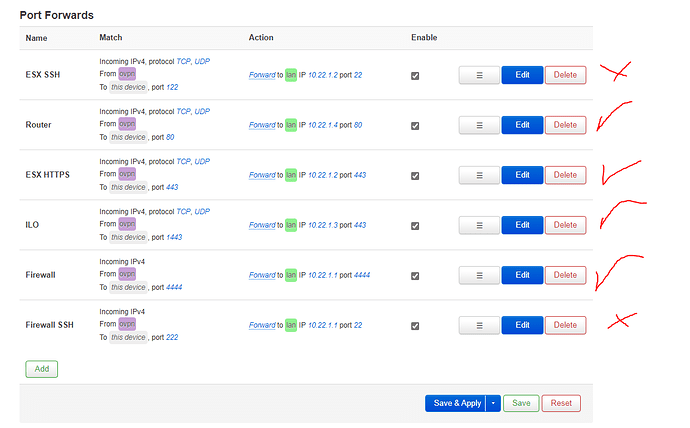
 NAT
NAT