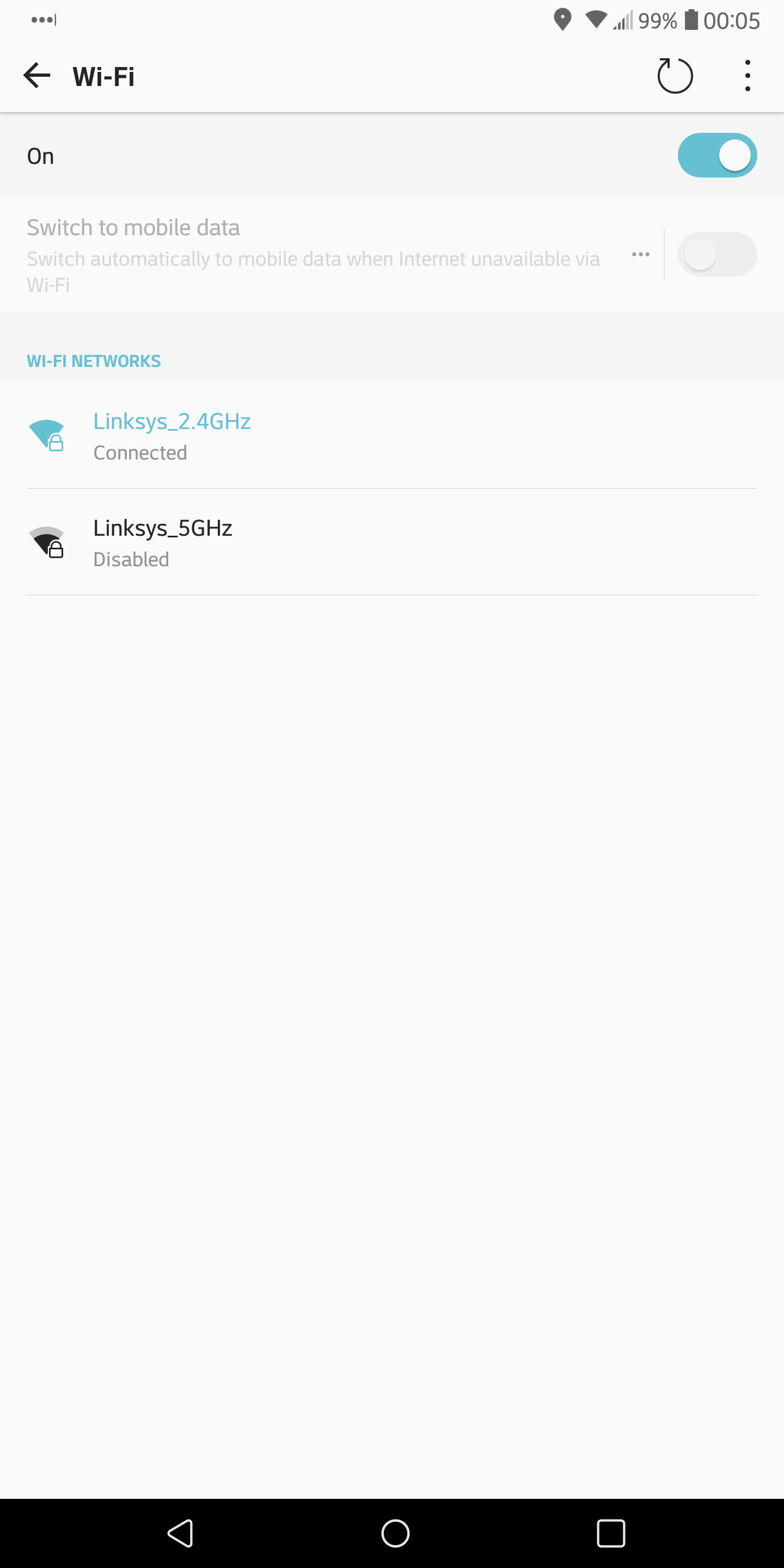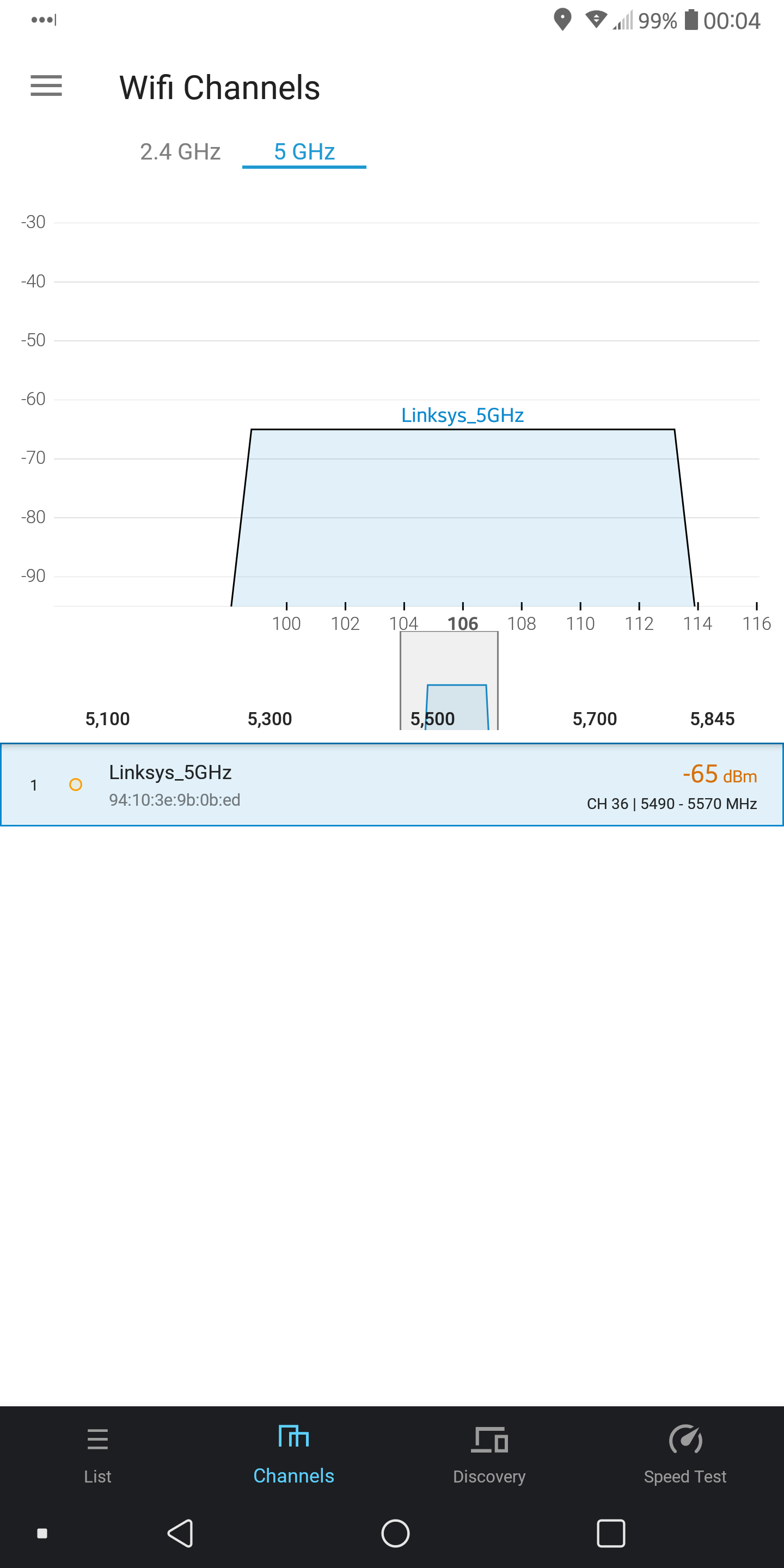I have a WRT1900ACSv2 which I've mostly used DFS free. The DFS channels in my area are completely clear, and I'm not particularly close to any radars that I know of. I'd like to be able to use DFS channels.
I set in LUCI say channel 104 width 40, and I get the following logs, but the AP never comes online.
Thu Jan 24 14:30:34 2019 daemon.notice hostapd: wlan0: DFS-CAC-COMPLETED success=1 freq=5520 ht_enabled=1 chan_offset=-1 chan_width=2 cf1=5510 cf2=0
Thu Jan 24 14:30:34 2019 daemon.err hostapd: Using interface wlan0 with hwaddr 62:38:e0:db:b1:37 and ssid "meadownet"
Thu Jan 24 14:30:34 2019 daemon.info hostapd: wlan0: RADIUS Authentication server fd56:9122:70e4:1::a:1812
Thu Jan 24 14:30:34 2019 kern.debug kernel: [ 1436.672660] ieee80211 phy0: change: 0x100
Thu Jan 24 14:30:34 2019 kern.debug kernel: [ 1436.681685] ieee80211 phy0: change: 0x42
Thu Jan 24 14:30:34 2019 kern.debug kernel: [ 1436.721972] ieee80211 phy0: change: 0x40
Thu Jan 24 14:30:35 2019 kern.info kernel: [ 1436.876995] IPv6: ADDRCONF(NETDEV_CHANGE): wlan0: link becomes ready
Thu Jan 24 14:30:35 2019 kern.info kernel: [ 1436.883454] br-lan: port 4(wlan0) entered blocking state
Thu Jan 24 14:30:35 2019 kern.info kernel: [ 1436.888790] br-lan: port 4(wlan0) entered listening state
Thu Jan 24 14:30:35 2019 kern.info kernel: [ 1436.895449] br-lan: port 5(wlan0-1) entered blocking state
Thu Jan 24 14:30:35 2019 kern.info kernel: [ 1436.900969] br-lan: port 5(wlan0-1) entered disabled state
Thu Jan 24 14:30:35 2019 kern.info kernel: [ 1436.906659] device wlan0-1 entered promiscuous mode
Thu Jan 24 14:30:35 2019 kern.info kernel: [ 1436.966238] IPv6: ADDRCONF(NETDEV_UP): wlan0-1: link is not ready
Thu Jan 24 14:30:35 2019 kern.info kernel: [ 1436.972401] br-lan: port 5(wlan0-1) entered blocking state
Thu Jan 24 14:30:35 2019 kern.info kernel: [ 1436.977913] br-lan: port 5(wlan0-1) entered listening state
Thu Jan 24 14:30:35 2019 daemon.err hostapd: Using interface wlan0-1 with hwaddr 00:25:9c:13:e4:ab and ssid "meadownet5"
Thu Jan 24 14:30:35 2019 daemon.info hostapd: wlan0-1: RADIUS Authentication server fd56:9122:70e4:1::a:1812
Thu Jan 24 14:30:35 2019 kern.info kernel: [ 1437.099020] IPv6: ADDRCONF(NETDEV_CHANGE): wlan0-1: link becomes ready
Thu Jan 24 14:30:35 2019 daemon.notice hostapd: wlan0: interface state DFS->ENABLED
Thu Jan 24 14:30:35 2019 daemon.notice hostapd: wlan0: AP-ENABLED
Thu Jan 24 14:30:35 2019 daemon.notice netifd: Network device 'wlan0' link is up
Thu Jan 24 14:30:35 2019 daemon.notice netifd: Network device 'wlan0-1' link is up
Scans in android WiFi Analyzer show nothing broadcasting beacons on any DFS channel. Basically just nothing happens.
Switching back to channel 149 immediately brings it online and I get connected.