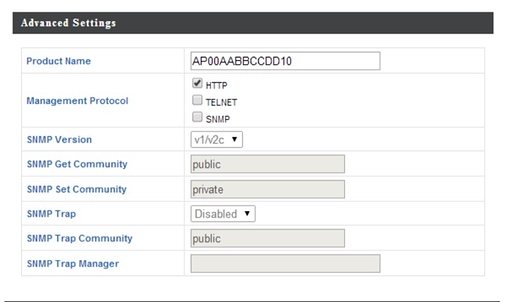I can provide you with delos firmware for the 1200{e,i} and 1750i. 1200e should also run on the 1750e, however the additional buttons will most likely not work.
If it is supported, then with which commit has support been added?
And where is the link to the snapshot image?
Thanks but I found a mirror for the firmware here but could do with a sha256sum from the original to check it's authenticity.
Apologies, I removed the "snapshot" supported status from the wiki pages. Any ideas why the hardware table isn't showing up?
Does removing "Versions=" help?
Yes that worked, many thanks!
The firmware from your link is the same I got before. The sha256sum is b23440d0d6460b0b80006243e3840b9a1f75cb28da995516f417ce2eab5e44a3.
I also still have the gpl sources, that were published by devolo before. If there is interest I can upload these, too.
thxs 4 the patches. i'm able to get my 1750e working with them.
http://map.freifunk-nordheide.de/#!v:m;n:f4068ddf09b1
Hi All,
The patch was kindly reviewed and committed by Mathias Kresin. Updated the wiki entries as such, look forward to testing the snapshot firmware soon.
Cheers,
Django
Hi,
thats some great news!
Sascha
Yes indeed it is 
FYI, the firmware has been built and can now be downloaded: openwrt-ath79-generic-devolo_dvl1750e-squashfs-sysupgrade.bin.
I hope to get some time to test it tomorrow.
I'm getting the error
Image doesn't have a checksum.
Image check 'platform_check_image' failed.
are there different versions of the 1750e?
Are you sure you used the -F flag with sysupgrade? The error should only occur in case this flag is missing.
Hello,
I have been using my Devolo WiFi pro 1750e with this build for some time now and did not have any problems. Last week I read about the new OpenWrt 19.07 relase ans was curious if I could install this new version?
Thanks,
Sascha
Thanks for your quick replay. I see this is a SNAPSHOT release without LuCI installed, so I will wait until there is a stable release.
Thanks,
Sascha
Release-snapshots do come with LuCI.
Only snapshots of master do not come with LuCI.
Is there also a flashable image for the Edimax Pro WAP1750. I get the error: "The file is not compatible with your firmware." when i try to flash the bin "openwrt-19.07.0-ath79-generic-devolo_dvl1750e-squashfs-sysupgrade.bin" over the webgui
I want to change from stock rom to the openwrt 19.07
thanks
same problem here. I have EDIMAX WAP1750 and can't find any manual for CLI console, which may be use (I hope) for uploading OpenWRT.
Any advice?
Kris
I know, and i can connect using ssh.
The problem is that it's not unix like shell, but some kind of CLI tool looking like below...
config | basic setting.
edit | edit mode.
lan | set Lan.
show | show
wlan | set Wireless Lan.
exit | exit CLI.
quit | exit CLI.
radius | set radius.
command | upload commands file
? | For Help
Hard to find out how to upload to /tmp and flash...
Kris