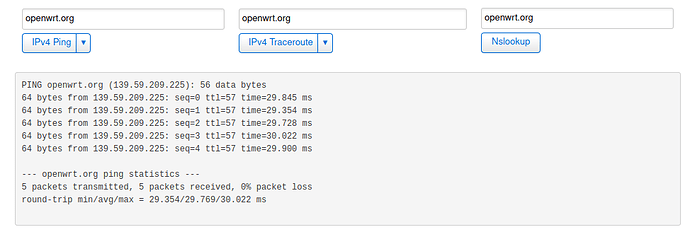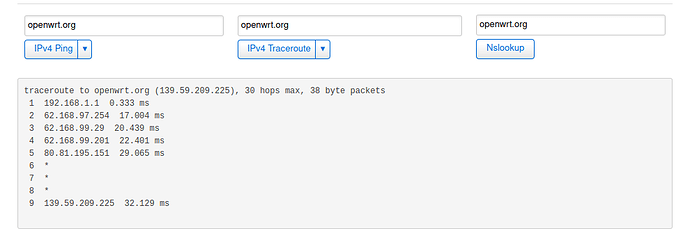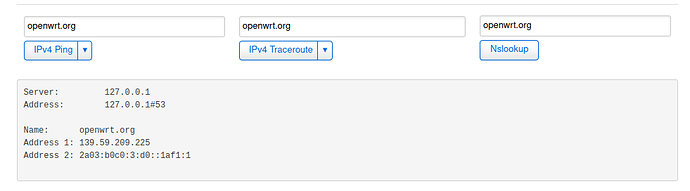Hello.
I've followed tutorial on setting up a guest network on dumb access point. Tutorial I've followed: https://openwrt.org/docs/guide-user/network/wifi/guestwifi/guestwifi_dumbap
Unfortunately, device doesn't get assigned an IP address when connecting to the guest network via dumb AP. Any help is much appreciated.
Here are the configs.
package network
config interface 'loopback'
option ifname 'lo'
option proto 'static'
option ipaddr '127.0.0.1'
option netmask '255.0.0.0'
config globals 'globals'
option ula_prefix 'fdf9:bde4:3471::/48'
config interface 'lan'
option type 'bridge'
option ifname 'eth0.1'
option proto 'static'
option netmask '255.255.255.0'
option ip6assign '60'
option gateway '192.168.1.1'
list dns '192.168.1.1'
option ipaddr '192.168.1.13'
config interface 'wan'
option ifname 'eth0.2'
option proto 'dhcp'
config device 'wan_eth0_2_dev'
option name 'eth0.2'
option macaddr 'XX:XX:XX:XX:XX:XX'
config interface 'wan6'
option ifname 'eth0.2'
option proto 'dhcpv6'
config switch
option name 'switch0'
option reset '1'
option enable_vlan '1'
config switch_vlan
option device 'switch0'
option vlan '1'
option ports '2 3 4 5 0t'
config switch_vlan
option device 'switch0'
option vlan '2'
option ports '1 0t'
config interface 'guest'
option proto 'static'
option ipaddr '192.168.3.1'
option netmask '255.255.255.0'
package wireless
config wifi-device 'radio0'
option type 'mac80211'
option hwmode '11a'
option path 'pci0000:00/0000:00:00.0'
option htmode 'VHT80'
option country 'GB'
option channel 'auto'
config wifi-iface 'default_radio0'
option device 'radio0'
option network 'lan'
option mode 'ap'
option ssid 'MAIN'
option encryption 'psk2'
option macfilter 'allow'
list maclist 'XX:XX:XX:XX:XX:XX'
option key 'XXXXXXXX'
config wifi-device 'radio1'
option type 'mac80211'
option hwmode '11g'
option path 'platform/ahb/18100000.wmac'
option htmode 'HT20'
option country 'GB'
option channel 'auto'
config wifi-iface 'default_radio1'
option device 'radio1'
option network 'lan'
option mode 'ap'
option key 'XXXXXXXX'
option macfilter 'allow'
option ssid 'MAIN'
option encryption 'psk2'
list maclist 'XX:XX:XX:XX:XX:XX'
config wifi-iface 'wifinet2'
option ssid 'GUEST_TEST'
option encryption 'none'
option device 'radio1'
option mode 'ap'
option network 'guest'
package firewall
config defaults
option input 'ACCEPT'
option output 'ACCEPT'
option forward 'REJECT'
option synflood_protect '1'
config zone
option name 'lan'
list network 'lan'
option input 'ACCEPT'
option output 'ACCEPT'
option forward 'ACCEPT'
option masq '1'
config zone
option name 'wan'
list network 'wan'
list network 'wan6'
option input 'REJECT'
option output 'ACCEPT'
option forward 'REJECT'
option masq '1'
option mtu_fix '1'
config forwarding
option src 'lan'
option dest 'wan'
config rule
option name 'Allow-DHCP-Renew'
option src 'wan'
option proto 'udp'
option dest_port '68'
option target 'ACCEPT'
option family 'ipv4'
config rule
option name 'Allow-Ping'
option src 'wan'
option proto 'icmp'
option icmp_type 'echo-request'
option family 'ipv4'
option target 'ACCEPT'
config rule
option name 'Allow-IGMP'
option src 'wan'
option proto 'igmp'
option family 'ipv4'
option target 'ACCEPT'
config rule
option name 'Allow-DHCPv6'
option src 'wan'
option proto 'udp'
option src_ip 'fc00::/6'
option dest_ip 'fc00::/6'
option dest_port '546'
option family 'ipv6'
option target 'ACCEPT'
config rule
option name 'Allow-MLD'
option src 'wan'
option proto 'icmp'
option src_ip 'fe80::/10'
list icmp_type '130/0'
list icmp_type '131/0'
list icmp_type '132/0'
list icmp_type '143/0'
option family 'ipv6'
option target 'ACCEPT'
config rule
option name 'Allow-ICMPv6-Input'
option src 'wan'
option proto 'icmp'
list icmp_type 'echo-request'
list icmp_type 'echo-reply'
list icmp_type 'destination-unreachable'
list icmp_type 'packet-too-big'
list icmp_type 'time-exceeded'
list icmp_type 'bad-header'
list icmp_type 'unknown-header-type'
list icmp_type 'router-solicitation'
list icmp_type 'neighbour-solicitation'
list icmp_type 'router-advertisement'
list icmp_type 'neighbour-advertisement'
option limit '1000/sec'
option family 'ipv6'
option target 'ACCEPT'
config rule
option name 'Allow-ICMPv6-Forward'
option src 'wan'
option dest '*'
option proto 'icmp'
list icmp_type 'echo-request'
list icmp_type 'echo-reply'
list icmp_type 'destination-unreachable'
list icmp_type 'packet-too-big'
list icmp_type 'time-exceeded'
list icmp_type 'bad-header'
list icmp_type 'unknown-header-type'
option limit '1000/sec'
option family 'ipv6'
option target 'ACCEPT'
config rule
option name 'Allow-IPSec-ESP'
option src 'wan'
option dest 'lan'
option proto 'esp'
option target 'ACCEPT'
config rule
option name 'Allow-ISAKMP'
option src 'wan'
option dest 'lan'
option dest_port '500'
option proto 'udp'
option target 'ACCEPT'
config include
option path '/etc/firewall.user'
config zone
option network 'guest'
option forward 'REJECT'
option name 'guest'
option output 'ACCEPT'
option input 'REJECT'
config forwarding
option dest 'lan'
option src 'guest'
config rule
option dest_port '67'
option src 'guest'
option name 'GUEST DHCP'
option target 'ACCEPT'
list proto 'udp'
config rule
option dest_port '53'
option src 'guest'
option name 'GUEST DNS'
option target 'ACCEPT'
config rule
option src 'guest'
option name 'Block Guest Access to Private Network'
option dest 'lan'
list dest_ip '192.168.1.1/24'
option target 'DROP'
list proto 'all'
package dhcp
config dnsmasq
option domainneeded '1'
option boguspriv '1'
option filterwin2k '0'
option localise_queries '1'
option rebind_protection '1'
option rebind_localhost '1'
option local '/lan/'
option domain 'lan'
option expandhosts '1'
option nonegcache '0'
option authoritative '1'
option readethers '1'
option leasefile '/tmp/dhcp.leases'
option resolvfile '/tmp/resolv.conf.auto'
option nonwildcard '1'
option localservice '1'
config dhcp 'lan'
option interface 'lan'
option ignore '1'
config dhcp 'wan'
option interface 'wan'
option ignore '1'
config odhcpd 'odhcpd'
option maindhcp '0'
option leasefile '/tmp/hosts/odhcpd'
option leasetrigger '/usr/sbin/odhcpd-update'
option loglevel '4'
config dhcp 'guest'
option start '100'
option leasetime '12h'
option limit '150'
option interface 'guest'