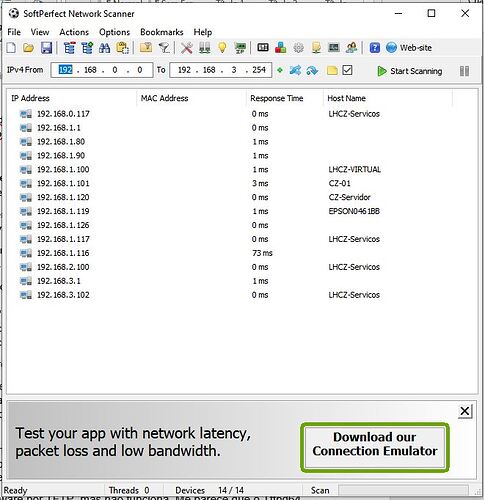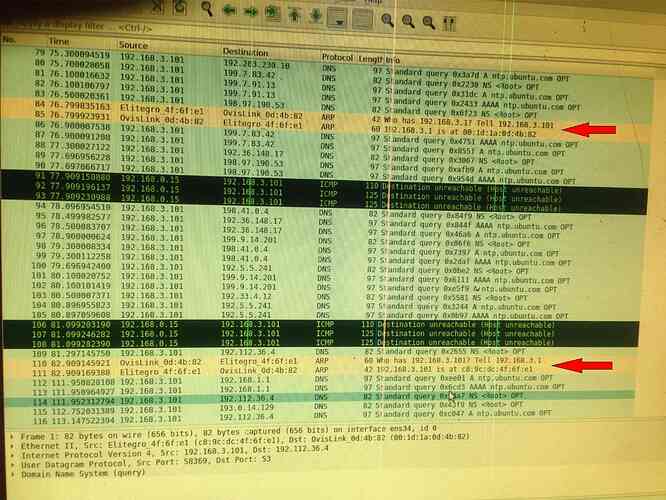Olá, mhegab
Hi, mhegab
Sim, eu perdi o acesso à interface web depois de o roteador ser reiniciado.
Yes, I lost access to the web interface after the router was restarted.
Eu já havia desistido de recuperar esse roteador. Mas, um dia eu estava sem fazer nada e, pra tirar o estresse, resolvi tentar mais alguns procedimentos.
Ao ligá-lo novamente, percebi, usando o wireshark, que ele estava fornecendo a faixa de ip “192.168.0.1” e procurava pelo ip “192.168.0.66”, o qual o roteador atribuía para o meu pc.
Nesse momento, feliz por ter conseguido descobrir que o roteador ainda “respirava”, tentei o acesso via interface web, mas ele retornou a mensagem:
I had already given up on recovering this router. But, one day I was doing nothing and, to take the stress, I decided to try some more procedures.
When turning it on again, I realized, using wireshark, that he was supplying the ip range “192.168.0.1” and looking for the ip “192.168.0.66”, which the router assigned to my pc.
At that moment, happy to have managed to discover that the router was still “breathing”, I tried to access it via the web interface, but he returned the message:
"/usr/lib/lua/luci/dispatcher.lua:284: No valid theme found
stack traceback:
[C]: in function 'assert'
/usr/lib/lua/luci/dispatcher.lua:284: in function 'dispatch'
/usr/lib/lua/luci/dispatcher.lua:195: in function </usr/lib/lua/luci/dispatcher.lua:194>"
Daí resolvi fazer os procedimentos de resetar o roteador.
No primeiro procedimento, depois de reiniciar, o roteador mudou a faixa de ips para “192.168.3.1” e atribui o ip “192.168.3.102” ao meu pc. Sei disso, pois ligo somente o roteador no pc e é esse o ip que ele recebe do roteador. Já verifiquei isso com o wiresark e com um scanner de rede.
So I decided to do the procedures to reset the router.
In the first procedure, after restarting, the router changed the ips range to “192.168.3.1” and assigns the ip “192.168.3.102” to my pc. I know this, because I only connect the router to the pc and this is the ip that he receives from the router. I have already verified this with wiresark and a network scanner.
Depois do procedimento de “hard resete”, resolvi tentar acesso ao roteador por SSH e o roteador chega a solicitar “login” e “senha”. Tentei todos os usuários e senhas que consigo lembrar e todas as sugestões encontradas nos sites.
Já tentei enviar o firmware por TFTP, mas não funciona. Me parece que o Tftpd64 até consegue conversar com o roteador, mas não consegue enviar o firmware. Fica somente nesta tela e não sai:
After the “hard reset” procedure, I decided to try to access the router via SSH and the router even requests “login” and “password”. I tried all the users and passwords I can remember and all the suggestions found on the websites.
I've tried to send the firmware via TFTP, but it doesn't work. It seems to me that Tftpd64 can even talk to the router, but cannot send the firmware. It is only on this screen and does not come out:
Neste momento estou tentando subir o firmware original da tp-link para o WR741N v1.
Como podemos ver, o Tftpd64 fica nessa tela “block #0”.
Obrigado a todos pela presteza.
Thank you all for your promptness.