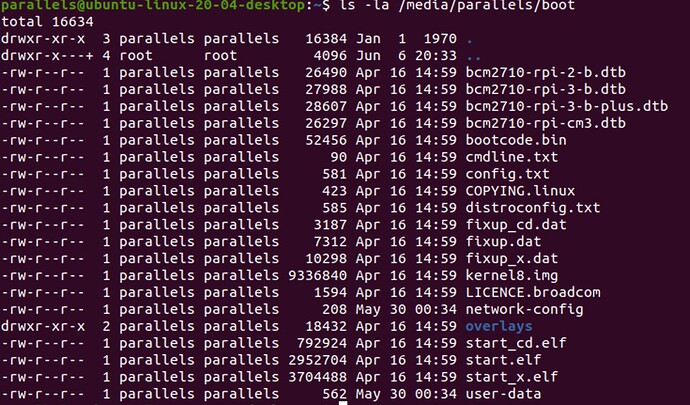I struggled to activate w1 and then found that from v21.02.0 away I have to do different. So, this is my first time in decompiling a device-tree.
I found this on the "boot" partitition of my RPi3b+ sdcard:
Then I chose the https://openwrt.org/docs/techref/hardware/port.gpio/1-wire and copied it to my desktop and ran the command i found in the w1 docs here.
Unfortunately, i ran in to a problem i don't understand:
It seems like the docs are wrong.
I read in the help file that -O is the Output format and -I is the Input format.
Aren't they flipped?
Still, it does not find my file. Why?
And more general, will this process be simplified in future?
EDIT:
Seams like i miss understood the dtc dtd ... as this first dtd stands for the file. Maybe it would be good to write dtc XY.dtd ... or similar... @Elux011
I got the OPi.dts file with errors, but lastly my RPi3b+ does not have an pinctrl@1c20800 Section.
It looks like this: https://pastebin.com/T4Ffu7vV
Where do I add the w1-pin{...} and w1-gpio{...} declarations correctly?
And how do I find out the hex address of PIN7 (GPIO4)?