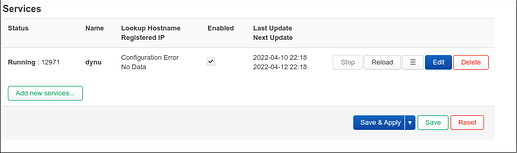Router is Zyxel NBG6817 running OpenWRT 21.02.2
DDNS provider is dynu.com
Recently realized that my ddns service wasn't getting updated. This could date back to upgrading from 21.02.1 to 21.02.2 which I completed on March 6th. Full disclosure I executed that upgrade with the "Keep Settings" option.
In any case the service isn't getting updated with new IP info, even though the luci interface was showing a "last update" time.
Additionally, if I use the 'reload' button in luci, the message "XHR request timed out" is eventually shown.
First confirmed with dynu.com that api.dynu.com remained the correct address and that my login credentials were correct. After that I tried deleting my ddns service entry then creating a new one with the same settings. I ssh'd in and copied /etc/config/ddns-opk over /etc/config/ddns to overwrite any old settings, then again tried making a new entry. Finally I tried removing then re-installing the luci-app-ddns package (which also appears to have removed then re-installed the ddns-scripts package), then made a new entry again all with the same result: XHR request timed out.
Lastly, in case it matters I just noticed that the "Last Update" time now being shown (after the package re-install, new dynu service entry and XHR time out) is actually in the future? Current time shown by my router in "Overview" is 2022-04-08 03:19:17 but the 'Last Update' column in Services > Dynamic DNS is 2022-04-08 04:29 … seems odd.
Any advice much appreciated, I've definitely hit the limit of my own meager knowledge.