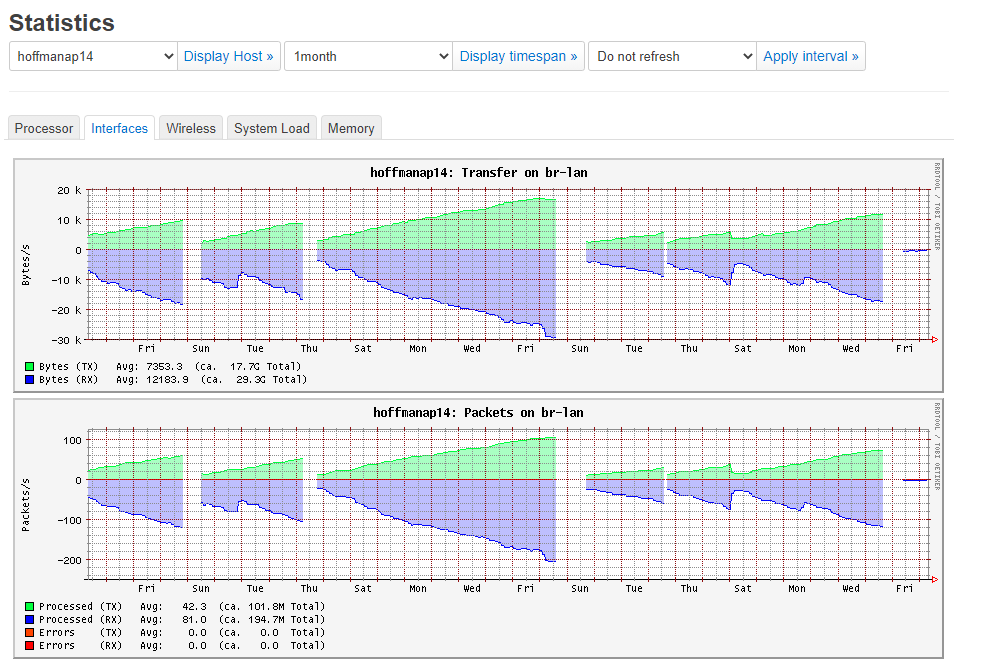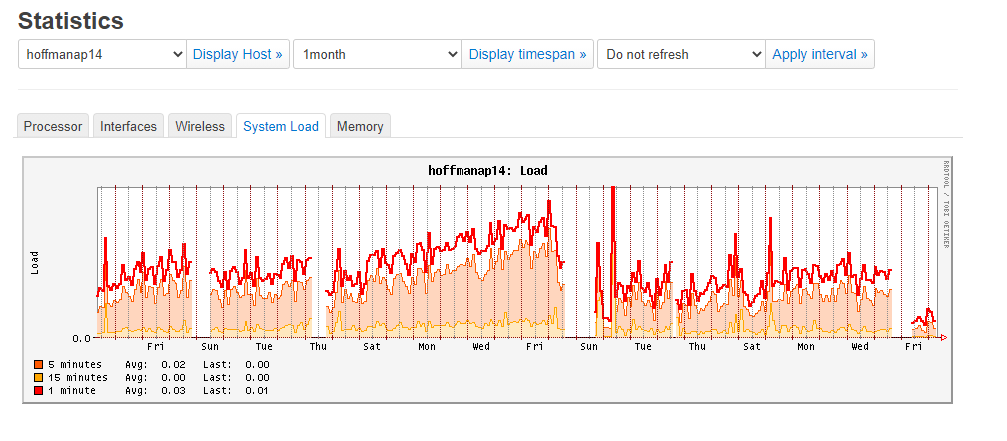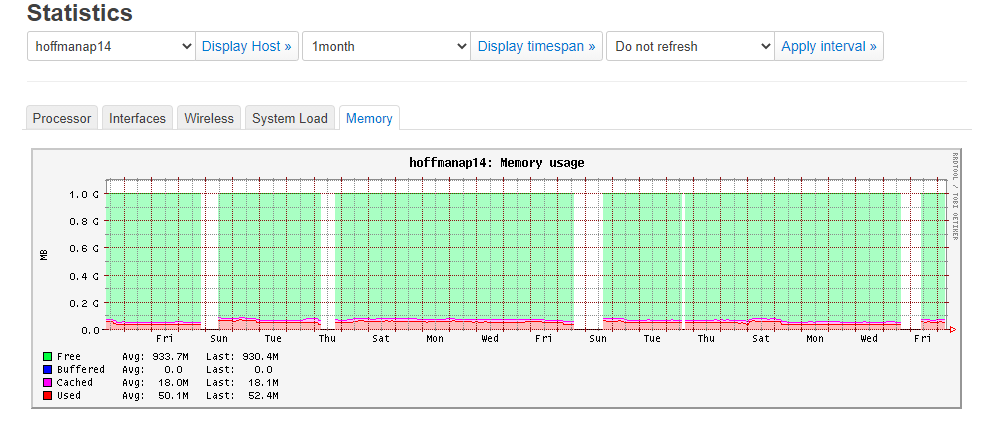I don't believe so, it's not committed to main package yet.
It's relatively easy to build it yourself, you can build the package from a standard OpenWrt tree, and then install it manually. I've installed IanC's build by updating my own RT3200 tree, but its definitely a work in progress. I see lots of syslog warnings, which are related to errors in the code, definitely track Ian's branch, its got some good stuff in it though.
Anyone is getting those errors as well please ? Any way to get rid of it ?
Thx
Fri Mar 11 12:21:26 2022 daemon.warn dawn: frequency 2009646341 is beyond the last known band. Using '802_11a' band parameters.
Fri Mar 11 12:21:26 2022 daemon.warn dawn: frequency 2009646341 is beyond the last known band. Using '802_11a' band parameters.
Fri Mar 11 12:21:26 2022 daemon.warn dawn: frequency 2009628321 is beyond the last known band. Using '802_11a' band parameters.
Fri Mar 11 12:21:26 2022 daemon.warn dawn: frequency 2009628321 is beyond the last known band. Using '802_11a' band parameters.
Fri Mar 11 12:21:26 2022 daemon.warn dawn: frequency 2009628337 is beyond the last known band. Using '802_11a' band parameters.
Fri Mar 11 12:21:26 2022 daemon.warn dawn: frequency 2009628337 is beyond the last known band. Using '802_11a' band parameters.
Fri Mar 11 12:21:19 2022 daemon.warn dawn: frequency 2009990405 is beyond the last known band. Using '802_11a' band parameters.
Fri Mar 11 12:21:19 2022 daemon.warn dawn: frequency 2009990405 is beyond the last known band. Using '802_11a' band parameters.
Fri Mar 11 12:21:19 2022 daemon.warn dawn: frequency 2009972385 is beyond the last known band. Using '802_11a' band parameters.
Fri Mar 11 12:21:19 2022 daemon.warn dawn: frequency 2009972385 is beyond the last known band. Using '802_11a' band parameters.
Fri Mar 11 12:21:19 2022 daemon.warn dawn: frequency 2009972401 is beyond the last known band. Using '802_11a' band parameters.
Fri Mar 11 12:21:19 2022 daemon.warn dawn: frequency 2009972401 is beyond the last known band. Using '802_11a' band parameters.
Fri Mar 11 12:21:19 2022 daemon.warn dawn: frequency 13462368 is beyond the last known band. Using '802_11a' band parameters.
Fri Mar 11 12:21:19 2022 daemon.warn dawn: frequency 13462368 is beyond the last known band. Using '802_11a' band parameters.
Fri Mar 11 12:21:19 2022 daemon.warn dawn: frequency 2009990405 is beyond the last known band. Using '802_11a' band parameters.
Fri Mar 11 12:21:19 2022 daemon.warn dawn: frequency 2009990405 is beyond the last known band. Using '802_11a' band parameters.
Fri Mar 11 12:21:19 2022 daemon.warn dawn: frequency 2009972385 is beyond the last known band. Using '802_11a' band parameters.
Fri Mar 11 12:21:19 2022 daemon.warn dawn: frequency 2009972385 is beyond the last known band. Using '802_11a' band parameters.
Fri Mar 11 12:21:19 2022 daemon.warn dawn: frequency 2009972401 is beyond the last known band. Using '802_11a' band parameters.
Fri Mar 11 12:21:19 2022 daemon.warn dawn: frequency 2009972401 is beyond the last known band. Using '802_11a' band parameters.
Yep, I also got this error about frequency error XD
IanC has a patch that resolves 95% of theses logs.
There are few warnings still appearing but far less than in this version..
Well, I already on his sources, but I still get this frequency error.
Please look at comments in this issue:
https://github.com/berlin-open-wireless-lab/DAWN/issues/160
Ian has suggested a test patch that reduces number of these errors.
How can I see if I'm using the latest DAWN build from IanC please ?
I have cloned https://github.com/Ian-Clowes/DAWN, symlinked it to appropriate package folder but it's build as dawn 2022-01-17-7a726740-1 - is there some other way to check it build succesfully the IanC's DAWN ?
- one question from me, seems that some devices are not playing well with DAWN (in my case OJ-Electronics A/S - Wireless heating thermostat from Raychem ) - is there any "ignore" list available in DAWN ? Meaning list of devices which will be never touched by DAWN.
I apologize if this has been addressed prior to now, but I wasn't able to locate an answer in various searches here on the site.
Is any additional configuration required for DAWN to support roaming for multiple SSIDs on each AP?
I'm not looking to have clients roam between SSIDs. Instead, I'm just inquiring if anything special is required to enable each SSID to properly support roaming between the same SSID on a neighboring AP. FWIW, I have three SSIDs.
Thanks in advance!
Dear all,
on my tp-link devices (archer c6 and WR1043ND v3/v4), I used to be able to install dawn ("opkg install dawn"). Never was a problem.
Recently, however, the application grew so badly that it became unusable on my archer c6.
Sadly, even when I do not install luci and chose dawn as the only package to be installed, the package size is too big for my router.
Are there any plans to shrink the size, again?
I wish, I was able to use it again...
Kind regards,
Kornelius
Replying myself:
Actually, it appears to be the openwrt snapshot which grew.
On the stable version, dawn runs as expected.
Sorry for any confusion!
Kornelius
I recommend that you use imagebuilder instead of installing packages on the fly using opkg.
That way the package is put on the read-only squashfs image which is heavily compressed compared to the read-write jffs2. That alone should be enough to make it fit but you also have option to remove other undeeded packages included by default.
That should "just work". DAWN should only suggest changes to other BSSID offering the current SSID. If you see otherwise it's a bug.
Not at the moment. How are they not playing nicely? It might be feasible to adjust the kicking parameters to avoid them being told to do things.
Another approach might be to put them on a different SSID offered by only a single AP.
The other main thing to do is to make sure the OpenWrt build option to use developer / local sources is set.
Thank you Ian, if you mean option SRC_TREE_OVERRIDE / "Enable package source tree override" - I had it still I get dawn 2022-01-17-7a726740-1 - anyway, hopefully your useful updates will get merged to the master/snapshot soon...
Thank you. After all it was about my main router, to which APs are connected - somehow during roaming they lost the connectivity to the internet for 5sec or so, it has been resolved by upgrading fw on my main router.
It still gets that name, which I think comes from the OpenWrt package definition.
You can get confidence that the right source code is being copied to the OpenWrt build area and compiled by doing something like this:
cd ~/openwrt # Your OpenWrt repo
# Find DAWN source file that often changes
openwrt@OpenWRT:~/openwrt$ find . -type f -name datastorage.c
./build_dir/target-mips_24kc_musl/dawn-2021-10-26-ddc007e3/src/storage/datastorage.c
cd ~/DAWN # Your DAWN repo
diff ./src/storage/datastorage.c ./build_dir/target-mips_24kc_musl/dawn-2021-10-26-ddc007e3/src/storage
I did try to add a build timestamp, but the result is "odd" for me - I built this earlier today:
root@TL-WDR3600:~# /etc/init.d/dawn start
Starting Service...
Dawn instance started!
UMDNS with port 1026
root@TL-WDR3600:~# logread|grep dawn|grep start
Sat Apr 2 17:26:38 2022 daemon.info dawn: DAWN instance built around 22:15:50 on Dec 24 2021 starting...
i've had DAWN running for months on 3 access points (RAC2V1K) running various openwrt versions in 21.02, snapshot, and 22.03 snapshot series. I have documented progressively-ncreasing network traffic to maintian the DAWN infrastructure regardless of build. see below for the activity graphs for the last month. Notice the progressive increase after each reboot (version flash), and notice the immediate drop in actitivty with DAWN turned off yesterday:
it doesnt seem to be a memory leak, and i've not had an overt device crash, but it does make a notciable difference in my ping and latency after many days of loading.
as of now i've disabled DAWN.
i'd be open to suggestions to alter configuration to test.
thanks!