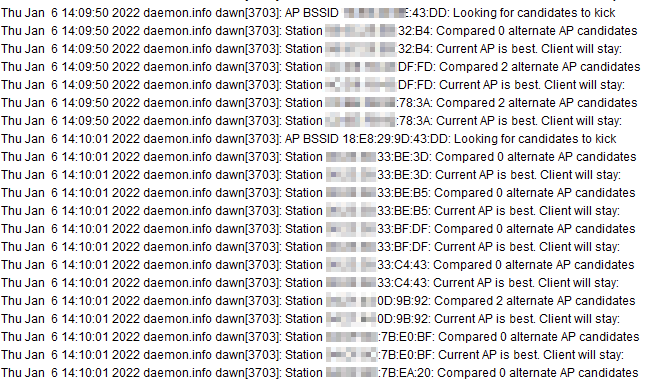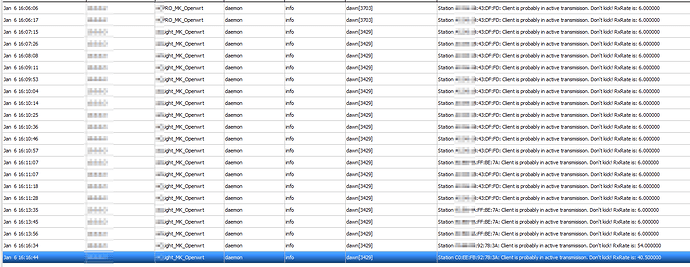With the latest snapshot build of OpenWrt + Dawn on all of my routers (just two in total to be exact), plus the knowledge I have accumulated over the past two weeks or so particularly hostapd's ubus wnm_disassoc_imminent method, I can now consistently reproduce an issue with Dawn. I thought of opening an issue on GitHub, but this is such a basic core feature of Dawn that really shouldn't be failing so I am writing here first for @PolymomialDivision to see if I have overlooked anything first before filing a bug report.
Here is the crux of the issue: I cannot get Dawn to send out any wnm_disassoc_imminent command whatsoever.
-
I have option kicking set to '1' on both of my routers.
-
I can see the other AP with ubus call hostapd.wlan0-1 rrm_nr_list. So the neighbor list has been appropriately populated. I can also see both routers on "Network Overview" on luci interface with devices connected to each.
-
I make sure my device (will expose the MAC addresses for the sake of clarity, fingers crossed no actual damage will be done by exposing MAC addresses) 9C:BC:F0:A1:10:B7 responds to roaming instructions by manually constructing and sending wnm_disassoc_imminent requests to the device. Sure enough each time it responds by switching to the other AP, plus I see a line like
hostapd: wlan0-1: BSS-TM-RESP 9c:bc:f0:a1:10:b7 status_code=0 bss_termination_delay=0 target_bssid=10:6f:3f:3d:67:64in syslog. -
I then make sure the device 9C:BC:F0:A1:10:B7 is connected to router 10:6F:3F:3D:6E:8D, and move the device to a place where 10:6F:3F:3D:6E:8D's signal is weaker than 10:6F:3F:3D:67:64.
-
Check LUCI's Dawn Hearing Map, and it shows (appropriately) that 10:6F:3F:3D:6E:8D has a score 20 plus points lower than that of 10:6F:3F:3D:67:64, like so
-
Waited until I ran out of patience. Device is still connected to 10:6F:3F:3D:6E:8D and no sign of moving to 10:6F:3F:3D:67:64.
-
Checked syslog. I do not see any BSS-TM-RESP message other than the ones that I have triggered manually like in step 3 above. This to me means Dawn is not generating any wnm_disassoc_imminent like it should not only for 9C:BC:F0:A1:10:B7, but for any of my other devices that are connected to my network as well that are eligible for switching according to the Hearing Map.
Like I said, I feel this is such a trivial function of Dawn to be able to issue wnm_disassoc_imminent messages, I am really surprised to find out zero BSS-TM-RESP syslog messages are appearing in either of my two routers. I am hesitant to file a bug at this stage... could very well be something that I have overlooked?
(note: I see lots of other Dawn-related hostapd logs like BEACON-REQ-TX-STATUS and BEACON-RESP-RX. I stop Dawn and these logs stop getting generated. So I think Dawn is functional)
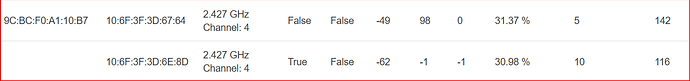
 . In my testing this week as I wander around the house I was always seeing a "No active transmission data for client. Don't kick!" message for my phone. Thinking that this was wrong I tracked down the apparent error and once changed I do now get sensible kicking.
. In my testing this week as I wander around the house I was always seeing a "No active transmission data for client. Don't kick!" message for my phone. Thinking that this was wrong I tracked down the apparent error and once changed I do now get sensible kicking. , but hopefully not.
, but hopefully not.